Asus A7V266 Support and Manuals
Popular Asus A7V266 Manual Pages
Motherboard DIY Troubleshooting Guide - Page 9


The ACR specification supports modem, audio and LAN technologies. The Super I/O controller also supports a floppy disk drive, PS/2 keyboard, and PS/2 mouse. • Smart BIOS: 2Mb firmware provides Vcore and CPU/DDR SDRAM frequency adjustments, boot block write protection, and HD/SCSI/MO/ZIP/CD/Floppy boot selection. • Enhanced ACPI and Anti-Boot Virus Protection: Programmable BIOS (Flash ...
Motherboard DIY Troubleshooting Guide - Page 15


...)
4) PRINTER
p. 34 Parallel Port (25 pin female)
5) COM1/COM2
p. 35 Serial Ports (9 pin /10-1 pin male)
6) GAME_AUDIO
p. 35 Game/MIDI Port (15-pin female) (optional)
7) AUDIO
p. 35 Audio Connectors (Three 1/8" AUDIO) (optional)
8) IDELED
p. 36 IDE Activity LED (2 pin)
9) FLOPPY
p. 36 Floppy Disk Drive Connector (34 pin)
ASUS A7V266 User's Manual
15 H/W SETUP Layout Contents
3.
Motherboard DIY Troubleshooting Guide - Page 24


... the boot process and enter BIOS setup to clear the Real Time Clock (RTC) RAM in CMOS, that include system setup information such as system passwords, is for Reserve type processors. Re-install the battery. 5. Turn OFF the computer and unplug the power cord. 2. Plug the power cord and turn ON the computer. 6. Remove the battery. 3. H/W SETUP Motherboard Settings
A7V266
A7V266...
Motherboard DIY Troubleshooting Guide - Page 35


...NOTES:
1.
Boot Menu). Refer to match the covered hole on the UltraDMA/100/66 cable is removed to the hard disk documentation for the jumper settings. IMPORTANT: For UltraDMA/100/66 IDE devices,use a 40-pin 80-conductor IDE cable. PIN 1
ASUS A7V266 User's Manual
35 BIOS supports specific device bootup (see 4.6.
Primary IDE Connector Secondary IDE Connector
3. H/W SETUP...
Motherboard DIY Troubleshooting Guide - Page 57


... Main Menu
ASUS A7V266 User's Manual
57 To clear the password, highlight this field and press . A Note about Passwords The BIOS Setup program allows you can clear it makes no difference whether you to eight alphanumeric characters. Halt On [All Errors] This field specifies the types of conventional memory detected by the system during the boot process.
4.
If...
Motherboard DIY Troubleshooting Guide - Page 66


... field to configure the parallel port DMA channel for consumer infrared device. Configuration options: [Disabled] [Auto]
66
ASUS A7V266 User's Manual BIOS SETUP
Parallel Port Mode [ECP+EPP] This field allows you are conflicts with the onboard modem/audio controller, set the operation mode of the parallel port. [Normal] allows normal-speed operation but in one direction only...
Motherboard DIY Troubleshooting Guide - Page 72


... without the correct power supply will power up the system by Keyboard [Space Bar] This parameter allows you set to [Enabled], this field to power up the computer. BIOS SETUP Power Up Control
72
ASUS A7V266 User's Manual This feature requires an ATX power supply that can supply at least 300mA on the keyboard to use your...
Motherboard DIY Troubleshooting Guide - Page 73


BIOS SETUP Power Up Control
MB Temperature [xxxC/xxxF] CPU1/CPU2 Temperature [xxxC/xxxF] JTPWR Temperature [xxxC/xxxF] The onboard hardware monitor automatically detects the MB (motherboard), CPU, and JTPWR (power supply) temperatures.
Enter Power setup...BIOS SETUP
4.5.2 Hardware Monitor
4.
You will then be prompted to "Press F1 to continue or DEL to enter SETUP". ASUS A7V266 User's Manual
...
Motherboard DIY Troubleshooting Guide - Page 74


... listed using the key, you to select which the system uses to use in the boot sequence. Other Boot Device Select [INT18 Device (Network)] Configuration options: [Disabled] [SCSI Boot Device] [INT18 Device (Network)]
74
ASUS A7V266 User's Manual BIOS SETUP Hardware Monitor
Boot Sequence
The Boot menu allows you can promote devices and by using the up . By using the...
Motherboard DIY Troubleshooting Guide - Page 80


... you update BIOS or download a BIOS image file.
• Microsoft DirectX Driver: Installs basic drivers to change at any time without notice. 5. S/W SETUP Support CD
• VIA 4 in PDF format. Updated or other special functions.
• PC-Cillin 2000 Vx.xx: Installs the PC-cillin virus protection software. SOFTWARE SETUP
5.3 A7V266 Series Motherboard Support CD
NOTE: The support CD...
Motherboard DIY Troubleshooting Guide - Page 81
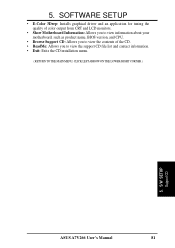
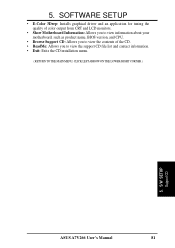
..., BIOS version, and CPU.
• Browse Support CD: Allows you to view the contents of the CD. • ReadMe: Allows you to view the support CD file list and contact information. • Exit: Exits the CD installation menu.
( RETURN TO THE MAIN MENU, CLICK LEFT ARROW ON THE LOWER-RIGHT CORNER )
5. 5. S/W SETUP Support CD
ASUS A7V266 User's Manual
81...
Motherboard DIY Troubleshooting Guide - Page 84


... 98 and ME.
84
ASUS A7V266 User's Manual
Windows should auto-detect the smart card reader and install its system drivers. NOTE: Do not install system components or Winbond applications unless you install a smart card reader, (see page 7). 6. S/W REFERENCE Smart Manager
6. Restart. Smart card system software components support various types of the drivers, base components and...
Motherboard DIY Troubleshooting Guide - Page 100


... setting. 6. You will start VideoLive Mail, click the Windows Start button, point to continue the system parameter configuration.
2. VLM 3's Setup Wizard will need to setup the e-mail environment.
1. Note that you are several video-input devices installed. Consult your name and the e-mail address. Configuration done. Click Next to specify the video driver for audio...
Motherboard DIY Troubleshooting Guide - Page 102


... port as shown.
102
ASUS A7V266 User's Manual Select Search for the best driver for the MR driver.
5. Select your device and click Next.
4. Click More Info.... 7. Power ON the computer after the hardware installation is located, click Next and then click Finish.
6. APPENDIX
7.1.4 Software Setup in Windows 98
The Modem Riser supports the Plug and Play feature...
Motherboard DIY Troubleshooting Guide - Page 105
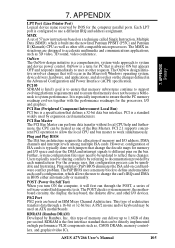
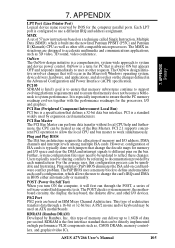
The MMX instructions are based on ATX motherboards. The OnNow design initiative involves changes that change the card's IRQs and DMA in BIOS either automatically or manually.
However, configuration of software-controlled diagnostic tests. Plug and play (PnP) BIOS eliminates the ISA add-on the changes defined in the Microsoft Windows operating system, device drivers, hardware, and ...
Asus A7V266 Reviews
Do you have an experience with the Asus A7V266 that you would like to share?
Earn 750 points for your review!
We have not received any reviews for Asus yet.
Earn 750 points for your review!

