Asus A7V266-E AA Support and Manuals
Get Help and Manuals for this Asus item
This item is in your list!

View All Support Options Below
Free Asus A7V266-E AA manuals!
Problems with Asus A7V266-E AA?
Ask a Question
Free Asus A7V266-E AA manuals!
Problems with Asus A7V266-E AA?
Ask a Question
Popular Asus A7V266-E AA Manual Pages
A7V266-E User Manual - Page 4


... 3.9 Starting Up the First Time 44
4. BIOS SETUP 45 4.1 Managing and Updating Your BIOS 45 4.1.1 Upon First Use of the Computer System 45 4.1.2 Updating BIOS Procedures 47 4.2 BIOS Setup Program 49 4.2.1 BIOS Menu Bar 50 4.2.2 Legend Bar 50
4
ASUS A7V266-E User's Manual FEATURES 8 2.1 ASUS A7V266-E Motherboard 8 2.1.1 Specifications 8 2.1.2 Performance 10 2.1.3 Intelligence 11...
A7V266-E User Manual - Page 9


FEATURES Specifications
2. Supplies the MB with no ISA, eliminating bottlenecks and system memory management issues. ASUS A7V266-E User's Manual
9 FEATURES
• Smart BIOS: 2Mb firmware enables Vcore and CPU/DDR SDRAM frequency adjustments, boot block write protection, and HD/SCSI/MO/ZIP/CD/Floppy boot selection.
2.1.2 Connections
• CPU socket: Socket A (462) for AMD® ...
A7V266-E User Manual - Page 11


...
2.1.3 Intelligence
• Auto Fan Off: The system fans powers off mode, depending on the BIOS or OS setting (See PWR Button < 4 Secs in sleep mode. This function reduces both energy consumption and system noise, and is monitored by the ASUS ASIC through the CPU's internal thermal diode (on remotely through the ASUS ASIC. ASUS A7V266-E User's Manual
11
A7V266-E User Manual - Page 15


... ATXPWR
p. 38 ATX Power Supply Connector (20 pin)
ASUS A7V266-E User's Manual
15 HARDWARE SETUP
3.2 Layout Contents
Motherboard Settings
1) JEN
p. 18 JumperFree Mode Setting (Disable / Enable)
2) DIP_SW
p. 19 CPU External Frequency Selection (Switches 1-4)
3) DSW
p. 20 Manual CPU Ratio Settings (Switches 1-5)
4) PALO_FREQ
p. 20 FID setting (FID0-3)
5) JP1, JP2
p. 20 I/O Voltage...
A7V266-E User Manual - Page 21
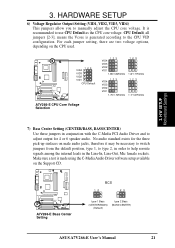
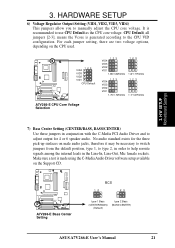
... for 4 or 6 speaker audio. A7V266-E
A7V266-E Bass Center Setting
BCS
12
23
type 1 Bass (CENTER/BASS)
(Default)
type 2 Bass (BASS/CENTER)
ASUS A7V266-E User's Manual
21 For each jumper setting, there are two voltage options, depending on the Support CD.
It is made using the C-Media Audio Driver software setup available on the CPU used. H/W SETUP Motherboard Settings
01 01 01 01 01...
A7V266-E User Manual - Page 27


... not forget to set the correct Bus Frequency and Multiple (available only on the socket base. The notched corner of the CPU fan and heatsink locking brace, no extra force is required to avoid start-up problems.
ASUS A7V266-E User's Manual
27 Place the CPU fan and heatsink on the system.
01 01 01
A7V266-E
CPU NOTCH TO INNER...
A7V266-E User Manual - Page 28


... steps in place.
4. Remove the system unit cover and the bracket plate on the slot you may cause severe damage to change the settings.) 7. HARDWARE SETUP
3.7 Expansion Cards
In the future, you intend to install expansion cards. Failure to do so may need to use .
3. Secure the card to support these cards. H/W SETUP CPU Installation
28
ASUS A7V266-E User's Manual
A7V266-E User Manual - Page 36


... monitor the Rotations Per Minute (RPM) using ASUS PC Probe (see 6. USBP3+ GND
A7V266-E
10
6
5
1
USB Power USBP2- WARNING! Connect a 2-port USB connector set to a USB header and mount the USB bracket to go across the onboard heat sinks instead of 350mA (4.2 Watts) or less. HARDWARE SETUP
11) CPU Fan, Power Fan, and Chassis Fan...
A7V266-E User Manual - Page 58


... changes to standard AMD processors. If the processor frequency multiple is for unlocked processors only and will not be available to the next two fields. BIOS SETUP
4.4 Advanced Menu
4. BIOS SETUP Advanced Menu
CPU Speed [Manual] When the motherboard is set to [Manual]) This feature tells the clock generator what frequency to send to JumperFree™ mode, this field...
A7V266-E User Manual - Page 73
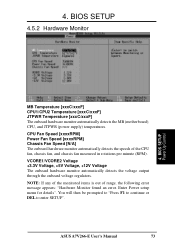
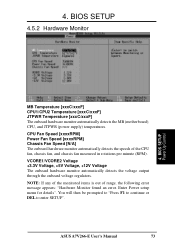
... an error. VCORE1/VCORE2 Voltage +3.3V Voltage, +5V Voltage, +12V Voltage The onboard hardware monitor automatically detects the voltage output through the onboard voltage regulators. NOTE: If any of the monitored items is out of the CPU fan, chassis fan, and chassis fan measured in rotations per minute (RPM).
ASUS A7V266-E User's Manual
73 BIOS SETUP
4.5.2 Hardware...
A7V266-E User Manual - Page 80


... compatibility with
audio and other language versions of our web sites.
(TO SEE THE NEXT PAGE, CLICK RIGHT ARROW ON THE LOWER-RIGHT CORNER OF THE MAIN MENU)
80
ASUS A7V266-E User's Manual S/W SETUP Support CD
• VIA 4 in PDF format. View
online help you update BIOS or down- 5. load a BIOS image file. • Microsoft DirectX Driver: Installs basic drivers to monitor...
A7V266-E User Manual - Page 81


... name, BIOS version, and CPU. • Browse Support CD: Allows you to view the contents of the CD. • ReadMe: Allows you to view the support CD file list and contact information. • Exit: Exits the CD installation menu.
( RETURN TO THE MAIN MENU, CLICK LEFT ARROW ON THE LOWER-RIGHT CORNER )
5. S/W SETUP Support CD
ASUS A7V266-E User's Manual
81...
A7V266-E User Manual - Page 89


... "Properties" item. 6. Choose "Select for a suitable driver for these changes to update
the driver. 7. Please restart you can Press "Start" button. View device by type and find "Other devices" node. 4. S/W SETUP RAID
ASUS A7V266-E User's Manual
89 Double click on the support CD.
5.5.1 Win9x-ME Promise® FastTrak100 Speed BIOS
1. Ensure the Support CD-ROM is in the Promise...
A7V266-E User Manual - Page 92


... or Winbond applications unless you install a smart card reader, (see page 7).
Smart card system software components support various types of the drivers, base components and displays the Winbond Smart Manager program groups. 6. Restart. SOFTWARE REFERENCE
The auto-installer implements all system components are compatible with Windows 98 and ME.
92
ASUS A7V266-E User's Manual
A7V266-E User Manual - Page 107


... Mail Increase MIC volume Decrease MIC volume Increase speaker volume Decrease speaker volume
ASUS A7V266-E User's Manual
107 Then the Video Configuration screen shows up. Click Finish to complete the environmental setting procedure.
6.7.2 CyberLink VideoLive Mail User Interface
Snapshot to continue.
5. Setup Wizard first will need to enter your ISP or MIS staff for VLM...
Asus A7V266-E AA Reviews
Do you have an experience with the Asus A7V266-E AA that you would like to share?
Earn 750 points for your review!
We have not received any reviews for Asus yet.
Earn 750 points for your review!
