Asus A7M266 Support and Manuals
Popular Asus A7M266 Manual Pages
Motherboard DIY Troubleshooting Guide - Page 8


...system's ability to service, among others, high multimedia requirements.
• Stepless Frequency Selection: Allows CPU external (FSB) frequency settings to be set in 1MHz-increments or reduction.
• JumperFree™ Mode: Allows processor settings and easy overclocking of up to allow manual adjustment of DDR SDRAM. FEATURES
2.1 The ASUS A7M266
The ASUS A7M266 motherboard is enabled...
Motherboard DIY Troubleshooting Guide - Page 12


2. FEATURES Motherboard Parts
2. Location
Processor Support
Socket 462 for locations.
FEATURES
2.2 Motherboard Components
See opposite page for AMD Athlon/Duron Processors 2
(NOTE: A CPU thermal sensor is integrated on the motherboard, located near the center of the CPU heat source, just below the CPU socket)
Chipsets AMD 761 system controller 1 VIA VT82C686B PCIset 8 2Mbit ...
Motherboard DIY Troubleshooting Guide - Page 21


... appropriate ATX power supply. HARDWARE SETUP
4) USB Device Wake Up (USBPWR1, USBPWR2) Set these jumpers are set to +5VSB and do not have the appropriate ATX power supply.
Setting Disable Enable
AUDIO_EN [1-2] [2-3] (default)
A7M266
®
AUDIO_EN
12
23
Disable
Enable (Default)
A7M266 Onboard Audio Setting
ASUS A7M266 User's Manual
21 3. RAM in a reduced power mode).
Motherboard DIY Troubleshooting Guide - Page 22


... stable.
To use BIOS setup in BIOS Setup so you can set the CPU Frequency).
DSCKF
01 01
ON 1234
ON 1234
ON 1234
CPU 100MHz
103MHz
105MHz
ON 1234
ON 1234
ON 1234
A7M266
®
CPU 110MHz
A7M266 CPU External Frequency Selection
115MHz
133MHz
WARNING! H/W SETUP Motherboard Settings
22
ASUS A7M266 User's Manual Frequencies other than the recommended CPU bus frequencies are not...
Motherboard DIY Troubleshooting Guide - Page 49


...encounter problems while updating the new BIOS, DO NOT turn off your system since this happens, your system will prevent your system may not be displayed.
4. The utility starts to start the update.
7. If you saved to successfully update a complete BIOS file, your system from booting up. ASUS A7M266 User's Manual
49 Follow the onscreen instructions to boot up .
BIOS SETUP...
Motherboard DIY Troubleshooting Guide - Page 61
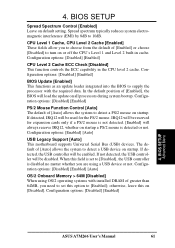
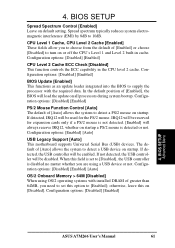
... the update on or off the CPU's Level 1 and Level 2 built-in the CPU level 2 cache. When this field is set this on startup. Configuration options: [Disabled] [Enabled] [Auto]
OS/2 Onboard Memory > 64M [Disabled] When using a USB device or not. otherwise, leave this option to detect a USB device on [Disabled]. BIOS SETUP Advanced Menu
ASUS A7M266 User's Manual
61...
Motherboard DIY Troubleshooting Guide - Page 84


... THE LOWER-RIGHT CORNER OF THE MAIN MENU)
• ASUS BIOS Flash Utility for LDCM: Installs a utility that can remotely flash a client PC's BIOS when used in conjunction with the Client software installed. S/W SETUP Windows 98
84
ASUS A7M266 User's Manual Updated or other language versions of this motherboard's manual is available in PDF format at any of the CD. • ReadMe: Allows...
Motherboard DIY Troubleshooting Guide - Page 95


S/W REFERENCE XGPlayer
6. SOFTWARE REFERENCE
6.3.5 Troubleshooting
It cannot be installed. Please delete unneeded files to reduce the load on the CPU and/or lower the sound quality setting in the OFF position? If so, turn it ON.
• Is there an SXG Driver being used with an 8-bit sound card. Mouse reaction becomes slow.
• This will...
Motherboard DIY Troubleshooting Guide - Page 98


... General tab, and click Motorala SM56 AC-L Modem.
9. Click Diagnostic and then click the designated COM port as shown.
98
ASUS A7M266 User's Manual APPENDIX
7.1.4 Software Setup in Windows 98
The Modem Riser supports the Plug and Play feature. Click OK.
8. Click the Settings tab. Windows 98 will be displayed as shown.
10. APPENDIX Modem Riser
7.
A7M266 User Manual - Page 8


... Support: Supports Socket A-based AMD Athlon™/Duron™ processors.
• North Bridge System Chipset: AMD-761™ chipset with AGP/PCI/Memory controller supports a 266MHz Front Side Bus (FSB), supports DDR SDRAM DIMM, complies with support for 4X, 2X and 1X AGP modes and PCI 2.2. FEATURES
2.1 The ASUS A7M266
The ASUS A7M266 motherboard is enabled. FEATURES Specifications...
A7M266 User Manual - Page 12


... integrated on the motherboard, located near the center of the CPU heat source, just below the CPU socket)
Chipsets AMD 761 system controller 1 VIA VT82C686B PCIset 8 2Mbit Programmable Flash EEPROM 6
Main Memory Maximum 2GB support 2 DIMM Sockets 3 PC2100 / PC1600 DDR memory support
Expansion Slots 5 PCI Slots 16 1 Accelerated Graphics Port (AGP) Pro Slot 17 1 Audio Modem Riser...
A7M266 User Manual - Page 61


... Level 2 built-in the CPU level 2 cache. The default of greater than 64MB, you are using OS/2 operating systems with the required data. BIOS SETUP Advanced Menu
ASUS A7M266 User's Manual
61
Configuration options: [Disabled] [Enabled]
BIOS Update [Enabled] This functions as an update loader integrated into the BIOS to supply the processor with installed DRAM of [Auto] allows the...
A7M266 User Manual - Page 84


... LOWER-RIGHT CORNER
OF THE MAIN MENU)
• ASUS BIOS Flash Utility for this motherboard). • PC-Cillin 98 Vx.xx: Installs the PC-cillin virus protection software. S/W SETUP Windows 98
84
ASUS A7M266 User's Manual Updated or other language versions of our web sites. • Install Cyberlink Video and Audio Applications: Installs Cyberlink PowerPlayer SE, PowerDVD Trial, and Cyberlink...
A7M266 User Manual - Page 95


... hard disk's capacity is not output.
• Please check the settings and volume of the Softsynthesizer setting screen Control in the Control Panel. • Is there an SXG Driver being used with some other previously existing MIDI Player? It cannot be output. ASUS A7M266 User's Manual
95 If so, turn it can be selected, but no...
A7M266 User Manual - Page 100


... General tab, and click Motorala SM56 AC-L Modem.
9. Click More Info.... Click Diagnostic and then click the designated COM port as shown.
100
ASUS A7M266 User's Manual 7. If the computer system successfully communicates with your motherboard into your CD-ROM drive is completed.
2. Click the Settings tab. Insert the Support CD that your CD-ROM drive.
Asus A7M266 Reviews
Do you have an experience with the Asus A7M266 that you would like to share?
Earn 750 points for your review!
We have not received any reviews for Asus yet.
Earn 750 points for your review!

