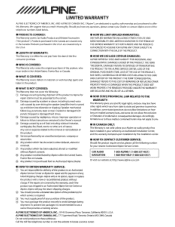Alpine INE-W927HD Support and Manuals
Get Help and Manuals for this Alpine item

View All Support Options Below
Free Alpine INE-W927HD manuals!
Problems with Alpine INE-W927HD?
Ask a Question
Free Alpine INE-W927HD manuals!
Problems with Alpine INE-W927HD?
Ask a Question
Most Recent Alpine INE-W927HD Questions
The Ine-w927hd Doesn't Turn On. It Sometimes Turns On Then Goes Off In 10 Min.
(Posted by dayalb83697 1 year ago)
Powered Off Ine-w927hd, Now No Sound
(Posted by jeffreysooy 3 years ago)
Sd Card Slot
I been trying to play the sd card but there is no sd card bottom on the screen to play my music or u...
I been trying to play the sd card but there is no sd card bottom on the screen to play my music or u...
(Posted by jlrussell0110 6 years ago)
Iphone 4s Aux Issue On An Alpine Ivs-w202
How do I connect aux from an Iphone 4s to an Alpine IVA-w203? Is this doable?
How do I connect aux from an Iphone 4s to an Alpine IVA-w203? Is this doable?
(Posted by mbiancaalfoja 9 years ago)
How Can I Get My Led Buttons To Light Up On Alpine Iva-w203
(Posted by dubemfj 9 years ago)
Alpine INE-W927HD Videos

ALPINE INE-W927HD, INE-Z928HD, INE-S920HD, IVE-W535HD CUSTOM BOOT-UP START SCREEN PORSCHE LOGO
Duration: :57
Total Views: 1,996
Duration: :57
Total Views: 1,996
Popular Alpine INE-W927HD Manual Pages
Alpine INE-W927HD Reviews
We have not received any reviews for Alpine yet.