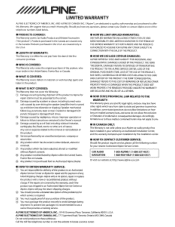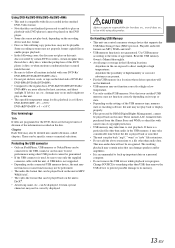Alpine INE-W927HD Support Question
Find answers below for this question about Alpine INE-W927HD.Need a Alpine INE-W927HD manual? We have 1 online manual for this item!
Question posted by dubemfj on June 2nd, 2014
How Can I Get My Led Buttons To Light Up On Alpine Iva-w203
The person who posted this question about this Alpine product did not include a detailed explanation. Please use the "Request More Information" button to the right if more details would help you to answer this question.
Current Answers
Related Alpine INE-W927HD Manual Pages
Similar Questions
Ine-w940 Losing Bluetooth Connection Multiple Times
INE-W940 losing Bluetooth connection multiple times
INE-W940 losing Bluetooth connection multiple times
(Posted by lcuevas 7 years ago)
The Volume Is Not Working. Is There A Factory Reset Button?
Darling husband keeps pushing buttons and now we have no Audio on our Cde-151. Help?
Darling husband keeps pushing buttons and now we have no Audio on our Cde-151. Help?
(Posted by eringonzalez66 8 years ago)
Where Can I Buy A Charger For The Alpine Iva-w205?
My navigation doesn't work. and when i remove the gps black bird from my car, it doesn't turn on, so...
My navigation doesn't work. and when i remove the gps black bird from my car, it doesn't turn on, so...
(Posted by kamal1994singh 9 years ago)
Iphone 4s Aux Issue On An Alpine Ivs-w202
How do I connect aux from an Iphone 4s to an Alpine IVA-w203? Is this doable?
How do I connect aux from an Iphone 4s to an Alpine IVA-w203? Is this doable?
(Posted by mbiancaalfoja 9 years ago)
How Do I Change The Color Of The Buttons
I'm trying to change the colors of the buttons. I've done it once before
I'm trying to change the colors of the buttons. I've done it once before
(Posted by redsox111100 12 years ago)