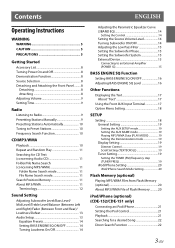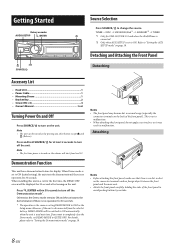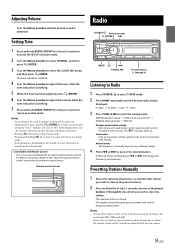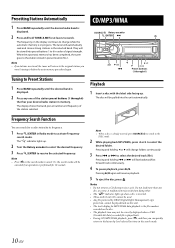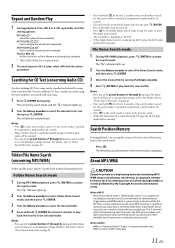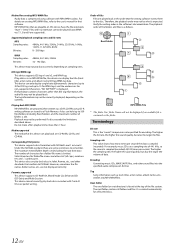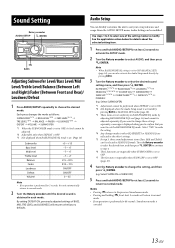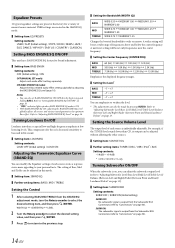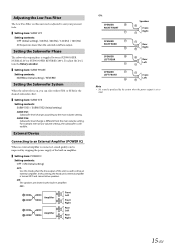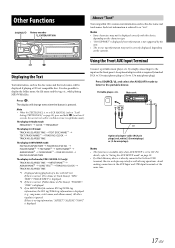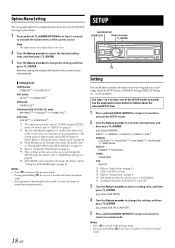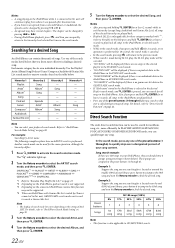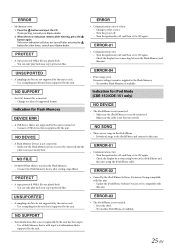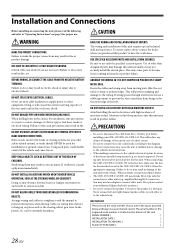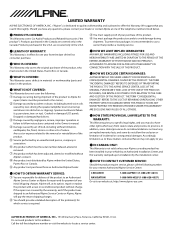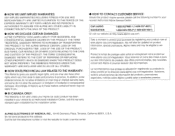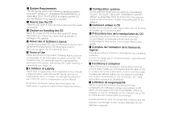Alpine CDE-151 Support Question
Find answers below for this question about Alpine CDE-151.Need a Alpine CDE-151 manual? We have 1 online manual for this item!
Question posted by eringonzalez66 on August 23rd, 2015
The Volume Is Not Working. Is There A Factory Reset Button?
Darling husband keeps pushing buttons and now we have no Audio on our Cde-151. Help?
Current Answers
Related Alpine CDE-151 Manual Pages
Similar Questions
On An Alpine Cda-105 Receiver Where Do I Find The Factory Reset Button
I have purchased a van with this unit in it and I am unable to get any sound I do not know what may ...
I have purchased a van with this unit in it and I am unable to get any sound I do not know what may ...
(Posted by schreiberc 2 years ago)
No Sound Or Volume On Radio Or Cd
unit powers on but no sound no matter the volume setting
unit powers on but no sound no matter the volume setting
(Posted by Chriskreyer 4 years ago)
How Do I Turn Off Demo Mode I Cant Find Where To Do It
how do i turn off demo mode i cant find out where to do it
how do i turn off demo mode i cant find out where to do it
(Posted by SuperSaiyan2Vegetawm 8 years ago)
Power Problem
I turn the key on and I loose power to the unit. When I turn the key off I regain power to the head ...
I turn the key on and I loose power to the unit. When I turn the key off I regain power to the head ...
(Posted by kenyonw50 8 years ago)
Alpine Cde-w235bt Usa Stuck At Updating Mode. No Reset Button Works,
Alpine cde-w235bt USA Stuck at updating mode. no reset button works. it just says updating waiting f...
Alpine cde-w235bt USA Stuck at updating mode. no reset button works. it just says updating waiting f...
(Posted by davidtreminio 10 years ago)