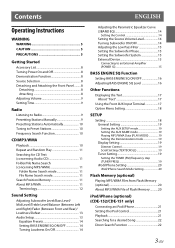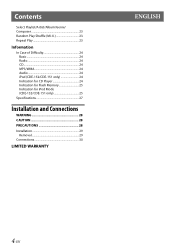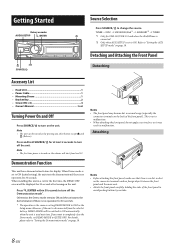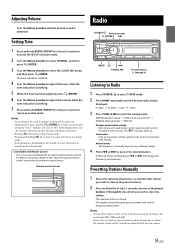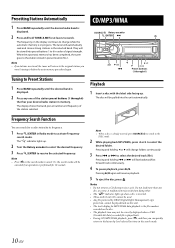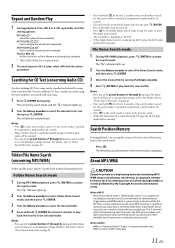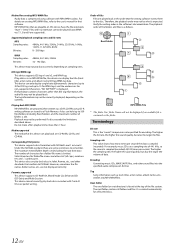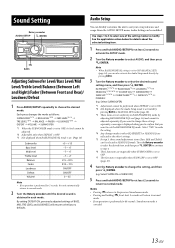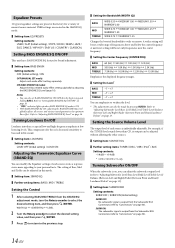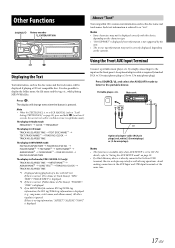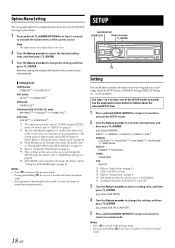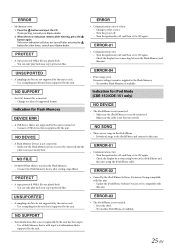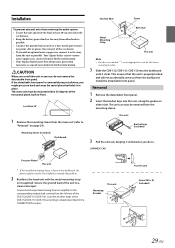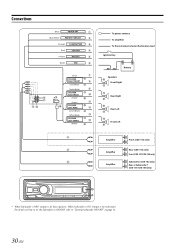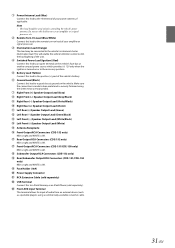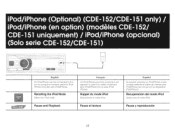Alpine CDE-151 Support Question
Find answers below for this question about Alpine CDE-151.Need a Alpine CDE-151 manual? We have 1 online manual for this item!
Question posted by SuperSaiyan2Vegetawm on April 1st, 2016
How Do I Turn Off Demo Mode I Cant Find Where To Do It
Current Answers
Answer #1: Posted by BusterDoogen on April 1st, 2016 4:27 PM
I hope this is helpful to you!
Please respond to my effort to provide you with the best possible solution by using the "Acceptable Solution" and/or the "Helpful" buttons when the answer has proven to be helpful. Please feel free to submit further info for your question, if a solution was not provided. I appreciate the opportunity to serve you!
Related Alpine CDE-151 Manual Pages
Similar Questions
I have an Alpine CDE-151 CD player that I need to change out demo mode in setup but when I push that...
Constant static in my Alpine CDE-151 stereo. Want to check the ground. Tell me color of ground wire ...
Darling husband keeps pushing buttons and now we have no Audio on our Cde-151. Help?
on my radio display the demo mode keeps appearing then the radio go's through a series of different ...