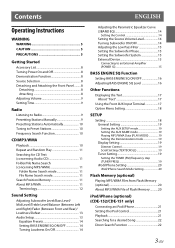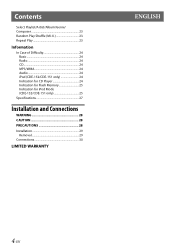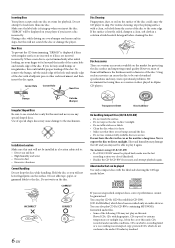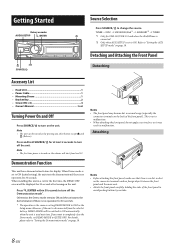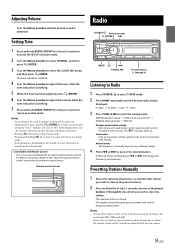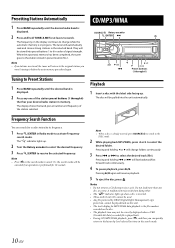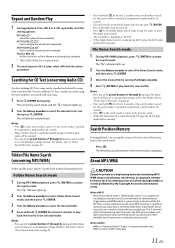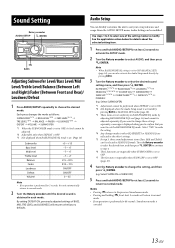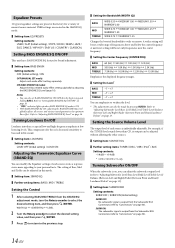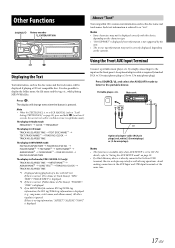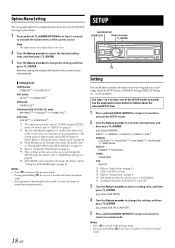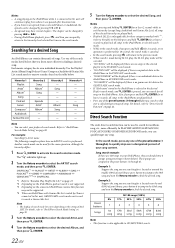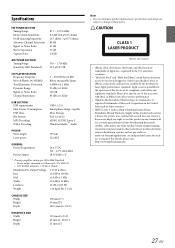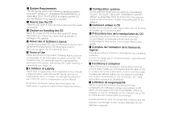Alpine CDE-151 Support Question
Find answers below for this question about Alpine CDE-151.Need a Alpine CDE-151 manual? We have 1 online manual for this item!
Question posted by dshockey on July 20th, 2019
Cannot Access Setup To Change Out Of Demo Mode
I have an Alpine CDE-151 CD player that I need to change out demo mode in setup but when I push that it only gives me option volume/balance/fader/defeat. What is that I need to do to turn off demo on display?IJP
Current Answers
Answer #1: Posted by Odin on July 21st, 2019 7:59 AM
See Demonstration Function at https://www.manualslib.com/manual/858126/Alpine-Cde-152.html?page=8#manual. Or see DEMO MODE to QUITE OFF under "Setting the Demonstration mode" on page 19. If the issue persists or if you require further advice, you'll have to consult Alpine: use the contact information at https://www.contacthelp.com/alpine/customer-service.
Hope this is useful. Please don't forget to click the Accept This Answer button if you do accept it. My aim is to provide reliable helpful answers, not just a lot of them. See https://www.helpowl.com/profile/Odin.
Related Alpine CDE-151 Manual Pages
Similar Questions
How Do I Turn Off Demo Mode I Cant Find Where To Do It
how do i turn off demo mode i cant find out where to do it
how do i turn off demo mode i cant find out where to do it
(Posted by SuperSaiyan2Vegetawm 8 years ago)
Remove Demo Mode
on my radio display the demo mode keeps appearing then the radio go's through a series of different ...
on my radio display the demo mode keeps appearing then the radio go's through a series of different ...
(Posted by arrifarri48 8 years ago)
Alpine Cde-hd137bt Cd Audio Problems
Just installed CDE-HD137BT Alpine head unit. Radio plays but no CD audio. This is the second unit wi...
Just installed CDE-HD137BT Alpine head unit. Radio plays but no CD audio. This is the second unit wi...
(Posted by dkustes 11 years ago)