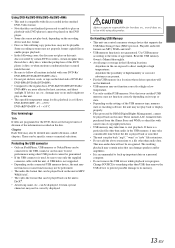Alpine INE-W927HD Support Question
Find answers below for this question about Alpine INE-W927HD.Need a Alpine INE-W927HD manual? We have 1 online manual for this item!
Question posted by jlrussell0110 on April 13th, 2018
Sd Card Slot
I been trying to play the sd card but there is no sd card bottom on the screen to play my music or u would think if you insert the card it would automatically turn to sd card.
Current Answers
Related Alpine INE-W927HD Manual Pages
Similar Questions
The Ine-w927hd Doesn't Turn On. It Sometimes Turns On Then Goes Off In 10 Min.
(Posted by dayalb83697 1 year ago)
Where Can I Buy A Replacement Sd Card That Has The Map Files On It For Me Inew94
lost my SD card for my car stereo need to know where to buy the SD card that came with it
lost my SD card for my car stereo need to know where to buy the SD card that came with it
(Posted by kimodog55 7 years ago)
No Navigation With Alpine Inaw-910 Message Says Reinsert Sd Card.
There is no SD card What that about?????
There is no SD card What that about?????
(Posted by lesandsue 9 years ago)
Ine-w927hd
Just got a one-w927hd I head unit installed and I have this hissing sound what can I do to get reed ...
Just got a one-w927hd I head unit installed and I have this hissing sound what can I do to get reed ...
(Posted by Spgello 10 years ago)