Alpine INE-W927HD Support Question
Find answers below for this question about Alpine INE-W927HD.Need a Alpine INE-W927HD manual? We have 1 online manual for this item!
Question posted by Spgello on October 14th, 2013
Ine-w927hd
Just got a one-w927hd I head unit installed and I have this hissing sound what can I do to get reed of it
Current Answers
There are currently no answers that have been posted for this question.
Be the first to post an answer! Remember that you can earn up to 1,100 points for every answer you submit. The better the quality of your answer, the better chance it has to be accepted.
Be the first to post an answer! Remember that you can earn up to 1,100 points for every answer you submit. The better the quality of your answer, the better chance it has to be accepted.
Related Alpine INE-W927HD Manual Pages
Quick Reference Guide - Page 14


...; The diagram and the fuse amperage shown above are in the OFF position, and the battery may be discharged.
13-EN W927HD is placed in the case when INE- S Reinforce the head unit with the metal
mounting strap (not supplied). Throw) switch (sold separately) and fuse (sold separately)
(If the ACC power supply is...
Quick Reference Guide - Page 32


...Directly by Chapter Number ......... 37 Searching for a Desired Video File 37 Switching the Angle 37 Switching the Audio Tracks 37 Switching the Subtitles
(Subtitle Language 37 About DivX...
Quality 43 About INE-W927HD 43
Displaying the Product Information 43 Checking the DivX® Registration 43 Initializing the System 43 Installation Setup 43
Sound Setup
Sound Setup Operation 44
...
Quick Reference Guide - Page 37


... and may not be performed after coming to heed them can result in the INE-W927HD.
It is designed for repairing. Installing this system should stop . The driver or other hardware. DO NOT WATCH VIDEO WHILE DRIVING.
Any function that obscure sounds such as emergency vehicle sirens or road warning signals (train crossings, etc.) can...
Quick Reference Guide - Page 39


Mark (logo) Recorded Content Disc size
DVD Video
Audio + Video
12 cm*
Transparent Sheet
Disc Stabilizer
Operation of some of the functions ...not using the INE-W927HD. Discs Playable on This Unit
Playable Discs
The discs listed below can be left unused for the safety of this unit is unswitched, it must be engaged for protecting the disc surface and improving sound quality.
Turn ...
Quick Reference Guide - Page 40


... following discs may not be added. MP3 (MPEG Audio Layer 3)/ WMA (Windows Media Audio)/AAC (Advanced Audio Coding) is the same format as the commercial CDs you create your own discs
The INE-W927HD plays DVD Video, DivX®, Audio CD and has a built in the car or this unit), discs recorded under unstable conditions, discs on which...
Quick Reference Guide - Page 41
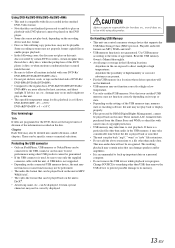
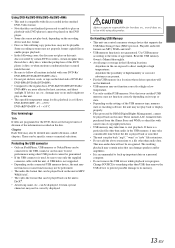
...°C
Disc terminology
Title If titles are programed for lost data, etc., even if data, etc., is lost while using other than audio in the standard DVD-Video format.
• Note that can be played back on this unit: discs recorded by heat, moisture, and direct sunlight. On Handling USB Memory
• This...
Quick Reference Guide - Page 44


... the (SOURCE) button.
*1 During video playback, [Dual Wide], [Dual Full] and [Full Screen] appear on the screen for the environment in your car. For details of how to configure the settings, refer to "Car Specific Sound Setup" (page 23).
On the unit, select and set and reproduce the best audio environment for selecting the...
Quick Reference Guide - Page 46


... (My Favorites)). For example, if the unit is in radio mode when ignition is a precision device. Getting Started
Accessory List
• INE-W927HD 1 • Power cable 1 • Flush head screw (M5×8 6 • Screw...for at least 3 seconds to adjust the volume.
(SOURCE) button Displays the Audio/Visual screen. RESET switch The system of navigation operations, refer to the call ...
Quick Reference Guide - Page 55


... sound enjoyment...audio and data services, HD Radio signals are broadcast in the service areas of Top banner. SEEK mode Displays the current SEEK mode.
HD Radio signals are on the terrestrial digital radio broadcasting standard. Depending on the signal strength in TUNER mode, INE-W927HD will be tuned in .
Radio/HD Radio™/RBDS
INE-W927HD...broadcast.
- This unit receives the above ...
Quick Reference Guide - Page 58


...[
].
Advancing to the beginning of Top banner. Use a format compliant with this unit plays back only the audio data.
• The track display for MP3/WMA/AAC main screen
Repeat Play
Touch... playback.
• The INE-W927HD can play back. Fast reverse :
Touch and hold [
].
4 To pause playback, touch [ / ].
[ ] is inserted into the disc slot of this unit, with many files and ...
Quick Reference Guide - Page 62


...unit starts to the previous display.
2 Select a desired menu item by touching [ ], [ ],
[ ] or [ ].
• Play Position Memory Function Even if you try to perform an invalid operation (based on the playback side. Install the INE-W927HD... correctly so that exceeds 4GB cannot be used. • A DivX® file that the driver cannot watch the DVD/TV/ Video while...
Quick Reference Guide - Page 71


... See "General Setup Operation" (page 39). Setting item: Installation The Installation check screen is displayed on the screen.
• When you... and Calling the Adjusted Picture Quality
When adjusting audio (video media), you have finished, touch [Cancel]. Displaying...DivX® VOD (Video On Demand), or you can also display the deregistration code. About INE-W927HD
[About] is selected...
Quick Reference Guide - Page 89


...settings of printing. Always contact your car in INE-W927HD enables automatic
connection. The device name of the BLUETOOTH...Free Phone Control
Display example for this unit using the hands-free phone/audio function, the following settings need to the... 55). • You can into the microphone to obtain the best sound quality. • Certain mobile phone features are believed to change or ...
Quick Reference Guide - Page 93


...title/Elapsed time do not display for BLUETOOTH Audio main screen
Touch [ ] to end your call with all devices.
• During a call, sound on the AVRCP version.
Fast backward the current... back a song (operation is controllable from this unit. Switching calls
Touch to A2DP (Advanced Audio Distribution Profile) or AVRCP (Audio/ Video Remote Control Profile) is required. Touch []
Song...
Quick Reference Guide - Page 94


...is not installed correctly, the driver will show the warning-Picture off for the driver to "Setting the AUX Mode" (page 53). • Depending on the connected unit, the ...during playback. Search Function
Available for AVRCP Ver. 1.3 and 1.4 only.
Install the INE-W927HD correctly so that the driver cannot watch TV/video while driving the vehicle.
Select the track, etc., you try to ...
Quick Reference Guide - Page 109


... dangerous for the driver to watch video while driving the vehicle. If the INE-W927HD is displayed.
: During audio-only playback of a video file in a Playlist, the Video icon is not installed correctly, the driver will be able to watch the Video while driving the vehicle and may be distracted from the unit, but these functions can be controlled...
Quick Reference Guide - Page 110


...unit will display the search list in a List" (page 26).
82-EN Hierarchy 3 -
Songs - - Searching for the same operation, although the hierarchy differs. Another search mode can be played back when connected to the INE-W927HD, it is connected to the INE-W927HD....
Playback
1 Press the (SOURCE) button.
2 Touch [iPod (Audio or Video)] of the next track (file) : Touch [ ]. Songs - - -
Quick Reference Guide - Page 122


... Max. (Power class 2) HFP (Hands-Free Profile) OPP (Object Push Profile) PBAP (Phone Book Access Profile) A2DP (Advanced Audio Distribution Profile) AVRCP (Audio/Video Remote Control Profile)
GENERAL
Power Requirement
Operating temperature
Output Voltage Weight Audio output level
Preout (Front, Rear): Preout (Subwoofer): AUX OUT:
14.4 V DC (11-16 V allowable) -4°F to +140°...
Quick Reference Guide - Page 127


... ground lead of the INE-W927HD according to remedy the problem.
*2 The supplied face plate may cause a distraction, taking your attention away from the main unit (see
"Removal" on the sun visor, etc.). Slide the unit into the dashboard until it
clicks. This unit
Bracket keys (Included)
Face Plate*2 (Included)
*1 If the installed mounting sleeve is...
Quick Reference Guide - Page 130


... to the INE-W927HD. We strongly recommend that the installation be used
MIC Input Connector To Microphone (Included).
RED is right and WHITE is left .
Parking Brake Lead (Yellow/Blue) Connect this lead to the remote control input lead. Switched Power Lead (Ignition) (Red) Connect this lead to "AUX3" when AUX video/
audio is left...
Similar Questions
The Ine-w927hd Doesn't Turn On. It Sometimes Turns On Then Goes Off In 10 Min.
(Posted by dayalb83697 1 year ago)
Sd Card Slot
I been trying to play the sd card but there is no sd card bottom on the screen to play my music or u...
I been trying to play the sd card but there is no sd card bottom on the screen to play my music or u...
(Posted by jlrussell0110 6 years ago)
Ine-w940 Losing Bluetooth Connection Multiple Times
INE-W940 losing Bluetooth connection multiple times
INE-W940 losing Bluetooth connection multiple times
(Posted by lcuevas 7 years ago)
Alpine Cde-hd137bt Cd Audio Problems
Just installed CDE-HD137BT Alpine head unit. Radio plays but no CD audio. This is the second unit wi...
Just installed CDE-HD137BT Alpine head unit. Radio plays but no CD audio. This is the second unit wi...
(Posted by dkustes 11 years ago)

