Adobe 38040286 - Contribute CS3 - PC Support and Manuals
Get Help and Manuals for this Adobe item
This item is in your list!

View All Support Options Below
Free Adobe 38040286 manuals!
Problems with Adobe 38040286?
Ask a Question
Free Adobe 38040286 manuals!
Problems with Adobe 38040286?
Ask a Question
Popular Adobe 38040286 Manual Pages
User Guide - Page 3


... Browsing to web pages and blog entries 23 Opening web pages and blog entries without browsing 24 Setting up access to commonly used pages 26 Setting Contribute preferences 28 Changing or disabling the Contribute startup password 29 Setting browser encoding 29 Using Contribute accessibility features 30
Chapter 4: Working with Pages and Blog Entries About...
User Guide - Page 8


... • Activation and registration • Font installation • Troubleshooting • Customer support • Legal notices
Adobe Help
Adobe Help resources
Documentation for your product to receive complimentary installation support, notifications of updates, and other services. • To register, follow the on-screen instructions in the Registration dialog box, which appears after...
User Guide - Page 11


... also find videos on the installation or content DVD. It's also available online at www.adobe.com/go/learn_videotutorials.
To view those files, navigate to the specific application folder on your computer. • Windows: [startup drive]/Program files/Adobe/Adobe Contribute • Mac OS: [startup drive]/Applications/Adobe Contribute Depending on your Adobe product, the application folder...
User Guide - Page 14


... In Contribute CS3, you must be installed. (See "Inserting MS Office documents as PDFs in Contribute CS3 Adobe Contribute CS3 includes IPv6 support. Before you insert the documents, you can create a connection to a blog server by using IPv6 addressing are that Acrobat Elements and Acrobat Reader 8 must define conversion and security settings for MS Office documents while publishing...
User Guide - Page 21


...the PDF printer and the Print function in the Cross-DOM API: Adobe Bridge, Adobe Photoshop, Adobe Illustrator, Adobe InDesign, Adobe Acrobat, Adobe Flash, Adobe Dreamweaver, and Adobe Fireworks.
• Print files from the following Creative Suite 3 applications using the Open function in Cross DOM API: Adobe Bridge, Adobe Photoshop, Adobe Illustrator, Adobe InDesign, Adobe Acrobat, Adobe Flash...
User Guide - Page 63


... URLs you want to publish the entry to. • Set preferences to do the following sections: • "About converting... by quoting a selection from a web page you are connected to PDFs (Windows only)" on page 58 • "Creating or copying a...the websites you can create and post blog entries to an Adobe® Flash® Player 9 document. This chapter contains the following for a blog ...
User Guide - Page 88


... draft. When you have defined, the PDF is not accessible, and that you install Adobe Acrobat 8 on a website. The Open dialog box appears. 3 Navigate to the PDF or the content of the PDF file appears as objects, or insert links to appear. 2 Select Insert > PDF Document > From Website. Select the required PDF and click OK. 4 Depending on your...
User Guide - Page 105


...to a page. You can add Adobe® Flash® Player 9 movies (FLV files) as easily as a link), see "Creating text and image links" on your web pages. Contribute supports the following sections: • "...106 • "Editing an image in an external application" on page 109 • "Inserting Flash content into Contribute pages. You can use Contribute to edit, add, or delete images on ...
User Guide - Page 139


...blog act as a Microsoft Word or PDF file Note: To link to items in your Adobe® Acrobat® Connect 5.5 and 6 account, see "Linking to Adobe® Acrobat® Connect™ content, training... list of the following sections: • "Creating text and image links" on page 133 • "Setting the advanced linking options" on page 142 • "Editing links" on page 147 • "Testing ...
User Guide - Page 146


... To edit content to Acrobat Connect content, training, and meetings on a web page. Linking to Adobe® Acrobat® Connect™ content, training, and meetings
If you are a Acrobat Connect customer, you can...the dialog box, if it is not already selected. 4 Complete the dialog box. ADOBE CONTRIBUTE CS3 140 User Guide
3 Click the File on My Computer. • Right-click (Windows) or Control...
User Guide - Page 147


... named My Meeting, the link text in your draft is My Meeting. ADOBE CONTRIBUTE CS3 141 User Guide
Acrobat Connect is a communication program with the following components: Acrobat Connect Live, Acrobat Connect Presentation, Acrobat Connect Training, and Acrobat Connect Manager-a web application that is your Acrobat Connect server URL and user information, and then click OK. Note: If...
User Guide - Page 261


... 4 draft review process,
managing 228 overriding file checkouts 239 password, changing 193 passwords, resetting 237 roles 211
settings 192 website connections, setting up 12 Adobe Acrobat Connect content,
linking to 140 Adobe Bridge CS3
inserting files in Adobe Contribute CS3 16
integrating with Adobe Contribute CS3 16
opening files in Adobe Contribute CS3 16
publishing files to web
pages 66...
User Guide - Page 266


...,
Macintosh 250
keyboard shortcuts, Windows 244
J JAWS for Windows screen reader
images 100 settings 32 supported 30 JSP pages 241 justifying text 92
K keyboard shortcuts for web pages 66
L LAN, troubleshooting 232 languages, encoding 29 library items
Adobe Acrobat Connect, linking to 140
inserting from Adobe Bridge CS3 to web pages 74, 78 previewing in Help 3 keyboard...
User Guide - Page 267


...review process 228 margins, setting web page 65 meetings, linking to Adobe Acrobat
Connect meetings 140 merging ...Flash, inserting 103, 110 Flash, properties 110 inserting 111 moving 113 properties 112 moving images 105 videos 113 Mozilla Firefox installing plug-ins 39 posting blog content 169 MS Office documents converting to PDFs 72 inserting in Adobe Contribute 75 My Connections troubleshooting...
User Guide - Page 272
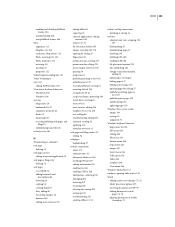
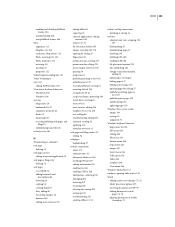
...troubleshooting 238 using Rollback feature 166 video alignment 113 blog files 113, 203 enclosures, blog entries 113 Flash, inserting 103, 110 Flash...86 troubleshooting editing 233 unlinked, viewing 26 updating ... 209 setting up 183 troubleshooting 231 working...updating pages 159
Windows Eyes screen reader images 100 settings 32 supported...PDF 79 linking documents to web
pages 74, 78 opening documents in...
Adobe 38040286 Reviews
Do you have an experience with the Adobe 38040286 that you would like to share?
Earn 750 points for your review!
We have not received any reviews for Adobe yet.
Earn 750 points for your review!
