Adobe 26001360 - Illustrator CS - PC Support and Manuals
Get Help and Manuals for this Adobe item
This item is in your list!

View All Support Options Below
Free Adobe 26001360 manuals!
Problems with Adobe 26001360?
Ask a Question
Free Adobe 26001360 manuals!
Problems with Adobe 26001360?
Ask a Question
Popular Adobe 26001360 Manual Pages
Scripting Guide - Page 2
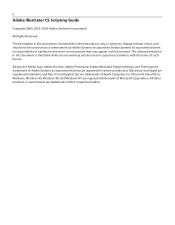
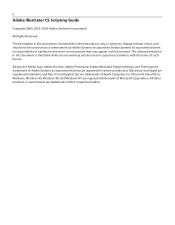
Adobe, the Adobe logo, Adobe Acrobat, Adobe Photoshop, Adobe Illustrator, Adobe InDesign, and PostScript are trademarks of Adobe Systems Incorporated that may appear in this document is furnished under license and may be construed as a commitment by Adobe Systems Incorporated. All Rights Reserved. The information in this document is subject to change without notice, and should not be ...
Scripting Guide - Page 13


... Basic. 3. Bibliography - Introduction - If you started with Chapter 3 to the specifics of Illustrator Scripting
13 Scripting Illustrator - Visual Basic Reference - 1
Introduction
About this chapter. Concepts and approaches specific to scripting Adobe® Illustrator® CS on Mac OS 10 and Windows. AppleScript Reference - Changes Since Earlier Versions - This document...
Scripting Guide - Page 189
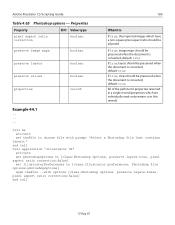
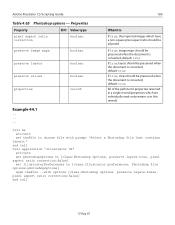
...aspect ratio correction:false} set IllustratorPreferences to {class:Illustrator preferences, Photoshop file options:photoshopOptions} open theFile --with options {class:Photoshop options, preserve layers:false, pixel aspect ratio correction:false} end tell
12 Aug 03 default: true
All of the path item's properties returned in this record). Adobe Illustrator CS Scripting Guide
189
Table 4.65...
Scripting Guide - Page 204


...} print document 1 options printOptions end tell
printer
Specifies an installed printer. Display the list of every printer -- Printer List --- 204
AppleScript Reference
set theDesktop to (path to desktop as string) tell application "Illustrator CS"
activate make new document repeat with i from 1 to 10
round (i / 2 - (round (i / 2) rounding down)) rounding up make new document...
Scripting Guide - Page 261
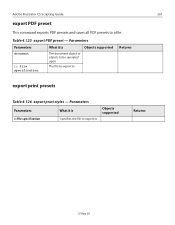
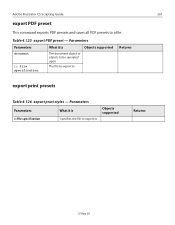
... file to export to
Objects supported
Returns
12 Aug 03 Parameters
Parameters
What it is
to file specification
Specifies the file to export to
Returns
export print presets
Table 4.126 export print styles - Table 4.125 export PDF preset - Adobe Illustrator CS Scripting Guide
261
export PDF preset
This command exports PDF presets and saves all PDF presets to a file.
Scripting Guide - Page 267
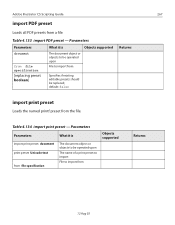
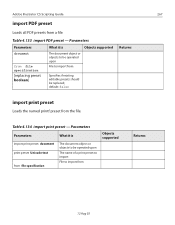
... if existing editable presets should be operated upon File to import from file specification
[replacing preset boolean]
The document object or objects to be replaced; Parameters
Parameters
What it is
Objects supported
document
from
Objects supported
Returns
12 Aug 03
Adobe Illustrator CS Scripting Guide
267
import PDF preset
Loads all PDF presets from the file.
Scripting Guide - Page 277
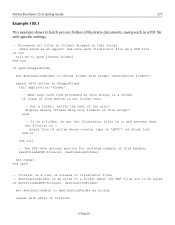
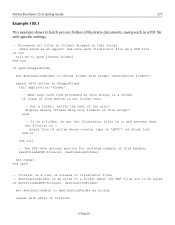
...end if
end tell
-- Adobe Illustrator CS Scripting Guide
277
Example 105.1
This example shows to batch process folders of Illustrator documents, saving each Illustrator file as a PDF file on run
tell me ...droppedItems
set destinationFolder to choose folder with prompt "Destination folder?" See PDF save each as an applet) and save options section for isolated example of the error display ...
Scripting Guide - Page 401
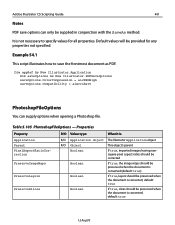
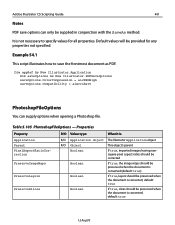
....
It is converted; Dim appRef As New Illustrator.Application Dim saveOptions As New Illustrator.PDFSaveOptions saveOptions.ColorCompression = aiJPEGHigh saveOptions.Compatibility = aiAcrobat5...document is converted;
Table 5.105 PhotoshopFileOptions - Adobe Illustrator CS Scripting Guide
401
Notes
PDF save the frontmost document as PDF. Default values will be preserved when the...
Printing Guide - Page 2


... printing ...2
Complete control over print settings ...3
Enhanced PDF support...4
New text composition engine ...5
Other features for print service providers ...5
Working with other files & applications 7 Creating EPS files ...7 Using EPS files from other applications...7 Using Illustrator with other applications in the Adobe Creative Suite 9 Placing Illustrator ar t in Quark XPress ...11...
Printing Guide - Page 6
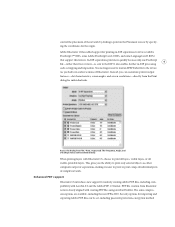
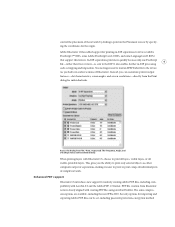
... four or more closely aligned with Illustrator CS, choose to devices (Adobe
PostScript 3™ RIPs, some Adobe PostScript Level 2 RIPs, and some LanguageLevel3 RIPs)
that support this dialog from the Print
dialog for natively creating Adobe PDF files, including compatibility with Acrobat 6.0 and the Adobe PDF 1.5 format. PDF file creation from Illustrator is more -is sent to...
Printing Guide - Page 7
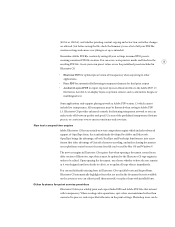
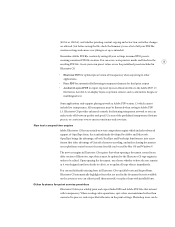
...;ed otherwise in the print settings. Illustrator CS provides enhanced controls for optimal preservation of all your PDF filecreation settings and ensure everything is set up as it was designed until you can either install them yourself, or replace them with transparency. The new text engine in the
5
resulting PDF file.
Streamline Adobe PDF file creation by...
Printing Guide - Page 16


... areas are needed.
small overlapping areas between colors in the User Guide.
For more detailed instructions on creating traps, see "Create a trap to compensate for more precise control, you can use the Trap command as part of the Pathfinder and let Illustrator determine the need for trapping, or, for misregistration on press...
Printing Guide - Page 20


...settings before progressing with print output. In these cases, the overprinting instructions for use a desktop proofer to simulate overprinted colors by choosing "Simulate" overprints in transparency, even when they are part...using the "Preserve" option means Illustrator CS will often affect
overprint. ...that does not support native transparency instructions, all transparent objects in ...
Printing Guide - Page 21
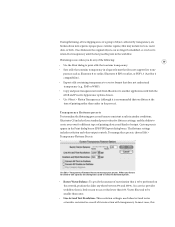
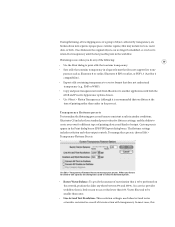
... resolution setting is used when text and vector artwork is rasterized as Illustrator 8 or earlier, Illustrator 8 EPS or earlier, or PDF 1.3 (Acrobat 4 ... The flattener settings include resolution and other output controls. In a service provider work flow...format that does not support live transparency until the last possible point in similar conditions, Illustrator CS includes three ...
Printing Guide - Page 35
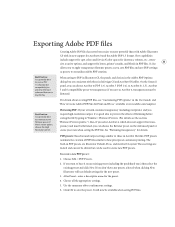
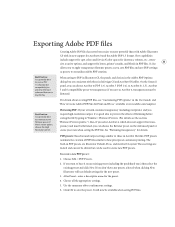
... flattener presets as you save PDF settings as PDF 1.5 (Acrobat 6.0 compatibility) to preserve the most advanced features in the User Guide, and "How to Create Adobe PDF Files for layers, printer's marks, and bleeds in PDF presets are Illustrator Default, Press, and Acrobat 6 Layered. if you save PDF files and save as Acrobat 4, transparency must be flattened, you...
Adobe 26001360 Reviews
Do you have an experience with the Adobe 26001360 that you would like to share?
Earn 750 points for your review!
We have not received any reviews for Adobe yet.
Earn 750 points for your review!
