Adobe 23101764 - Photoshop CS - PC Support and Manuals
Get Help and Manuals for this Adobe item
This item is in your list!

View All Support Options Below
Free Adobe 23101764 manuals!
Problems with Adobe 23101764?
Ask a Question
Free Adobe 23101764 manuals!
Problems with Adobe 23101764?
Ask a Question
Popular Adobe 23101764 Manual Pages
Tutorial - Page 2


... is a popular image editing software that provides a work environment consistent with basic Photoshop tools. Here you will learn how to get started, how to use the interface, and how to using Adobe Photoshop.
Adobe Photoshop CS 2 ADOBE PHOTOSHOP CS
Adobe Photoshop CS is an introduction to modify images with Adobe Illustrator, Adobe InDesign, Adobe ImageReady, and other products in the...
Tutorial - Page 3


... your document to set up your project. Document Setup dialog box
Adobe Photoshop CS 3 This will require some advanced planning. To create a new document, click File > New. Figure 2. This will open the Document Setup dialog box (Figure 2).
On a PC, click Start > Programs > Adobe > Photoshop CS, or click on the shortcut on a Mac
SETTING UP THE DOCUMENT
Setting up your document...
Tutorial - Page 5


... modes and opacity, the others have specific options, for example, the Auto Erase setting for the Pencil tool.
Menu Bar If you open a file. INTERFACE LAYOUT
This is the layout of the major tools are selected. Tool Bar Most of Adobe Photoshop interface. Some tools share the same settings in its own window once you...
Tutorial - Page 6
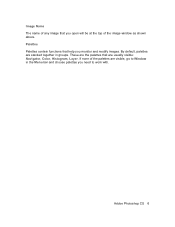
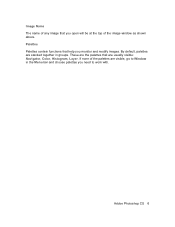
If none of the image window as shown above.
Adobe Photoshop CS 6 Palettes Palettes contain functions that are usually visible: Navigator, Color, Histogram, Layer. Image Name The name of any image that you open will be at ...
Tutorial - Page 14


... drag again to select the are of the image. Resize the selected area dragging the squares at the edges. Adobe Photoshop CS 14 Click the tool button, then click on any object on the area of the object. Selects an object by...fill color, stroke weight, stroke color, opacity, or blending mode. Selects and cuts parts of the image you can be exported to select. Drag the marquee over the...
Tutorial - Page 15


... Erase Tool
Removes part of your choice. Select the tool, click on a certain point of the document where you need to . Paint Bucket Tool
Fills and entire area with a specific color of an existing...go to an entire layer. Click the tool button, choose the Brush, Mode, and Strength. Adobe Photoshop CS 15
Dodge Tool Lightens areas in the Options bar, click on the starting point, hold down...
Tutorial - Page 16


Choose the Brush, Range, and Exposure. Dodge Tool
Lightens areas in an image.
Select the area where you wish to apply the tool. Click on the spots you wish to highlight. Adobe Photoshop CS 16
Tutorial - Page 18


... automatically filled with the current foreground color. Type Tool
Types text on the page and begin to modify the path. Rectangle Tool
Draws a rectangle shape. Adobe Photoshop CS 18 BUTTON
DRAWING AND SELECTION TOOLS
TOOL
DESCRIPTION
Direct Selection
Tool
Selects paths and path segments.
Tutorial - Page 19


... spot on the page and displays
Tool
them in the area. Type in your image Glass Tool window.
The Color Box will display this color. Adobe Photoshop CS 19 Select the tool, click on the color in the Options bar, click on the page where you to magnify or reduce.
Select the tool...
Tutorial - Page 20


... color selection box and represents a color that is used to transfer the file for editing in Adobe ImageReady. To reverse the foreground and background colors, click the Switch Colors icon (the arrow) in the toolbox. Adobe Photoshop CS 20
To restore the default foreground and background colors, click the Default Colors icon (the little...
Tutorial - Page 21
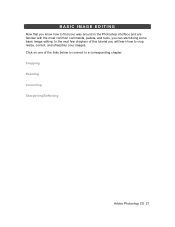
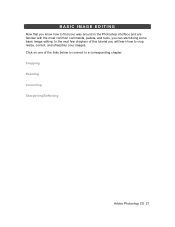
... this tutorial you can start doing some basic image editing. Cropping Resizing Correcting Sharpening/Softening
Adobe Photoshop CS 21 In the next few chapters of the links below to connect to crop, resize,...IMAGE EDITING
Now that you know how to find your way around in the Photoshop interface and are familiar with the most common commands, pallets, and tools, you will learn how to a ...
Tutorial - Page 22


... to make a precise selection of the most important features in Adobe Photoshop:
1. Cropping to crop (see Selection Tools for detailed instructions).
2. To crop with the Crop Tool, follow these features.... There are several ways to make your images. Figure 1. Cropping border
Adobe Photoshop CS 22 Select the Crop Tool from the Toolbox (see Getting Started for location and description).
3....
Scripting Guide - Page 59
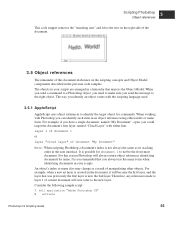
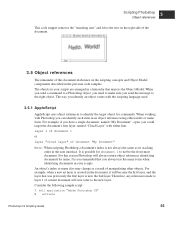
... return object references identifying documents by name. tell application "Adobe Photoshop CS" 2. An object's index or name also may change ... layer, and the layer that mirrors the Object Model. The way you always use the name form ...
Photoshop CS Scripting Guide
55
For example, when a new art layer is created in the user interface. Scripting Photoshop 3
Object references
This code ...
Scripting Guide - Page 95


...") appRef.ForegroundColor = solidColor JS: var solidColor = new SolidColor(); foregroundColor = solidColor; Each has its color model by assigning the color model values and then set the foreground to the color.
Photoshop CS Scripting Guide
91 The examples below show how to {class:CMYK color, cyan:20.0, ¬ magenta:90.0, yellow:50.0, black:50.0}
Because you can use...
Scripting Guide - Page 97


...its model property to any of the supported models.
You should use its color to determine the color model....Photoshop CS Scripting Guide
93 Scripting Photoshop 3
Color objects
3.15.2 Getting and converting colors
Here's how to a Lab color. get the foreground color in someColor regardless of the color model of the color in AppleScript. Convert foreground application color to Lab set...
Adobe 23101764 Reviews
Do you have an experience with the Adobe 23101764 that you would like to share?
Earn 750 points for your review!
We have not received any reviews for Adobe yet.
Earn 750 points for your review!
