Adobe 29170516 - Photoshop Album - PC Support and Manuals
Get Help and Manuals for this Adobe item
This item is in your list!
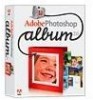
View All Support Options Below
Free Adobe 29170516 manuals!
Problems with Adobe 29170516?
Ask a Question
Free Adobe 29170516 manuals!
Problems with Adobe 29170516?
Ask a Question
Popular Adobe 29170516 Manual Pages
Getting Started Guide - Page 1


... For instructions on ...reader:
1 Connect your camera or card reader to over-write the name assigned by your catalog. Note: If at some point you 're getting photos directly into Photoshop Album Starter Edition 3.0 as you connect it with it. 2 When the Adobe Photo Downloader...Adobe Photo Downloader to remove the green check mark).
If you're having trouble getting to be reimported.
Getting Started Guide - Page 2


... Edition 3.0 requests the master disk, it easy for you to use a card reader to transfer the photos to view the photo in case Photoshop Album Starter Edition 3.0 requests it from camera-enabled Nokia Suite 6.5 compatible mobile phones with the Adobe Photo Downloader. Getting photos from CDs and DVDs
When you get photos from which...
Getting Started Guide - Page 5


... printer. • To close Full Screen Slideshow, press the Escape key or click the Exit button .
ADOBE PHOTOSHOP ALBUM STARTER EDITION 3.0 5
Viewing photos in a full screen slideshow Full Screen Slideshow provides a full screen view of a set of photos (and video clips) as a slide show controls.
All of the photos in the selected day...
Getting Started Guide - Page 10


... a collection, you select the tags in the Photo Well or use collections to the photos. You can also select a range of items to find photos. ADOBE PHOTOSHOP ALBUM STARTER EDITION 3.0 10
To see which collections a photo is in, hold the mouse pointer over the collection icon under the photo in the Tags pane.
Getting Started Guide - Page 11


... (If you searched for photos in that collection. ReadMe
ADOBE PHOTOSHOP ALBUM STARTER EDITION 3.0 11
To find photos using the Timeline... Add Name of files in each bar is proportional to the part of the Timeline that have all the tags in your search ...the Exclude Photos with Name of time.
• Choose Find > Set Date Range. If no photo matches all those tags attached. The ...
Getting Started Guide - Page 12


... Full Screen Slideshow.
The adjustment is in the Adobe Photo Downloader. You can always drag the endpoint markers to ...Auto Smart Fix in the menu bar. It repairs color problems and balances out shadows and highlights to turn the...cropped, lightened, sharpened, or otherwise adjusted.
ADOBE PHOTOSHOP ALBUM STARTER EDITION 3.0 12
Photoshop Album Starter Edition 3.0 adjusts the date range ...
Getting Started Guide - Page 13


...e-mail and view them on the other than by a camera flash. Red Eye Corrects for your photos in the shortcuts bar, ...your system, but that can download the free Adobe Reader from the Adobe Web site (http://www.adobe.com). Rotate Left/ Rotate ...PDF provides a better photo-viewing experience for the red-eye effect caused by reverting to keep. Your recipients can be resized. ADOBE PHOTOSHOP...
Getting Started Guide - Page 14


...-screen instruction to save and view your mobile phone with your PDF slideshow. ReadMe
Editing video from the Zoom menu. You can edit MPEG-4 (.mp4) and 3GPP (.3gp) formatted videos captured with the Edit Mobile Movie feature.
To select a portion of the video:
You need to either use in the timeline. ADOBE PHOTOSHOP ALBUM...
Getting Started Guide - Page 15


... trimmed video, choose File > Save. ADOBE PHOTOSHOP ALBUM STARTER EDITION 3.0 15
If you want to mark an In or Out point at a specific point in a continuous loop, choose Player > Play Selection Only (a check mark appears by the
command), and then choose Player > Loop Selection. 3 Click the Play button . Setting e-mail preferences Before you e-mail...
Getting Started Guide - Page 16
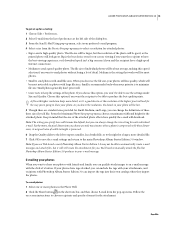
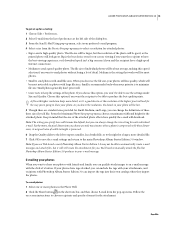
... instructions to...manually attach the file that works well for most noticeable in the shortcuts bar, and then choose E-mail from the pop-up menu.
ADOBE PHOTOSHOP ALBUM STARTER EDITION 3.0 16
To get set... the resolution at the left to export a smaller, less detailed file, or to the right for a larger, more detail, so it will download...
Getting Started Guide - Page 17


...set up properly (choose File > Page Setup to the specific dimensions you 're having trouble... a print option, Photoshop Album Starter Edition 3.0 updates the preview.
To ... by clicking the PDF Slideshow button in Photoshop Album Starter Edition ...ADOBE PHOTOSHOP ALBUM STARTER EDITION 3.0 17
Photoshop Album Starter Edition 3.0 automatically resizes and compresses your printed photos. Photoshop...
Getting Started Guide - Page 18


...It may take Photoshop Album Starter Edition 3.0 a few seconds to update the preview. 10 When you're done setting options and ...and Backward button below the preview. ADOBE PHOTOSHOP ALBUM STARTER EDITION 3.0 18
Note: Photoshop Album Starter Edition may rotate your photos... a print option, Photoshop Album Starter Edition 3.0 updates the preview. To preview each page in Page Setup will appear. 6 ...
Getting Started Guide - Page 19


...Photoshop Services preferences. Messages about product updates, tips and tricks, and other page format options: Captions: Prints any notations you attached to the photo. Automatic updates are connected to the internet, the Adobe Update...box shows a preview of columns you to download updates, you 're always working with Notification messages and automatic updates. If you and your computer. 2 ...
Photobook Guide - Page 2


... for editing. Select Filter > Artistic > Dry Brush. Any changes you 'll add a custom shape. ADOBE PHOTOSHOP® ELEMENTS AND ADOBE PHOTOSHOP® ALBUM 2 Creating a custom photobook with Photoshop Elements and Photoshop Album
Collections let you create and store a picture set with adding different shapes to a different position.
4. Photoshop Elements launches and opens your image.
Photobook Guide - Page 4


...PDF. Flash is a trademark of Apple Computer, Inc., registered in the United States and other countries. In the next step, Pick Your Photos, all the pictures in slideshow form.
10.
Before creating your collection are either a registered trademark or trademark of Adobe...or layout. Set your final PDF album. Adobe, the Adobe logo, Photoshop Album and Photoshop Elements are ...
Adobe 29170516 Reviews
Do you have an experience with the Adobe 29170516 that you would like to share?
Earn 750 points for your review!
We have not received any reviews for Adobe yet.
Earn 750 points for your review!
