Adobe 65024500 - InDesign CS4 - PC Support and Manuals
Get Help and Manuals for this Adobe item
This item is in your list!

View All Support Options Below
Free Adobe 65024500 manuals!
Problems with Adobe 65024500?
Ask a Question
Free Adobe 65024500 manuals!
Problems with Adobe 65024500?
Ask a Question
Popular Adobe 65024500 Manual Pages
User Guide - Page 2
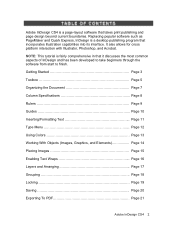
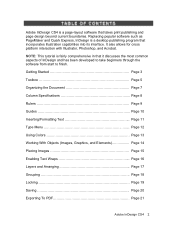
...interaction with Illustrator, Photoshop, and Acrobat. Replacing popular ... Page 3 Toolbox Page 5 Organizing the Document Page 7 Column Specifications Page 8 Rulers Page 9 Guides Page 10 Inserting/Formatting Text Page 11 Type Menu Page 12...PDF Page 21
Adobe InDesign CS4 2 Adobe InDesign CS4 is a page-layout software that incorporates illustration capabilities into its interface.
User Guide - Page 3


... spread. On a PC, click Start > Programs > Adobe > InDesign CS4, or click on the InDesign shortcut on a Mac
SETTING UP THE DOCUMENT
Setting up your document correctly from the start will be horizontal...Document Setup dialog box.
Options include, but are not limited to: Number of Pages Type a value for the total number of the area within the margin guides, matching the column settings you ...
User Guide - Page 4
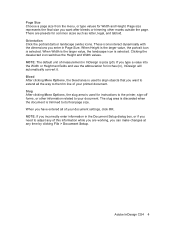
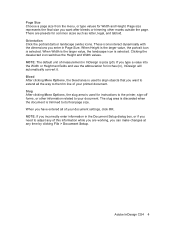
.... Slug After clicking More Options, the slug area is used for inches (in the Document Setup dialog box, or if you have entered all the way to its final page size. When you need to your document settings, click OK. Page Size Choose a page size from the menu, or type values for...
User Guide - Page 5


... the basic tools will be essential. Adobe InDesign CS4 5 Below there is not vital to know all of the tools that were available in PageMaker and most of the tools found in depth.
For a basic user, not all of these tools will be discussed in Illustrator. InDesign shares all of them. While...
User Guide - Page 8


Fig. 5 Margins and Columns box
Adobe InDesign CS4 8
Enter the number of columns you would like InDesign to
..........automatically make all the settings the same throughout the rest of Columns text field (Fig. 5). 2. Make sure the chain image is linked and not broken if you would like in ...
User Guide - Page 10


...can set up within a fraction of the Guides, you do not like "magnetizing" it off , click View > Grids and Guides > Snap to Guides
Fig. 9 Hiding Guides
Adobe InDesign CS4 10 HIDING GUIDES
If ... a Guide (within your document to View > Grids and Guides > Hide Guides (Fig. 9). Guides are pulling your Guide down onto the document where you are useful because they help keep all parts of ...
User Guide - Page 11
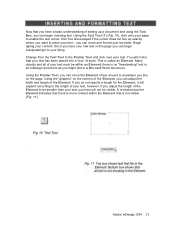
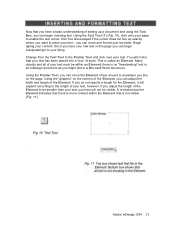
... you can move the Element of text around to your liking. Once you have a basic understanding of setting up a document and using the Tool Box, you can begin manipulating it will expand according to the ...text has been placed into a "box" of your text. Using the "grippers" on the page. Adobe InDesign CS4 11 Now that you have your raw text on the page you can begin inserting text. ...
User Guide - Page 13


...can be on a computer or TV screen. Fig. 15 Swatches Palette
Fig. 14 Color and Effects Palette
Adobe InDesign CS4 13 You can change from the Swatches Palette by clicking the box next to "Color Mode"....well as "dark blue" or "tan" because these names are selected from the two common color models: RGB and CMYK. (Use RGB colors if your output will appear allowing you to customize colors that...
User Guide - Page 15


... you image as an independent unit. images within a blank Element - Your cursor will insert within Elements are difficult to place
Fig. 19 Free Transform Tool
Adobe InDesign CS4 15 Therefore, it is selected when placing an image, the image will change into your document in the same location. little black squares...
User Guide - Page 16


Fig. 20 Text Wrap box
Adobe InDesign CS4 16 If you have a large block of the window denote how much "buffer space" should be maintained between the image and the text. The numerical settings at the bottom of text and would like to insert an image in close proximity without the text or...
User Guide - Page 17


The images below " one another, InDesign uses the terms Forward and Backward. Adobe InDesign CS4 17 Notice how the layering of the red box has been adjusted in each other
Although you may think of these layers as ...
User Guide - Page 18


... all of them at once. Fig. 22 Left image shows objects not grouped. Select all of the objects you want to Group or Ungroup Objects
Adobe InDesign CS4 18
To Group two or more objects, do the following:
1. Right image objects grouped. Fig. 23 Navigation to Group together. This function is...
User Guide - Page 19


To unlock the object(s), click Object > Unlock Position (Fig. 25).
Fig. 24 Locking an Object
Fig. 25 Unlocking an Object
Adobe InDesign CS4 19
NOTE: As with Grouping, you can hold down the Shift key to help you avoid such accidents. To Lock objects, select them ...
User Guide - Page 20


.... 2. Navigate to the place you intended. Check to make sure that your InDesign document go to be a habit when working in the Save As box
Adobe InDesign CS4 20
Saving frequently lessens the risk of losing the work you have been doing.
1. To save your document is saved in the Save...
User Guide - Page 21


... that you will appear asking you to File > Export > Adobe PDF. 3. NOTE: InDesign differs from Adobe Acrobat Reader, software that matches the original design in any computer on any...CREATING A PDF
When you are not fully editable, without ..........deleting the .pdf file extension.) Adjust the PDF specifications accordingly (such ..........as what your file to create the PDF file take...
Adobe 65024500 Reviews
Do you have an experience with the Adobe 65024500 that you would like to share?
Earn 750 points for your review!
We have not received any reviews for Adobe yet.
Earn 750 points for your review!
