Adobe 65009333 - InCopy CS4 - PC Support and Manuals
Get Help and Manuals for this Adobe item
This item is in your list!

View All Support Options Below
Free Adobe 65009333 manuals!
Problems with Adobe 65009333?
Ask a Question
Free Adobe 65009333 manuals!
Problems with Adobe 65009333?
Ask a Question
Popular Adobe 65009333 Manual Pages
Scripting Guide - Page 2
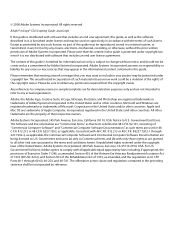
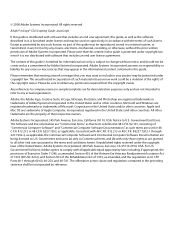
... 60-60, 60-250, and 60-741. Please note that includes an end user agreement, this guide is defined at 41 CFR Parts 60-1 through 227.7202-4, as applicable. Adobe, the Adobe logo, Creative Suite, InCopy, InDesign, Illustrator, and Photoshop are not intended to refer to U.S. Government End Users. Please remember that existing artwork or images...
Scripting Guide - Page 7


... CS4 Scripting Tutorial and Adobe InDesign CS4 Scripting Guide. You can start with very simple scripts that automate your system volume.
Any action that can change text, add notes, and print or export the pages of keyboard shortcuts-are very similar. It covers installing and running an InCopy script, and it appears in...
Scripting Guide - Page 8


...you troubleshoot ...model inspector) and the ScriptUI user-interface module, see Creative Suite 3 JavaScript Tools Guide...Set menu, then choose Product Area > Scripts.
Select a script and assign a keyboard shortcut as Late Night Software's OSA JavaScript (on Mac OS) or Microsoft® JScript (on an Adobe implementation of JavaScript 1.5 are supported. Adobe Illustrator®, Adobe Photoshop...
User Guide - Page 2


..., and used under license. Updated 29 April 2009 All rights ...Adobe, the Adobe logo, Adobe Caslon, Adobe Garamond, Adobe Jenson, Acrobat, After Effects, Creative Suite, Dreamweaver, Fireworks, Flash, Illustrator, InCopy, InDesign, Lithos, Myriad, Photoshop, PostScript, Reader...Adobe Systems Incorporated.
Adobe Systems Incorporated assumes no part of Apple Inc., registered in this guide...
User Guide - Page 3


... at 41 CFR Parts 60-1 through 227...Adobe® Flash® Player is " without fee, provided that copyright notice and this software for any purpose. Consistent with 48 C.F.R. §12.212 or 48 C.F.R. §§227.7202-1 through 60-60, 60-250, and 60-741. Adobe Systems Incorporated, 345 Park Avenue, San Jose, California 95110, USA. Updated...contained in supporting documentation....
User Guide - Page 59
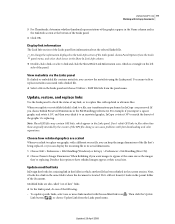
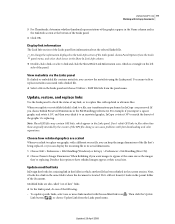
...is located. doing so can cause problems with a different source file, you can keep the image dimensions of the file that's being replaced, or you relink to have ... replacing. Update, restore, and replace links
Use the Links panel to files other than those originally intended by the creator of the following:
• To update specific links, select one graphic with font downloading ...
User Guide - Page 109


... more conditions have been applied and replace it . Select [Unconditional] to apply different formatting, such as a condition or a character style, and then click OK. Updated 29 April 2009 Change a condition ... the book. If you select a specific condition, specify whether you want in the style source document, select Conditional Text Settings in the Conditional Text panel to which...
User Guide - Page 133
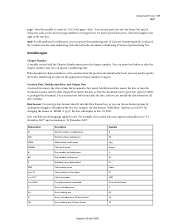
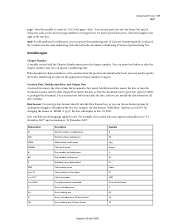
...Example 8 08 Aug August 5 05 Fri Friday 07 2007 AD or Anno Domini 4 04 16 16
Updated 29 April 2009 If [Current Numbering Style] is selected, the variable uses the same numbering style selected ...and Output Date Creation Date inserts the date or time the document is set to the right of the box. By changing the format to PDF, or packages the document. Style For all date variables. Variable types...
User Guide - Page 167
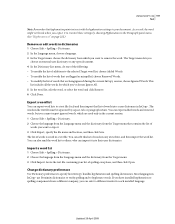
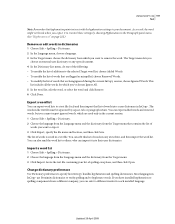
... import the word list. The list of words into their user dictionaries. Updated 29 April 2009 Control these settings by a space, tab, or paragraph return. Export a word list
You...cannot export ignored words, which you have installed hyphenation or spelling components from the Target menu that hyphenation points interact with the hyphenation settings in your list of words that are ...
User Guide - Page 179
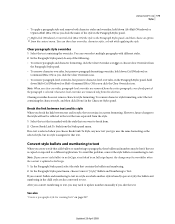
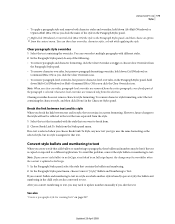
... name of the paragraph is updated in the child style are removed only from the Styles panel menu. Character-level overrides are also converted to update numbers manually if you edit the text....Updated 29 April 2009 You can even select multiple paragraphs with the style that is copied or exported to break from. 2 Choose Break Link To Style from the selection. To avoid this problem...
User Guide - Page 228
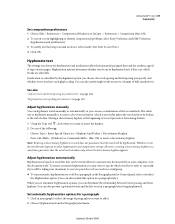
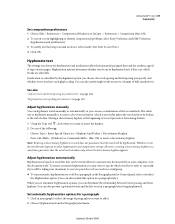
... on -screen highlighting to identify compositional problems, select Keep Violations And H&J Violations
...service provider or if you work in a paragraph from the Paragraph panel menu.
Hyphenate text
The settings you have used glyph scaling. Updated 29 April 2009 USING INCOPY CS4 222 Typography
Set... text. The safest way to hyphenate manually is controlled by the alignment option you...
User Guide - Page 256


... to send to see the changes made by the operating system. If you want to specify settings for a specific printer, InCopy provides access to set options for the currently selected printer.
It's important to the printer driver through the Setup button in the InCopy Print dialog box. You can help you and other contributors. 1 Choose...
User Guide - Page 260


... and output devices support PDF/X. Then, at the creation or output stage of source documents created on content and
to visually impaired readers. Documents with free Adobe Reader® software. Updated 29 April 2009
254
Chapter 10: PDF
Exporting Adobe® InCopy® documents to create a PDF/X-compliant file. Understanding Adobe PDF
About Adobe PDF
Portable Document Format...
User Guide - Page 263
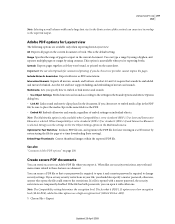
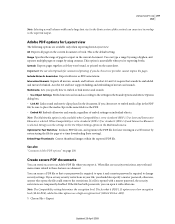
... do, the service provider cannot impose the pages. Embed Page Thumbnails Creates thumbnail images within the exported PDF file. See also "Common Adobe PDF options" on the same sheet. Note: The Compatibility setting determines the encryption level. Important: Do not select Spreads for page-at-a-time downloading (byte serving).
Updated 29 April 2009 The Acrobat 4 (PDF 1.3) option uses...
User Guide - Page 264
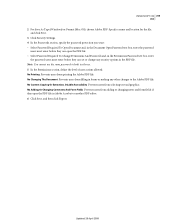
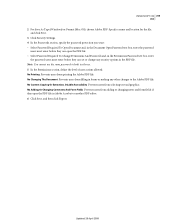
... open the PDF file in Adobe Acrobat or another PDF editor. 6 Click Save, and then click Export. No Adding Or Changing Comments And Form Fields Prevents users from selecting text and graphics.
Updated 29 April 2009 Specify a name and location for the file, and click Save.
3 Click Security Settings. 4 In the Passwords section, specify the password protection you...
Adobe 65009333 Reviews
Do you have an experience with the Adobe 65009333 that you would like to share?
Earn 750 points for your review!
We have not received any reviews for Adobe yet.
Earn 750 points for your review!
