Adobe 25520388 - Premiere Pro - PC Support and Manuals
Get Help and Manuals for this Adobe item
This item is in your list!

View All Support Options Below
Free Adobe 25520388 manuals!
Problems with Adobe 25520388?
Ask a Question
Free Adobe 25520388 manuals!
Problems with Adobe 25520388?
Ask a Question
Popular Adobe 25520388 Manual Pages
User Guide - Page 8
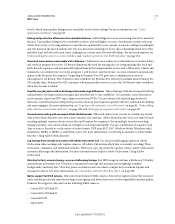
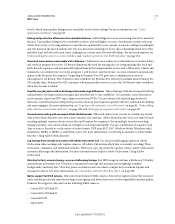
...gaps keyboard shortcuts. Set up your content more...
• Nikon D90,
Last updated 1/16/2012 Premiere Pro CS5 ...Upgrading to Premiere Pro CS5 gives you never waste valuable production time transcoding or rewrapping, and always have access to CS Review.
New native support means that you a complimentary one year subscription to the original file's pristine quality. USING ADOBE...
User Guide - Page 33
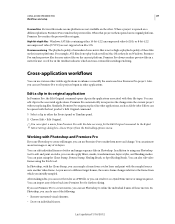
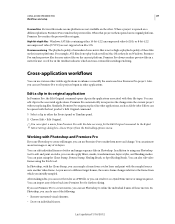
...Movie Settings ...files in either 10-bit 4:2:2 uncompressed...Photoshop to edit projects begun in the associated applications. Last updated...replacing files. Premiere Pro automatically incorporates the changes into Premiere Pro for non-native files on the current platform.
USING ADOBE PREMIERE PRO
28
Workflows and setup
Preview files Preview files made on one platform are not supported...
User Guide - Page 35
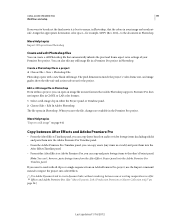
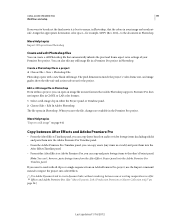
... project's video frame size, and image guides show the title-safe and action-safe areas for example, SDTV (Rec. 601)-to the document in your Premiere Pro project. If you want to broadcast the final movie it is best to ensure, in Photoshop, that Adobe Photoshop supports.
Use Adobe Dynamic Link to create dynamic links, without...
User Guide - Page 36
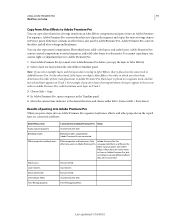
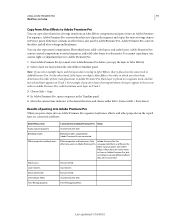
... since they're actually different effects, they 're placed on Track 1.
USING ADOBE PREMIERE PRO
31
Workflows and setup
Copy from After Effects to Adobe Premiere Pro
You can also copy nested compositions, Photoshop layers, solid-color layers, and audio layers. Adobe Premiere Pro converts these layers to clips in the sequence and copies the...
User Guide - Page 38
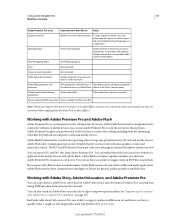
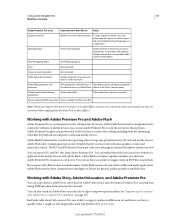
... exists in After Effects effects in this video. Source settings for R3D source files Source settings for R3D source files
Note: When you import a Premiere Pro project into the next. Adobe Flash can script shots in Adobe Story, shoot them in Adobe OnLocation, and edit them in Adobe Premiere Pro is a professional tool for mobile devices with...
User Guide - Page 47
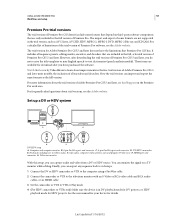
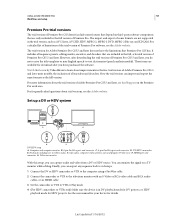
....
Television monitor
With this blog post on a TV monitor while editing. Last updated 1/16/2012 USING ADOBE PREMIERE PRO
42
Workflows and setup
Premiere Pro trial versions
The trial version of Premiere Pro CS5 doesn't include some formats are not supported in the trial version, such as the full version. For more information about...
User Guide - Page 86
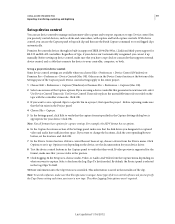
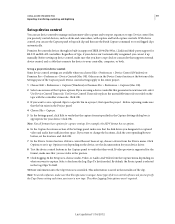
... section, if device control has not been set it up manually. Options vary depending on the tape with capture and batch capture controls. This information is saved in support of the Settings panel, make sure that connects the device to a specific bin in the Log Clips To field.
10 Enter information into the Clip Data area...
User Guide - Page 89
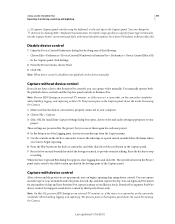
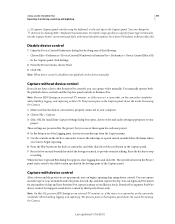
...manually. These settings are set them again for each new project.
4 In the Setup... room for the project, but supports serial device control by choosing Edit...by third-party drivers only. To shuttle a tape quickly to a specific frame type ...ADOBE PREMIERE PRO
84
Importing, transferring, capturing, and digitizing
To operate Capture panel controls using device control. Last updated 1/16/2012
User Guide - Page 101
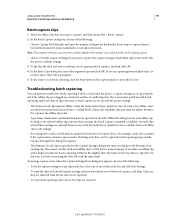
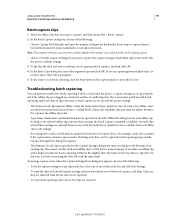
... be Offline. If you encounter problems with batch capturing, make sure that all three settings are not captured. • To stop batch capturing, click the Stop button in the batch.
Last updated 1/16/2012 If you want to edit settings.
• Recording video, audio, or both must be supported by the selected capture device.
Verify...
User Guide - Page 151
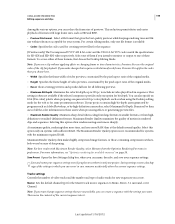
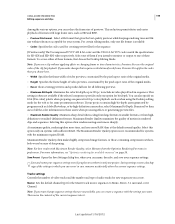
...sequences you want. Save and name your sequence settings.
Tracks settings Controls the number of video tracks and the ...10-bit YUV codec match the specifications for the Master track in new sequences to include in video played back in sequences. Last updated 1/16/2012 You can also specify an 8-bit (256-color) palette when preparing a sequence for 8-bpc color playback, such as Adobe Photoshop...
User Guide - Page 190


USING ADOBE PREMIERE PRO
185
Editing ...instances are a specific duration and you can also clear an In or Out point by Alt-clicking (Windows) or Option-clicking (Mac OS) the Set In Point button or the Set Out Point button...In point and Out point above the waveform to open it in the Source Monitor. Last updated 1/16/2012
Dragging the audio In/Out Grip for a sequence. ❖ Do one of...
User Guide - Page 240
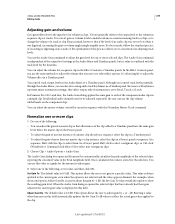
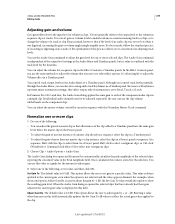
...Command-click (Mac OS) to a specific value. This option allows the user to set to Read, Touch, or Latch.
...or more than zero in a Timeline panel. Last updated 1/16/2012 Volume generally refers to the output ...audio track keyframes in this value as a guide for selected clips that you to select ... audio at the optimum level; USING ADOBE PREMIERE PRO
235
Editing Audio
Adjusting gain...
User Guide - Page 265


...that resemble pen tools used in this video on the Creative Cow website. Wedge E.
Last updated 1/16/2012 Delete a tab stop
❖ In the Tab Stops dialog box, drag the... to flip.
Jon Barrie shows how to create feathered masks in Illustrator and Photoshop. A
B
F
C
G
D
H
E
I . Rounded Corner Rectangle G. USING ADOBE PREMIERE PRO
260
Titling and the Titler
Note: To make tab ...
User Guide - Page 411
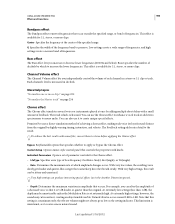
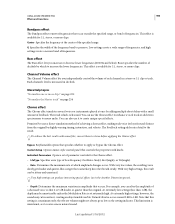
... ADOBE PREMIERE...dB), the depth may cut in a stereo or 5.1 clip or track. Last updated 1/16/2012 Custom Setup Opens a mixer-style control panel that cannot keep his or her breath steady. More... example, you increase or decrease lower frequencies (200 Hz and below). At extremely high settings, however, the sound may be jittery and unnatural. Premiere Pro uses a direct-simulation ...
User Guide - Page 435
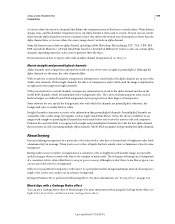
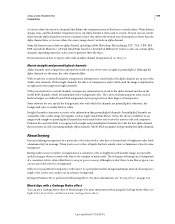
...ADOBE PREMIERE PRO
430
Compositing
A matte is a layer (or any of its channels) that defines the transparent areas of transparency aren't visible until the image is displayed in an application that supports...updated...Player... to replace a ...Adobe Flash recognizes only premultiplied alpha channels.
For instructions...Adobe Photoshop, ElectricImage, FLV, TGA, TIFF, EPS, PDF, and Adobe Illustrator...
Adobe 25520388 Reviews
Do you have an experience with the Adobe 25520388 that you would like to share?
Earn 750 points for your review!
We have not received any reviews for Adobe yet.
Earn 750 points for your review!
