Adaptec FS4500 - Hard Drive Array Support and Manuals
Get Help and Manuals for this Adaptec item
This item is in your list!

View All Support Options Below
Free Adaptec FS4500 manuals!
Problems with Adaptec FS4500?
Ask a Question
Free Adaptec FS4500 manuals!
Problems with Adaptec FS4500?
Ask a Question
Popular Adaptec FS4500 Manual Pages
User Guide - Page 6


...CREATE DERIVATIVE WORKS BASED UPON THE SOFTWARE OR ANY PART THEREOF.
4. You agree to be accessed by ...sale of the Software in machine readable form solely for acquiring a license to use the Software in a computer service business, including in connection with any proprietary Adaptec... AS SET FORTH DURING THE INSTALLATION PROCESS. As Licensee, you must restrict such installation only ...
User Guide - Page 10
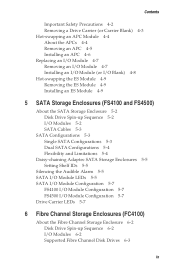
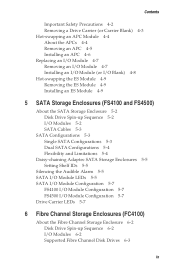
... Adaptec SATA Storage Enclosures 5-5 Setting Shelf IDs 5-5
Silencing the Audible Alarm 5-5 SATA I/O Module LEDs 5-5 SATA I/O Module Configuration 5-7
FS4100 I/O Module Configuration 5-7 FS4500 I/O Module Configuration 5-7 Drive Carrier LEDs 5-7
6 Fibre Channel Storage Enclosures (FC4100)
About the Fibre Channel Storage Enclosure 6-2 Disk Drive Spin-up Sequence 6-2 I/O Modules 6-2 Supported Fibre...
User Guide - Page 12


... Modules 8-6 I/O Module Configurations 8-7 Cable Lengths Supported 8-7 SATA Storage Enclosure Technical Specifications 8-7 Currently Supported Disk Drives 8-7 Serial ATA Interface 8-8 SATA I/O Modules 8-8 SATA Cables 8-8 SATA Configurations 8-8 FC Storage Enclosure Technical Specifications 8-9 Disk Drives 8-9 Daisy Chaining Adaptec FC Enclosures 8-9
A Configuring the RAID Controller (FS4500 only...
User Guide - Page 15


... basic installation and maintenance information, this manual are: ■ Adaptec FS4100 Fibre Channel-to-Serial ATA JBOD enclosure ■ Adaptec FS4500 Fibre Channel-to-Serial ATA RAID enclosure ■ Adaptec SC4100 Ultra320 SCSI JBOD enclosure ■ Adaptec FC4100 Fibre Channel JBOD enclosure The Guide assumes that you are managed by Adaptec Storage Examiner; The models supported by...
User Guide - Page 16


.... Introduction
Kit Contents
■ Adaptec Storage Enclosure (FS4100, FS4500, SC4100, or FC4100) ■ CD, including software, drivers, and documentation ■ Two power cables
Note: Mounting rails for rack installations are color-coded by interface-grey for SATA, red for SCSI, blue for FC ■ Two Advanced Power and Cooling (APC) modules ■ Two I/O Option modules (SATA, FC, or SCSI...
User Guide - Page 19


... 2-9 2-13 2-13
This chapter explains how to set up the Storage Enclosure and install it in a rackmount or tower assembly (optional.)
For model-specific connection and configuration information, see Chapter 5 to the APC Modules. 2
Installing the Storage Enclosure
In this Chapter.... Installation Checklist Step 1: Preparing for Installation Step 2: Installing into a Rack or Tower (optional) Step...
User Guide - Page 20


...use an antistatic wrist strap and a grounding wire as a minimum precaution.
Adaptec recommends that you have threaded
holes)
2-2 Remove all of the Storage Enclosure components, ground yourself and take antistatic precautions. Ensure that you install them . Installing the Storage Enclosure
Installation Checklist
For a smooth and trouble-free installation, thoroughly review this chapter and...
User Guide - Page 21


... carriers before you plan to mount your Adaptec reseller. See page 4-4 for rack installation are sold separately.
Leave enough room behind the rack for servicing and to allow for sufficient airflow. ■ Decide on page 2-9.
! Step 2: Installing into a Rack or Tower (optional)
Note: Mounting rails for instructions.)
■ To install into an rack, see page 2-4. ■...
User Guide - Page 31


... power cords to each of the APC modules and to protect your specific Storage Enclosure interface: ■ For a SATA interface (Adaptec FS4100 or FS4500), see Chapter 5. ■ For an FC interface (Adaptec FC4100), see Chapter 6. ■ For an Ultra320 SCSI interface (Adaptec SC4100), see the chapter provided for your Storage Enclosure. Installing the Storage Enclosure
Step 5: Connect Power...
User Guide - Page 35


... FS4100 I/O Module) SATA (Two FS4100 I/O Modules) SATA (One FS4500 I/O Module) SATA (Two FS4500 I/O Modules)
LED 1 (Green)
Not used . I /O module 1 activity.
LED 2 (Green/Amber)
Drive present
Drive present.
I /O module
2 activity.
Monitoring
Drive Carrier LEDs
Each drive carrier has three LEDs that are visible from the front of the three LEDs for all Adaptec Storage Enclosure models and...
User Guide - Page 49


... to additional enclosures.
The FS4500 (RAID) module has two Host ports and one APC fails, drives 1-6 will spin up simultaneously. If one Expansion port. The FS4100 (JBOD) has two Host ports and two Expansion ports. I/O Modules
The SATA I /O Modules
Model Number Adaptec FS4100 Adaptec FS4500
Host Connection
Fibre Channel
Fibre Channel
Disk Connection
SATA
SATA
Disk Organization
JBOD...
User Guide - Page 50


....
5-3 The cable interface must be used in a single I /O module, either a copper SFP connected to a copper cable, or an optical SFP connected to an optical cable with the Adaptec SATA Storage Enclosure through FC cables. The Adaptec FS4500 Storage Enclosure supports RAID levels 0, 1, 0+1, 3, 5, 10, 30, and 50. Optical cable lengths supported: ■ Minimum length is purely dependent on the...
User Guide - Page 51


... data access to one FS4500.)
Table 5-2 SATA Configurations
Single SATA Configuration
Dual SATA Configuration
Adaptec FS4100 1
2
Adaptec FS4500 1
2
Flexibility and Limitations
■ The FS4500 RAID single controller configuration can be upgraded to dual controllers.
■ The FS4100 JBOD single I /O modules together in the same Storage Enclosure. SATA Storage Enclosures (FS4100 and...
User Guide - Page 77


... hosts or to daisy chain to 3 GB/sec. The Adaptec FS4500 supports RAID levels 0, 1, 0/1, 3, 5, 10, 30, and 50. The minimum length is purely dependent on the host HBA connector selection. Technical Specifications
Serial ATA Interface
The Adaptec SATA Storage Enclosure supports a point-to-point, SATA interface.
Both the FS4100 and FS4500 modules use SFP connectors. At 1 Gb/sec data rates...
User Guide - Page 89


... ■ View Peripheral Device Status ■ Set Peripheral Device Entry ■ Adjust LCD Contrast Device Configuration ■ Controller Peripheral
System Functions Option
Submenu options: ■ Mute beeper ■ Change password ■ Reset controller ■ Shutdown controller ■ Controller maintenance
■ Download Firmware ■ Advanced Maintenance Functions ■ Save...
Adaptec FS4500 Reviews
Do you have an experience with the Adaptec FS4500 that you would like to share?
Earn 750 points for your review!
We have not received any reviews for Adaptec yet.
Earn 750 points for your review!
