Adaptec FC2101CDR2-AC - SANbloc 2Gb JBOD Hard Drive Array Support and Manuals
Get Help and Manuals for this Adaptec item
This item is in your list!

View All Support Options Below
Free Adaptec FC2101CDR2-AC manuals!
Problems with Adaptec FC2101CDR2-AC?
Ask a Question
Free Adaptec FC2101CDR2-AC manuals!
Problems with Adaptec FC2101CDR2-AC?
Ask a Question
Popular Adaptec FC2101CDR2-AC Manual Pages
Installation Guide - Page 3
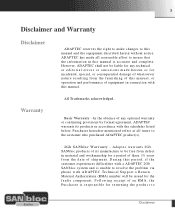
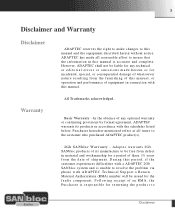
... period, if the customer experiences difficulties with a ADAPTEC 2Gb SANbloc system and is unable to resolve the problem via phone with ADAPTEC Technical Support a Return Material Authorization (RMA) number will be free from defect in material and workmanship for a period of three (3) years from the furnishing of this manual, or operation and performance of equipment in...
Installation Guide - Page 4


..., or use of the product in question, and will repair or replace at its option and returned to the Purchaser, freight prepaid. On-site services are not a part of warranty, will then return the product to connectors, adapters, and other items not a part of the basic product. 4 Warranty
ADAPTEC, freight prepaid. Purchaser shall provide labor for removal...
Installation Guide - Page 8


... Loop Operation 34 Configuration Rules 35 Supported Host Bus Adapters 35 Supported Cables 36 Copper Cables 36 Optical Cables 36
Chapter 3: JBOD Configurations 37
Setting the Enclosure ID 37 Configurations 40 JBOD Configurations 41
Dual FC Loop Configuration 41 Quad Loop Configuration 44 Connecting a Power Source 45 Connecting an AC Power Source 45 Disk Drive...
Installation Guide - Page 9


... 62 Connecting an AC Power Source 62 Disk Drive Spin Up Sequence 63
Chapter 5: System Monitoring 65
Overview 65 LS Module 65
LS Module Features 66 2Gb SANbloc Enclosure LEDs 66 Disk Drive LEDs 69 Power Supply LEDs 71 Advanced Cooling Module (ACM) LEDs 72 RAID Controller LEDs 73
Chapter 6: Installing and Removing...
Installation Guide - Page 11


... Agency Compliance 99
Product Safety Standards 99 Product Safety Third Party Certifications 99 CE Mark 99 Electromagnetic Radiation 99
Appendix C: Configuration Loop Diagrams 101
Appendix D: Upgrading a 2Gb SANbloc JBOD Array to a RAID Array 105
Equipment and parts necessary for upgrade 105 Upgrading from JBOD to RAID 105 Installing the Battery Backup Unit 107
Installation Guide - Page 13


...CAUTION means take care. There is a risk of the 2Gb SANbloc Series. The following conventions are covered: FC2101CDT2-AC, FC2101CDR2-AC, FC2101ODT2-AC, FC2101ODR2-AC, FC2101MDT2-AC, FC2101MDR2-AC.
There is intended for use by the person installing and operating the 2Gb SANbloc Series.
This Installation Guide describes the operation of electric shock or personal injury. For details...
Installation Guide - Page 14
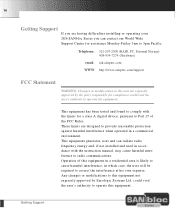
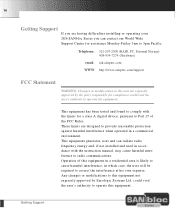
.... This equipment has been tested and found to comply with the instruction manual, may cause harmful interference to provide reasonable protection against harmful interference when operated in a commercial environment. 14
Getting Support
If you can radiate radio frequency energy and, if not installed and used in accordance with the limits for a class A digital device...
Installation Guide - Page 19


19
Chapter 1: Introduction
This Chapter introduces the 2Gb SANbloc Series. Each enclosure supports up to a total of capacity in a dense 3U form factor. As ... flexible configuration of the models that evolves to match and grow with your storage needs grow, simply add 2Gb SANbloc enclosures dynamically - The main features of the Series are available. The 2Gb SANbloc Series can be scaled ...
Installation Guide - Page 20
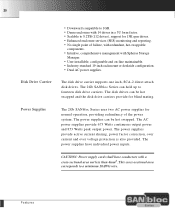
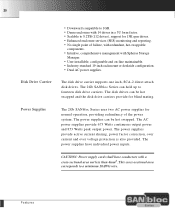
...support for 15K rpm drives. • Enhanced enclosure services (SES) monitoring and reporting. • No single point of the power system. The 2Gb SANbloc Series can hold up to a minimum 10AWG wire. The AC...
Manager. • User installable, configurable and on-line maintainable. • Industry-standard 19-inch rackmount or deskside configuration. • Dual AC power supplies. The disk ...
Installation Guide - Page 27
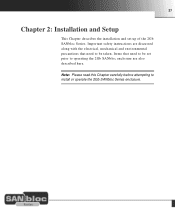
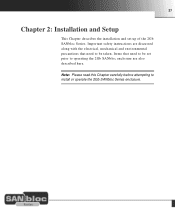
... read this Chapter carefully before attempting to be taken. Important safety instructions are also described here. Items that need to be set up of the 2Gb SANbloc Series. 27
Chapter 2: Installation and Setup
This Chapter describes the installation and set prior to operating the 2Gb SANbloc enclosure are discussed along with the electrical, mechanical and environmental precautions that...
Installation Guide - Page 33


If
one is installed, remove it. 4 Replace the LS module. Figure 2-1 Location of the enclosure. 2 On the LS Module locate the jumper position JP2 (Figure 2-1). 3 For 1Gb operation there should be no jumper installed at JP2.
33
1Gb Operation
To set the fibre channel loop speed to 1Gb operation: 1 Remove the LS module from the...
Installation Guide - Page 45


... supply cords shall have been attached as described in the preceding sections.
2 Attach the AC power cords to the power supplies and turn the power supply switches to the On (-) position...a Power Source 45
Connecting a Power Source
The 2Gb SANbloc enclosure supports dual AC power supplies. This cross-sectional area corresponds to the equipment. Ensure the power cabling provides earthing continuity to a...
Installation Guide - Page 49


... board includes a Battery Backup Unit (BBU)
that maintains memory content in case of AC power failure.
tecture, using the following components: • Main microprocessor and companion chip... Controller Circuit Boards
The controller circuit
board performs these operations with multiple target ID support
The I /O circuit board to the disk
arrays in
the fan module of...SANbloc enclosure.
Installation Guide - Page 62


... the On (-) position (see Figure 4-9). This cross-sectional area corresponds to provide a redundant power system.
Figure 4-9 Attaching the AC power cords
1
1
1
2
2
1
2
2
3
3
4
4
5
5
6
6
7
7
I 0 I ... AC power inlet. Only one power supply is required for normal operation. Connecting a Power Source
62
Connecting a Power Source
The 2Gb SANbloc enclosure supports dual AC power...
Installation Guide - Page 71


... Supply LEDs
I 0 71
Power Supply LEDs
The 2Gb SANbloc Series uses two AC power supplies.
This amber LED is ON when the LS...SANbloc Series power supply has two LED indicators on when the power supply is driven by the power supply, and indicates that the power supply output voltages are visible from the rear of the enclosure. The green Power OK LED is on it will sound when an error...
Adaptec FC2101CDR2-AC Reviews
Do you have an experience with the Adaptec FC2101CDR2-AC that you would like to share?
Earn 750 points for your review!
We have not received any reviews for Adaptec yet.
Earn 750 points for your review!
