Adaptec 6320SS - DuraStor Hard Drive Array Support and Manuals
Get Help and Manuals for this Adaptec item
This item is in your list!

View All Support Options Below
Free Adaptec 6320SS manuals!
Problems with Adaptec 6320SS?
Ask a Question
Free Adaptec 6320SS manuals!
Problems with Adaptec 6320SS?
Ask a Question
Popular Adaptec 6320SS Manual Pages
User Guide - Page 9


... Disks (RAID) technology.
1-1 Detailed operation instructions for these Adaptec DuraStor products:
I DuraStor 412R drive enclosure
I DuraStor 6320SS SCSI-to-SCSI external RAID storage subsystem
I DuraStor 7320SS Fibre Channel-to-SCSI external RAID storage subsystem
This Guide does not describe the two storage management software tools provided as part of an external storage subsystem, you are...
User Guide - Page 12


DuraStor 412R/6320SS/7320SS Installation and User's Guide
DuraStor 7320SS
Figure 1-3 shows the components of LEDs)
Power On LED Channel Status LED Power Supply Status LED
Fan Status LED Alarm Reset Button
350-watt hot-pluggable independent power supplies
Dual in-line 80-CFM hot swappable cooling fans
SAFTE Disk I/O Card I/O Card (SCSI) Host I/O Card
SAF-TE Service & VT-100 Ports...
User Guide - Page 21


... and Cabling.
Follow the instructions provided for your storage subsystem by setting the switches and jumpers and connecting the data cables. I For the DuraStor 6320SS, see Basic Configuration -
This module joins channel 1 and channel 2 together to disable termination.
2-8 DuraStor 412R/6320SS/7320SS Installation and User's Guide
Configuring DuraStor
Note: This section provides...
User Guide - Page 25


...Option 1 (DuraStor 6320SS)
2-12 DuraStor 6320SS
The DuraStor 6320SS can add up to two additional 412R drive enclosures to fit your needs. DuraStor 412R/6320SS/7320SS Installation and User's Guide
Basic Configuration - This configuration uses the primary RAID enclosure only. There are two possible switch settings for the SAF-TE processors.
The switch settings assign specific SCSI IDs...
User Guide - Page 28


... the other end of the DuraStor installation is properly configured to the topology described for your installation on the following pages, and cable your HBA user's guide for descriptions of each operating mode. See Appendix A, Theory of Controller Operation for specific details.
2 Enable multiple LUN support. DuraStor 6320SS). I For the DuraStor 6320SS, see the next section (Basic...
User Guide - Page 34


... your host operating system's documentation for specific details.
2 Enable multiple LUN support. b Connect the other end of Controller Operation for basic topologies. Refer to the topology described for instructions.
5 Once everything is powered on, you may need to set to the storage enclosure host channel ports on the host I/O card(s) as desired.
2-21 a Connect the...
User Guide - Page 66


... to address all of the disk drives on one SCSI bus.
Figure 5-6 Single Bus Module
5-8 To configure the DuraStor 412R for ordering information. To set up the storage subsystem as a separate item from Adaptec. Visit www.adaptec.com for a single SCSI bus: 1 Remove the controller cover plate. 2 Install the single-bus RAID controller and canister module
(Figure...
User Guide - Page 76


... , the SEPs read the SCSI switch settings and configure the system for the appropriate addresses. For each connection requires a jumper. DuraStor 412R/6320SS/7320SS Installation and User's Guide
At power-on JP8 for Channel 1 and JP7 for Channel 2. The firmware is flash upgradeable using the SAF-TE RS-232 service port located below the I /O card is automatic and provided internally...
User Guide - Page 92


DuraStor 412R/6320SS/7320SS Installation and User's Guide
Host SCSI Channel Problems
Symptom The host SCSI BIOS scan displays "Device name not available." The host SCSI BIOS scan hangs.
Check that termination is displayed during host SCSI BIOS scan, but only one array is set in the Configuration Menu and the drive enclosure. You must reboot the host system to compact...
User Guide - Page 160


... instructions.
10 (Second & third daisy-chain enclosure) Install the Single-Bus Module in the Controller 1 slot in Figure C-20. Set the switches as described. See Replacing an I /O cards in...
Add a jumper (installed on page 5-9.
11 Connect the SCSI data cables as shown in each enclosure. C-18 DuraStor 412R/6320SS/7320SS Installation and User's Guide
switch setting is the same for ...
User Guide - Page 188


...Spare pooling and dedicated spares; DuraStor 412R/6320SS/7320SS Installation and User's Guide
DuraStor 6200S External RAID Controller
Onboard CPU Host/device data rate Host interface channels Device interface channels SCSI protocol Advanced RAID features
Advanced ... 2 MB onboard Flash memory for upgradable firmware Integrated Nickel Metal Hydride (NiMH) cache battery backup interface
E-4
User Guide - Page 191


...supported Array status monitoring; Two 100 MB/sec Fibre Channel ports. adjustable stripe width;
automatic sector remapping User-settable priority for upgradable firmware Integrated Nickel Metal Hydride (NiMH) cache battery backup interface
E-7
Technical Specifications
DuraStor...point-to-point, and switched fabric support
Four 160-MB/sec Ultra160 SCSI device channels
Narrow (8-bit) or ...
User Guide - Page 201


...16 active-passive dual-port mode
about cabling A-2 advanced cabling C-28, C-35 DuraStor 6320SS cabling 2-20 DuraStor 7320SS cabling 2-25 active-passive mode
controller behavior 5-3 DuraStor 6320SS A-11 DuraStor 7320SS A-21 logical views A-23 activity LEDs 4-3
Adaptec Storage Manager Pro
supported platforms 1-5 adding
RAID controller 2-26 advanced cabling
active-active single-port mode C-24 to C-27...
User Guide - Page 207
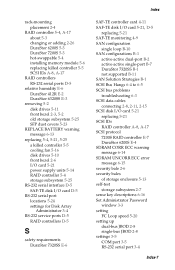
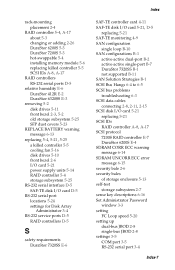
... single-port B-7 DuraStor 7320SS B-1 not supported B-11 SAN Solution Strategies B-1 SCSI Bus Hangs 6-4 to 6-5 SCSI bus problems troubleshooting 6-3 SCSI data cables connecting 2-8, 2-11, 2-15 SCSI disk I/O card 5-21 replacing 5-21 SCSI IDs RAID controller A-8, A-17 SCSI protocol 7200S RAID controller E-7 DuraStor 6200S E-4 SDRAM CORR ECC warning message 6-14 SDRAM UNCORR ECC error message 6-15...
User Guide - Page 208


... platforms 1-5 Storage Manager Pro, installing on Windows 3-2 storage subsystem 4-1 installing into rack 2-2 power cords 2-6 powering off 2-7 powering on 2-7 self-test at start-up 2-7 upgrading 2-26 supported platforms Storage Manager Pro 1-5 supported topologies A-1 surviving controller 5-5 switch settings configuring 2-8 DuraStor 7320SS 2-13 for 6320SS 2-12 for DuraStor 421R 2-10 symbolic links...
Adaptec 6320SS Reviews
Do you have an experience with the Adaptec 6320SS that you would like to share?
Earn 750 points for your review!
We have not received any reviews for Adaptec yet.
Earn 750 points for your review!
