Adaptec 2200200 Support and Manuals
Get Help and Manuals for this Adaptec item
This item is in your list!

View All Support Options Below
Free Adaptec 2200200 manuals!
Problems with Adaptec 2200200?
Ask a Question
Free Adaptec 2200200 manuals!
Problems with Adaptec 2200200?
Ask a Question
Popular Adaptec 2200200 Manual Pages
Quick Installation Guide - Page 3
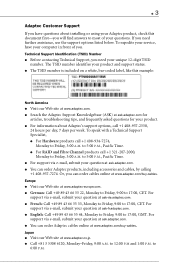
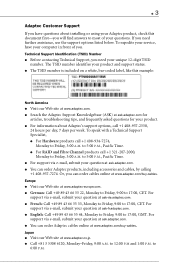
To expedite your service, have questions about installing or using your Adaptec product, check this example:
North America
● Visit our Web site at www.adaptec.com. ● Search the Adaptec Support Knowledgebase (ASK) at ask.adaptec.com for
articles, troubleshooting tips, and frequently asked questions for your product. ● For information about Adaptec's support options, call +1 408-...
Quick Installation Guide - Page 4
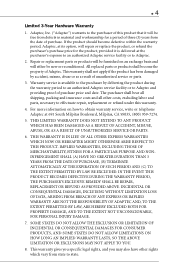
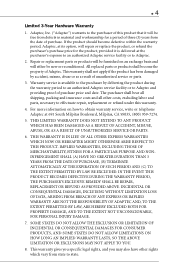
...date of unauthorized service or parts.
3. This warranty gives you specific legal rights, and you may also have other costs, excluding labor and parts, necessary to Adaptec.
2. IMPLIED ... All replaced parts or products shall become defective within the warranty period, Adaptec, at the purchaser's expense to an authorized Adaptec service facility or to effectuate repair, replacement or ...
Quick Installation Guide - Page 5
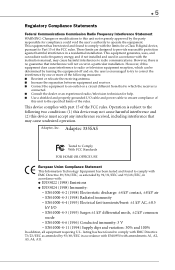
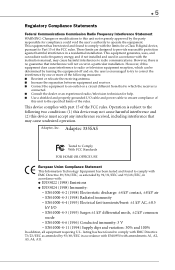
... reception, which can radiate radio frequency energy, and if not installed and used in accordance with the instruction manual, may cause harmful interference to the following measures: ■ ...properly grounded I /O -
Adaptec, Inc. EN61000-4-6 (1996) Conducted immunity: 3 V - listing has been found to the specified limits of
this unit to comply with part 15 of the FCC rules...
Quick Installation Guide - Page 6


... documentation. This equipment is designed for Interface). Japanese Compliance (Voluntary Control Council Initiative)
This equipment complies to the Australian/New Zealand standard AS/NZS 3548 set out by the Spectrum Management Agency. Please handle it may causes radio frequency interference problem if used too near to a television or radio.
Quick Installation Guide - Page 7
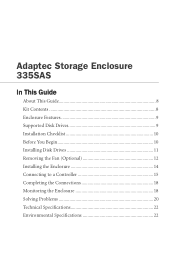
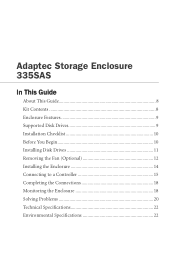
... 335SAS
In This Guide
About This Guide 8 Kit Contents 8 Enclosure Features 9 Supported Disk Drives 9 Installation Checklist 10 Before You Begin 10 Installing Disk Drives 11 Removing the Fan (Optional 12 Installing the Enclosure 14 Connecting to a Controller 15 Completing the Connections 18 Monitoring the Enclosure 18 Solving Problems 20 Technical Specifications 22 Environmental...
Quick Installation Guide - Page 9
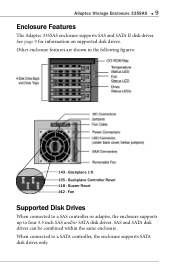
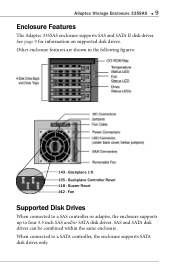
... Reset J42 - Other enclosure features are shown in the following figures:
J43 - Backplane Controller Reset J18 - See page 9 for information on supported disk drives. Adaptec Storage Enclosure 335SAS ● 9
Enclosure Features
The Adaptec 335SAS enclosure supports SAS and SATA II disk drives. Fan
Supported Disk Drives
When connected to a SAS controller or adapter, the enclosure...
Quick Installation Guide - Page 10


...'s
installation instructions. 4 Take appropriate safety precautions to protect yourself and your
computer. Use an antistatic wrist strap and a grounding wire as a minimum precaution.
Adaptec Storage Enclosure 335SAS ● 10
Installation Checklist
To install the Adaptec 335SAS enclosure, complete these preinstallation tasks: 1 Install a SAS or SATA controller and device drivers into...
Quick Installation Guide - Page 11
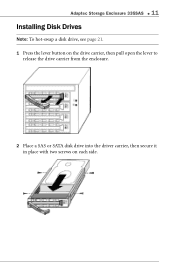
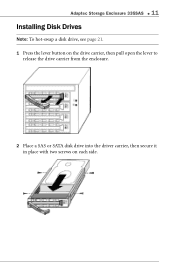
Adaptec Storage Enclosure 335SAS ● 11
Installing Disk Drives
Note: To hot-swap a disk drive, see page 21. 1 Press the lever button on the drive carrier, then pull open the lever to
release the drive carrier from the enclosure.
2 Place a SAS or SATA disk drive into the driver carrier, then secure it in place with two screws on each side.
Quick Installation Guide - Page 16
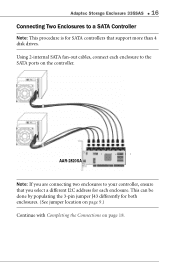
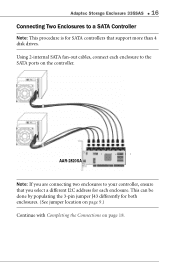
... the Connections on the controller. AAR-2820SA
0
12
3
4
5
6
7
Note: If you select a different I2C address for each enclosure to your controller, ensure that support more than 4 disk drives.
Adaptec Storage Enclosure 335SAS ● 16
Connecting Two Enclosures to a SATA Controller
Note: This procedure is for SATA controllers that you are connecting two...
Quick Installation Guide - Page 17
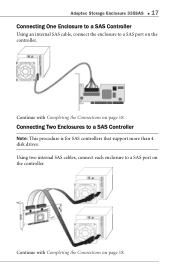
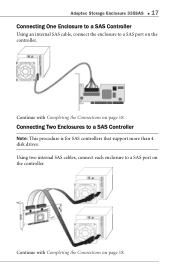
... on page 18.
Continue with Completing the Connections on page 18. Using two internal SAS cables, connect each enclosure to a SAS port on the controller.
Adaptec Storage Enclosure 335SAS ● 17
Connecting One Enclosure to a SAS Controller
Using an internal SAS cable, connect the enclosure to a SAS port on the controller...
Quick Installation Guide - Page 18
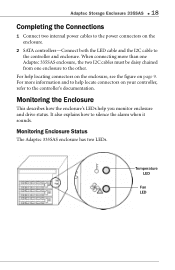
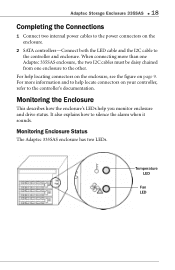
Monitoring Enclosure Status
The Adaptec 335SAS enclosure has two LEDs.
It also explains how to the other.
When connecting... the enclosure, see the figure on page 9. Temperature LED
Fan LED For help you monitor enclosure and drive status. Adaptec Storage Enclosure 335SAS ● 18
Completing the Connections
1 Connect two internal power cables to the power connectors on your controller...
Quick Installation Guide - Page 19
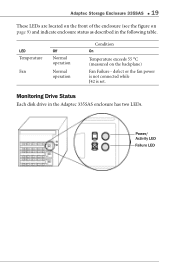
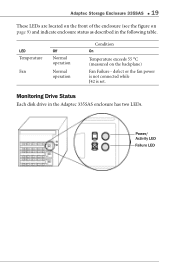
...oC (measured on page 9) and indicate enclosure status as described in the Adaptec 335SAS enclosure has two LEDs. Adaptec Storage Enclosure 335SAS ● 19
These LEDs are located on the front ...of the enclosure (see the figure on the backplane)
Fan Failure - defect or the fan power is not connected while J42 is set...
Quick Installation Guide - Page 20
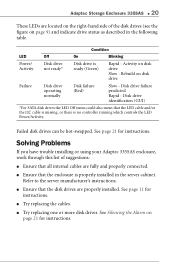
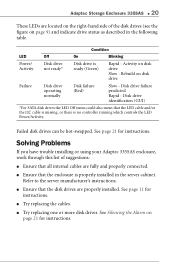
Failed disk drives can be hot-swapped.
Disk drive failure predicted Rapid - See page 21 for instructions.
● Try replacing the cables.
● Try replacing one or more disk drives. Solving Problems
If you have trouble installing or using your Adaptec 335SAS enclosure, work through this list of the disk drives (see the figure on disk drive
Failure...
Quick Installation Guide - Page 21


... the disk drive manufacturer's installation instructions. Replacing the Cooling Fan
Before you replace the cooling fan, remove the jumper from the enclosure.
3 Allow the disk drive to enable the fan function. To hot-swap a disk drive: 1 Stop all I /O activity can be hot-swapped (replaced while the server is included with an Adaptec SATA or SAS controller...
Quick Installation Guide - Page 22
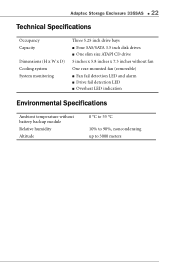
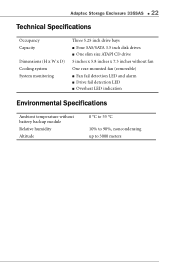
Adaptec Storage Enclosure 335SAS ● 22
Technical Specifications
Occupancy Capacity
Dimensions (H x W x D) Cooling system System monitoring
Three 5.25...LED and alarm ■ Drive fail detection LED ■ Overheat LED indication
Environmental Specifications
Ambient temperature without battery backup module
Relative humidity
Altitude
0 °C to 55 °C
10% to 90%, noncondensing ...
Adaptec 2200200 Reviews
Do you have an experience with the Adaptec 2200200 that you would like to share?
Earn 750 points for your review!
We have not received any reviews for Adaptec yet.
Earn 750 points for your review!
