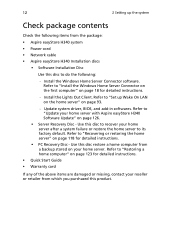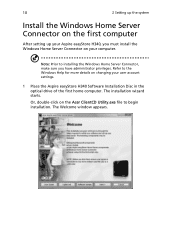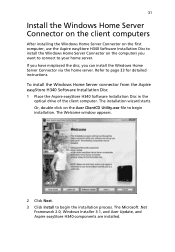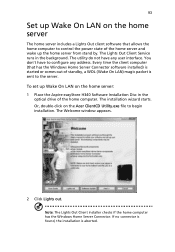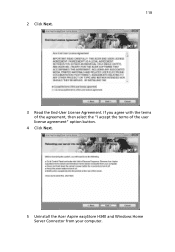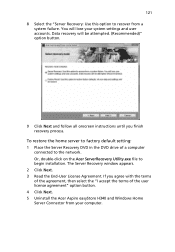Acer easyStore H340 Support and Manuals
Get Help and Manuals for this Acer Computers item

View All Support Options Below
Free Acer easyStore H340 manuals!
Problems with Acer easyStore H340?
Ask a Question
Free Acer easyStore H340 manuals!
Problems with Acer easyStore H340?
Ask a Question
Most Recent Acer easyStore H340 Questions
Impossible Modify Or Copy Or Delete Files Due Missing Privileges.
I address NAS via MAC OS X 10.7
I address NAS via MAC OS X 10.7
(Posted by lucianobrugnoni 10 years ago)
I Just Bought A 4tb Hdd And When I Plug It In The Server Only Sees That Its A
1.62TB drive. What do i do the the server to get it to recognize a 4tb HDD? Thank you for your help
1.62TB drive. What do i do the the server to get it to recognize a 4tb HDD? Thank you for your help
(Posted by superiordairyman 10 years ago)
Acer H340g Model Can I Put 4tb Hdd In
I have a Acer H340G model can I put 4Tb hard drives in for a max storage of
I have a Acer H340G model can I put 4Tb hard drives in for a max storage of
(Posted by superiordairyman 10 years ago)
Acer H340 : Never Ending Boot
Hi All, My ACer H340 has never ending boot, I had a look at the doc, I need the recovery server u...
Hi All, My ACer H340 has never ending boot, I had a look at the doc, I need the recovery server u...
(Posted by oliviertchat 12 years ago)
7900 Pro S/n : P87pre6b067256d4212900 Windows Xp Professional Error Message
Acer Desk unit 7900 Pro SIND: 72544752129 S/N : P87PRE6B067256D4212900 Windows XP Professional ...
Acer Desk unit 7900 Pro SIND: 72544752129 S/N : P87PRE6B067256D4212900 Windows XP Professional ...
(Posted by jpfauconnier 12 years ago)
Acer easyStore H340 Videos
Popular Acer easyStore H340 Manual Pages
Acer easyStore H340 Reviews
We have not received any reviews for Acer yet.