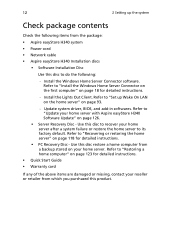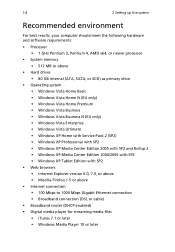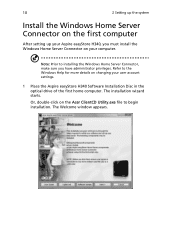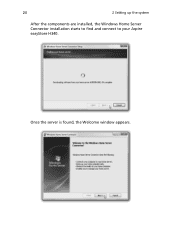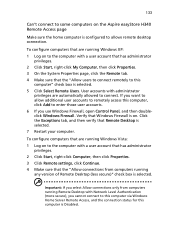Acer easyStore H340 Support Question
Find answers below for this question about Acer easyStore H340.Need a Acer easyStore H340 manual? We have 3 online manuals for this item!
Question posted by jpfauconnier on September 9th, 2011
7900 Pro S/n : P87pre6b067256d4212900 Windows Xp Professional Error Message
Current Answers
Answer #1: Posted by kcmjr on September 9th, 2011 12:26 PM
Open a DOS command prompt (Start->Run, then CMD and hit Enter). Then enter net start "automatic updates" (with quotes). If the service is running it will tell you.
It it is not and does not start you have other issues and will need to diagnose further.
Either way the CD shouldn't be needed.
Licenses & Certifications: Microsoft, Cisco, VMware, Novell, FCC RF & Amateur Radio licensed.
Related Acer easyStore H340 Manual Pages
Similar Questions
Is it possible to load windows XP sp3 on this machine? Will it have compatible drivers?
how to install window xp in veriton x4616g iny person please help me...........:(
my window has corrupted and now i want to instal a new window [window xp] from cd.help me!
I have been trying to install windows XP SP2 on my acer veriton 5100 desktop pc, but it only ends up...
i have tried to re-install LAN drivers, but all i get online is not bootable. where can i get some h...