Acer Veriton 3900 Support and Manuals
Get Help and Manuals for this Acer Computers item
This item is in your list!

View All Support Options Below
Free Acer Veriton 3900 manuals!
Problems with Acer Veriton 3900?
Ask a Question
Free Acer Veriton 3900 manuals!
Problems with Acer Veriton 3900?
Ask a Question
Popular Acer Veriton 3900 Manual Pages
Acer Veriton 3900/5900/6900/7900 User's Guide EN - Page 2


No part of this publication without the prior written permission of Acer Incorporated. Veriton Series User's Guide Original Issue: 08 / 2006
...with respect to the contents hereof and specifically disclaims the implied warranties of purchase
Acer and the Acer logo are used herein for a particular purpose. Veriton Series Desktop Computer
Model number Serial number Purchase date Place ...
Acer Veriton 3900/5900/6900/7900 User's Guide EN - Page 4
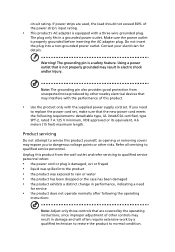
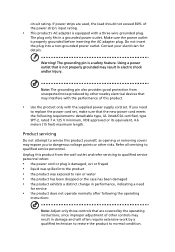
...instructions, since improper adjustment of other controls may expose you need
for details.
Product servicing
Do not attempt to service this product yourself, as opening or removing covers may result in a grounded power outlet. Make sure the power outlet is equipped with the supplied power supply cord set..., indicating a need
to replace the power cord set . The plug only fits...
Acer Veriton 3900/5900/6900/7900 User's Guide EN - Page 10


...care of your CDs and DVDs
35
Hard disk
35
3 Setting up your computer
37
Arranging a comfortable work area
39
...Upgrading your computer
51
Installation precautions
53
ESD precautions
53
Preinstallation instructions
53
Post-installation instructions
54
Opening your computer 3900Pro
55
To remove the computer cover
55
To replace the computer cover
56
Opening your Veriton 5900Pro...
Acer Veriton 3900/5900/6900/7900 User's Guide EN - Page 15


... Acer Customer Service Center. Displayed by default in the upper-right corner of your screen, it except by
optimizing disk space, memory and registry settings.
• Acer eAcoustics Management offers a useful tool to access frequently used functions and manage your new Acer computer. For more information, right click on the Empowering Technology toolbar and select "Password Setup...
Acer Veriton 3900/5900/6900/7900 User's Guide EN - Page 16


... Technology
Acer eSettings Management
Acer eSettings Management allows you to inspect hardware specifications, change BIOS passwords or other Windows settings, and to monitor the system health status.
Acer eSettings Management also:
• Provides a simple graphical user interface for navigation. • Displays general system status and advanced monitoring for power users
on Acer computer...
Acer Veriton 3900/5900/6900/7900 User's Guide EN - Page 23


... Management utility occupies space in a hidden partition on the D:\ drive. 11
Acer eRecovery Management
Acer eRecovery Management is a powerful utility that does away with : • Password protection. • Recovery of applications and drivers. • Image/data backup:
• Back up to HDD (set recovery point). • Back up to CD/DVD. • Image/data recovery tools...
Acer Veriton 3900/5900/6900/7900 User's Guide EN - Page 28
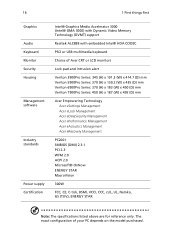
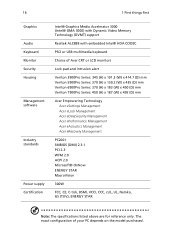
..., GS (TUV), ENERGY STAR
Note: The specifications listed above are for reference only. 16
1 First things first
Graphics Audio Keyboard Monitor Security Housing
Management software
Industry standards
Power supply Certification
Intel® Graphics Media Accelerator 3000 (Intel® GMA 3000) with Dynamic Video Memory Technology (DVMT) support
Realtek ALC888 with embedded Intel® HDA...
Acer Veriton 3900/5900/6900/7900 User's Guide EN - Page 29


...'s Guide
This User's Guide is also available on the Start button then select Help
and Support. 2 On the Help and Support Center home page, double-click the Veriton
Series Online icon. 17
Package contents
Before you unpack your computer, make sure that you have enough space to set up your computer as an Adobe Acrobat PDF file...
Acer Veriton 3900/5900/6900/7900 User's Guide EN - Page 35


23 Veriton 3900Pro/Veriton 7900Pro
Icon Component
5.25" drive bay(s) 3.5" floppy drive Microphone-in jack (front) Speaker-out/line-out port USB ports Hardware reset button Indicators Power button
Veriton 3900Pro/ 5900Pro
1 2 3
4
5 6 7 8
Veriton 6900Pro/7900Pro
1 2 3 4 5
6 7
Acer Veriton 3900/5900/6900/7900 User's Guide EN - Page 37
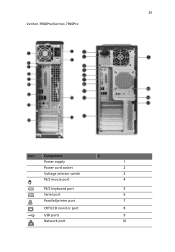
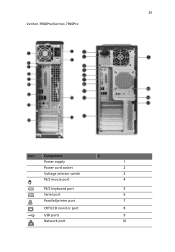
25 Veriton 3900Pro/Veriton 7900Pro
Icon
Component
#
Power supply
1
Power cord socket
2
Voltage selector switch
3
PS/2 mouse port
4
PS/2 keyboard port
5
Serial port
6
Parallel/printer port
7
CRT/LCD monitor port
8
USB ports
9
Network port
10
Acer Veriton 3900/5900/6900/7900 User's Guide EN - Page 58


... modem (optional)
Set up your modem connection by plugging the telephone line
and handset line your network setup.
into the network port on the rear panel of your computer to configure your computer. Note: Consult your network system administrator or operating system manual for information on how to a Local Area Network (LAN) using a network...
Acer Veriton 3900/5900/6900/7900 User's Guide EN - Page 65


... attempt the procedures described in the following sections for specific instructions on page 53. 3 Follow the ESD precautions described above before handling a
computer component. 4 Remove any expansion boards or peripherals that you read the following before you install a computer component: 1 Do not remove a component from the power outlets. 2 Open your computer according to the...
Acer Veriton 3900/5900/6900/7900 User's Guide EN - Page 72
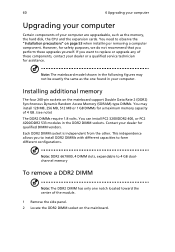
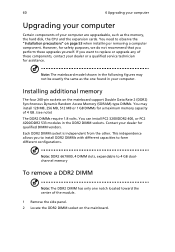
... computer
Upgrading your computer
Certain components of 4 GB. (see note)
The DDR2 DIMMs require 1.8 volts.
Each DDR2 DIMM socket is independent from the other.
Note: The mainboard model shown in the following figures may install 128 MB, 256 MB, 512 MB or 1 GB DIMMs for a maximum memory capacity of your dealer or a qualified service...
Acer Veriton 3900/5900/6900/7900 User's Guide EN - Page 99
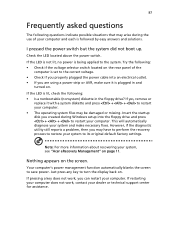
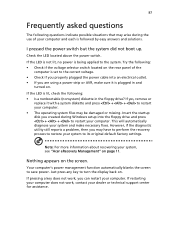
...your dealer or technical support center for assistance. However, if the diagnostic utility still reports a problem, then you are using a power strip or AVR, ...set to the correct voltage. • Check if you properly plugged the power cable into an electrical outlet. • If you may arise during Windows setup into the floppy drive and press + + to save power. If yes, remove or
replace...
Acer Veriton 3900/5900/6900/7900 User's Guide EN - Page 105
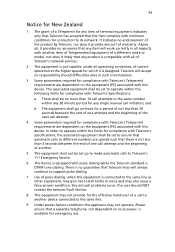
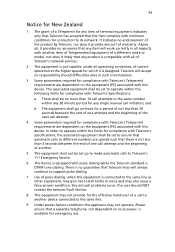
...specifications, the associated equipment shall be no guarantee that Telecom lines will always continue to bell tinkle or noise and may give rise to support pulse dialing.
7 Use of pulse dialing, when this device. Please ensure that a separate telephone, not dependent on local power...services.
2 This equipment is not capable, under all respects with another device connected to make or model...
Acer Veriton 3900 Reviews
Do you have an experience with the Acer Veriton 3900 that you would like to share?
Earn 750 points for your review!
We have not received any reviews for Acer yet.
Earn 750 points for your review!
