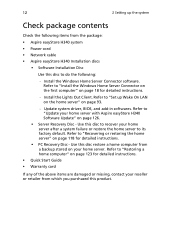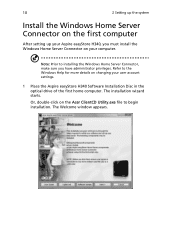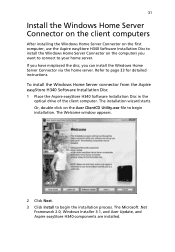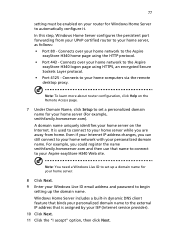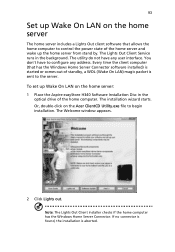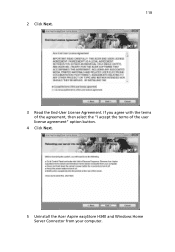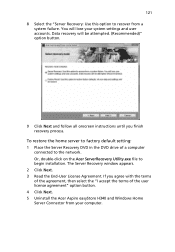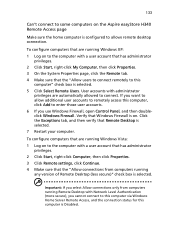Acer easyStore H340 Support Question
Find answers below for this question about Acer easyStore H340.Need a Acer easyStore H340 manual? We have 3 online manuals for this item!
Question posted by oliviertchat on February 15th, 2012
Acer H340 : Never Ending Boot
Hi All,
My ACer H340 has never ending boot, I had a look at the doc, I need the recovery server utility.
unfortunately I lost the CD with all the utilities..
do you know I can download a new ISO of this CD ?
Thx
Current Answers
Related Acer easyStore H340 Manual Pages
Similar Questions
Acer Aspire T3-100 Mother Board Needed.help Find A Replacement
Acer Aspire T-100 SNID:33001427930Looking for someone to help me find a replacement mother board for...
Acer Aspire T-100 SNID:33001427930Looking for someone to help me find a replacement mother board for...
(Posted by dalelachapelle 9 years ago)
Acer H340g Model Can I Put 4tb Hdd In
I have a Acer H340G model can I put 4Tb hard drives in for a max storage of
I have a Acer H340G model can I put 4Tb hard drives in for a max storage of
(Posted by superiordairyman 10 years ago)
Received A Acer All In One, Z3105 And Need A Manual. Could You Send Me One;
purchased from walmart, no manuals. cannot download 210 pages. willing to pay but do not understand ...
purchased from walmart, no manuals. cannot download 210 pages. willing to pay but do not understand ...
(Posted by oakledge47 12 years ago)
7900 Pro S/n : P87pre6b067256d4212900 Windows Xp Professional Error Message
Acer Desk unit 7900 Pro SIND: 72544752129 S/N : P87PRE6B067256D4212900 Windows XP Professional ...
Acer Desk unit 7900 Pro SIND: 72544752129 S/N : P87PRE6B067256D4212900 Windows XP Professional ...
(Posted by jpfauconnier 12 years ago)