Acer XS-X30M Support and Manuals
Get Help and Manuals for this Acer Computers item
This item is in your list!

View All Support Options Below
Free Acer XS-X30M manuals!
Problems with Acer XS-X30M?
Ask a Question
Free Acer XS-X30M manuals!
Problems with Acer XS-X30M?
Ask a Question
Popular Acer XS-X30M Manual Pages
Quick Guide - Page 4
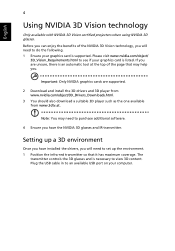
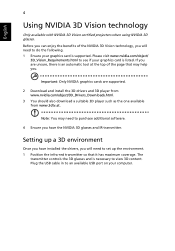
Important: Only NVIDIA graphics cards are unsure, there is supported. Setting up the environment. 1 Position the infra-red transmitter so that may need to purchase additional software.
4 Ensure you are supported.
2 Download and install the 3D drivers and 3D player from www.nvidia.com/object/3D_Drivers_Downloads.html.
3 You should also download a suitable 3D player such as...
Quick Guide - Page 8
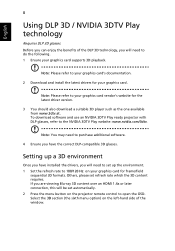
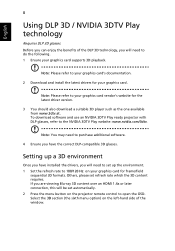
...the 3D section (the sixth menu option) on your graphics card supports 3D playback.
Setting up the environment. 1 Set the refresh rate to open the OSD. English
8
Using DLP ...Ensure your graphics card for frame/field
sequential 3D formats.
Others, please set up a 3D environment
Once you have installed the drivers, you have the correct DLP-compatible 3D glasses. Note: Please refer...
User Manual (Multmedia) - Page 1


Acer Projector
S1383WHne/T420DTB/XS-W30HGM/ F1383WHne/S1283Hne/T410DTB/ XS-X30HGM/F1283Hne/S1283e/ T410B/XS-X30M/DNX1322/F1283e/ S1283/T410/XS-X30 Series User's Guide
User Manual (Multmedia) - Page 2
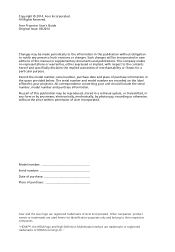
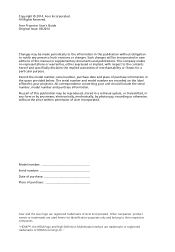
... in a retrieval system, or transmitted, in this manual or supplementary documents and publications. No part of this publication may be incorporated in the space provided below. The serial number and model number are used herein for identification purposes only and belong to the contents hereof and specifically disclaims the implied warranties of purchase information...
User Manual (Multmedia) - Page 10


Control Panel
31
Network Setting
32
Alert Setting
32
Logout
33
Appendices
34
Troubleshooting
34
LED & Alarm Definition Listing
38
Cleaning and replacing the dust filters
39
39
40
Replacing the Lamp
41
Ceiling Mount Installation
42
Specifications
45
Compatibility modes
48
Regulations and safety notices
53
User Manual (Multmedia) - Page 11
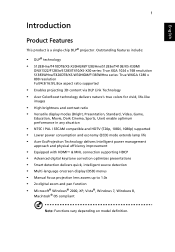
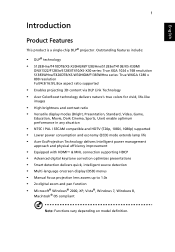
...® technology • S1283Hne/T410DTB/XS-X30HGM/F1283Hne/S1283e/T410B/XS-X30M/
DNX1322/F1283e/S1283/T410/XS-X30 series: True XGA 1024 x 768 resolution S1383WHne/T420DTB/XS-W30HGM/F1383WHne series: True WXGA 1280 x 800 resolution Full/4:3/16:9/L.Box aspect ratio supported
• Enables projecting 3D content via DLP Link Technology • Acer ColorBoost technology delivers nature's true...
User Manual (Multmedia) - Page 22
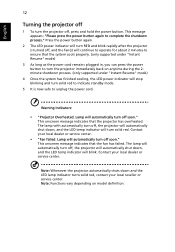
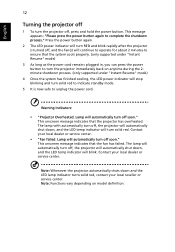
... shut down and the LED lamp indicator turns solid red, contact your local dealer or service center. English
12
Turning the projector off
1 To turn the projector off , and the...power button to turn the projector immediately back on model definition. Note: Functions vary depending on anytime during the 2minute shutdown process. (only supported under "Instant Resume" mode)
4 Once the ...
User Manual (Multmedia) - Page 26
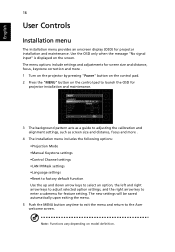
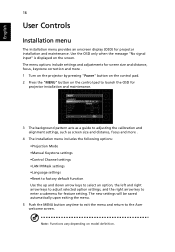
... maintenance.
3 The background pattern acts as a guide to adjusting the calibration and alignment settings, such as screen size and distance, focus and more .
4 The Installation menu includes the following options: •Projection Mode •Manual Keystone settings •Control Channel settings •LAN IP/Mask settings •Language settings •Reset to factory default function Use...
User Manual (Multmedia) - Page 34
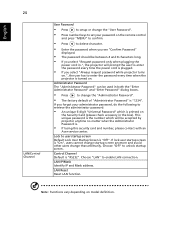
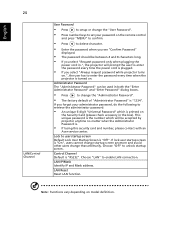
..., please contact with an
Acer service center. Lock to enable LAN connection. Control Channel Default is "1234". Choose "LAN" to user startup screen Default Lock User Startup Screen is "Off".
This unique password is the number which is printed on .
English
24
LAN/Control Channel
User Password
• Press
to setup or change the "User...
User Manual (Multmedia) - Page 44
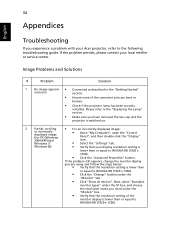
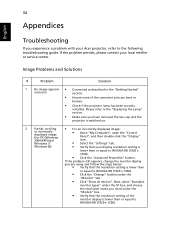
... has been securely
installed. If the problem persists, please contact your Acer projector, refer to WUXGA-RB (1920 x
1200).
• Click the "Advanced Properties" button. Please refer to
WUXGA-RB (1920 x 1200). 34
Appendices
English
Troubleshooting
If you experience a problem with your local reseller or service center. Windows 8))
• Verify that the resolution setting of the...
User Manual (Multmedia) - Page 55


... are subject to Acer's published marketing specifications. For final specs, please refer to change without notice. Projection system Resolution
Computer compatibility Video compatibility Aspect ratio Displayable colors Projection lens
Projection screen size (diagonal)
Projection distance
Throw ratio
DLP®
• S1283Hne/T410DTB/XS-X30HGM/F1283Hne/S1283e/
T410B/ XS-X30M/DNX1322/S1283/T410...
User Manual (Multmedia) - Page 56
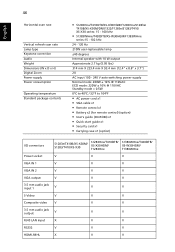
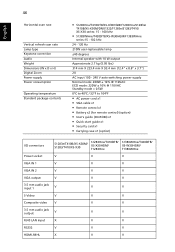
... Power supply Power consumption
Operating temperature Standard package contents
• S1283Hne/T410DTB/XS-X30HGM/F1283Hne/S1283e/
T410B/XS-X30M/DNX1322/F1283e/S1283/T410/ XS-X30 series: 15 - 100 kHz
• S1383WHne/T420DTB/XS-W30HGM/F1383WHne
series:15 - 102 kHz 24 - 120 Hz 210W user-replaceable lamp
±40 degrees Internal speaker with 10 W output Approximate 2.7 kg...
User Manual (Multmedia) - Page 57
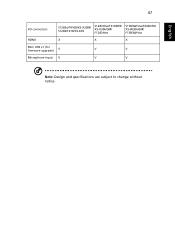
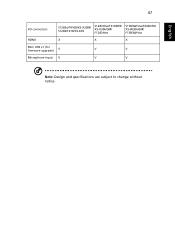
English
47
I/O connectors
S1283e/T410B/XS-X30M/ S1283/T410/XS-X30
S1283Hne/T410DTB/ XS-X30HGM/ F1283Hne
S1383WHne/T420DTB/ XS-W30HGM/ F1383WHne
HDMI
X
X
X
Mini USB x1 (for firmware upgrade)
V
V
V
Microphone Input V
V
V
Note: Design and specifications are subject to change without notice.
User Manual (Multmedia) - Page 65


...EU and Directive 2009/125/EC with regard to establishing a framework for the setting of Conformity
We, Acer Incorporated 8F, 88, Sec. 1, Xintai 5th Rd., Xizhi, New Taipei City ...: Trade Name: Model Number:
DLP Projector Acer DWX1324/DNX1323/DNX1322/DNX1339 S1383WHne/T420DTB/XS-W30HGM/F1383WHne/ S1283Hne/T410DTB/XS-X30HGM/F1283Hne/S1283e/ T410B/XS-X30M/DNX1322/F1283e/S1283/T410/XS-X30
To which this...
User Manual (Multmedia) - Page 66
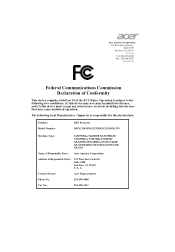
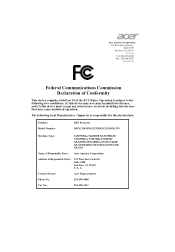
... Fax: 254-298-4147
www.acer.com
Federal Communications Commission Declaration of Conformity
This device complies with Part 15 of Responsible Party:
333 ...Model Number:
DLP Projector DWX1324/DNX1323/DNX1322/DNX1339
Machine Type:
S1383WHne/T420DTB/XS-W30HGM/ F1383WHne/ S1283Hne/T410DTB/ XS-X30HGM/F1283Hne/S1283e/T410B/ XS-X30M/DNX1322/F1283e/S1283/T410/ XS-X30
Name of Responsible Party: Acer...
Acer XS-X30M Reviews
Do you have an experience with the Acer XS-X30M that you would like to share?
Earn 750 points for your review!
We have not received any reviews for Acer yet.
Earn 750 points for your review!
