Acer X1273N Support and Manuals
Popular Acer X1273N Manual Pages
User Manual - Page 2
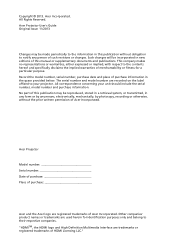
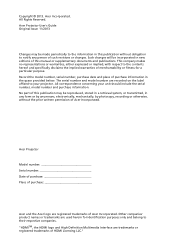
.... All Rights Reserved. Acer Projector User's Guide Original Issue: 11/2013
Changes may be reproduced, stored in a retrieval system, or transmitted, in new editions of HDMI Licensing LLC." This company makes no representations or warranties, either expressed or implied, with respect to their respective companies. Record the model number, serial number, purchase date and...
User Manual - Page 6


... changing the lamp, please allow the projector to cool down, and
follow all changing instructions.
• Reset the "Lamp Hour Reset" function from the Onscreen Display
"Management" menu after replacing the lamp module.
• Do not attempt to disassemble this could cause it is securely installed. Refer servicing only to removing the lamp assembly for...
User Manual - Page 7


...• Do not listen to music at www.eiae.org.
Disposal instructions
Do not throw this product contain mercury and must be recycled or...specific disposal information, check www.lamprecycle.org For more information on the Waste from Electrical and Electronics Equipment (WEEE) regulations, visit http://www.acer-group.com/public/ Sustainability/sustainability01.htm
Mercury advisory
For projectors...
User Manual - Page 11
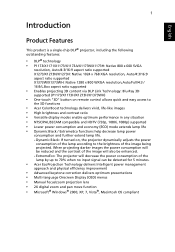
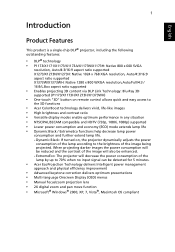
... and further extend lamp life.
- English
1
Introduction
Product Features
This product is a single-chip DLP® projector, including the following outstanding features:
• DLP® technology • P1173/X1171/X1173/X1173A/X1173N/X1173H: Native 800 x 600 SVGA
resolution, Auto/4:3/16:9 aspect ratio supported X1273/X1273N/X1273H: Native 1024 x 768 XGA resolution, Auto/4:3/16:9 aspect ratio...
User Manual - Page 13
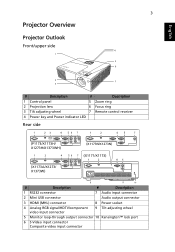
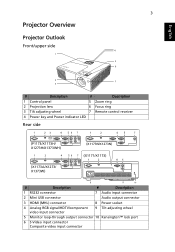
English
Projector Overview
Projector Outlook
Front/upper side
1
3
4 5 6
2 7
3
#
Description
#
Description
1 Control panel
5 Zoom ring
2 Projection lens
6 Focus ring
3 Tilt adjusting wheel
7 Remote control receiver
4 Power key and Power indicator LED
Rear side
(P1173/X1173H/ X1273H/X1373WH)
(X1173A/X1273/ X1373W)
-1 -2
(X1173N/X1273N)
(X1171/X1173)
-1 -2
#
Description
#
...
User Manual - Page 15
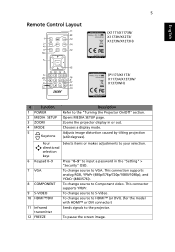
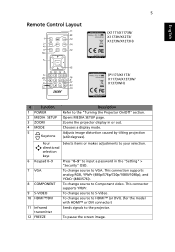
.../X1273/ X1273N/X1273H)
MC.JG811.009
(P1173/X1173/ X1173A/X1373W/ X1373WH)
#
Function
1 POWER
2 MEDIA SETUP
3 ZOOM
4 MODE
5 Keystone
Description Refer to input a password in or out. Opens MEDIA SETUP page. This connector supports YPbPr.
9 S-VIDEO
To change source to S-Video.
10 HDMI™/DVI
To change source to Component video. Zooms the projector display in the "Setting...
User Manual - Page 31
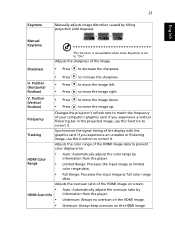
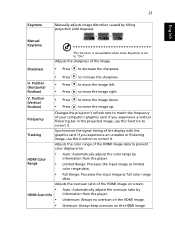
... the image left.
Adjusts the overscan ratio of the image. to prevent color display error.
HDMI Color Range
• Auto: Automatically adjusts the color range by
information from the... the projector's refresh rate to increase the sharpness. Sharpness
• Press to "On". to correct it .
Manual Keystone
This function is unavailable when Auto Keystone is set to decrease...
User Manual - Page 32
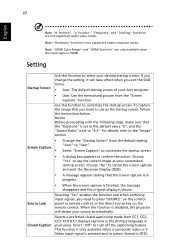
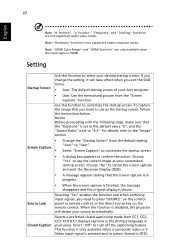
... Acer projector.
• User: Use the memorized picture from CC1, CC2, CC3, CC4 (CC1 displays captions in the primary language in
progress.
• When the screen capture is finished, the message
disappears and the original display is set to customize the startup screen. Note: "HDMI Color Range" and "HDMI Scan Info" are not supported...
User Manual - Page 34
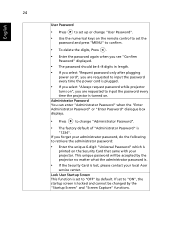
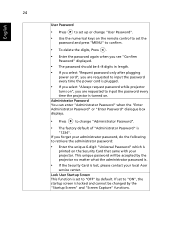
24
English
User Password
• Press to set up or change "Administrator Password".
• The factory default of "Administrator Password" is
"1234". If you are requested to input the password every time the projector is plugged.
• If you select "Always request password while projector
turns on", you forget your local Acer
service center. This unique password will be changed by ...
User Manual - Page 36


[email protected]/24Hz, 1080p@50/60Hz)
It needs correct settings on the web page below. Choose "On" to get the correct image (for DLP 3D).
Choose 96Hz or 144Hz for correct 3D display. ... 3D warning message.
3D Warning Message
Note: Supported 3D signal timings:
Signal source type Video/S-Video/Component video VGA/HDMI (PC mode)
HDMI (Video mode)
Supported timing HQFS 3D (480i@60Hz), 576i@50Hz
...
User Manual - Page 38
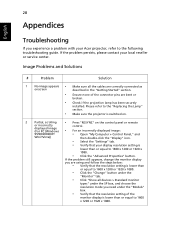
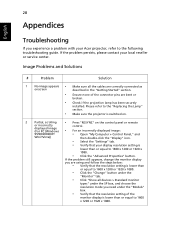
... persists, please contact your display resolution setting is lower than
or equal to 1600 x 1200 or 1920 x
1080.
• Click the "Advanced Properties" button. 28
Appendices
English
Troubleshooting
If you experience a problem with your Acer projector, refer to the "Replacing the Lamp" section.
• Make sure the projector is switched on.
2
Partial, scrolling
• Press "RESYNC...
User Manual - Page 47
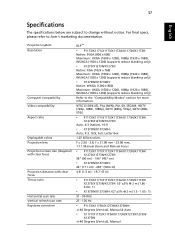
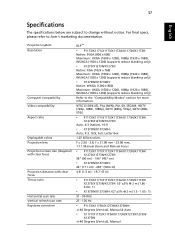
...Vertical), Manual & Auto
• X1171/X1173/X1173A/X1173N/X1273/X1273N/
X1373W +/-40 Degrees (Vertical), Manual 37
English
Specifications
The specifications below are subject to Acer's ...
DLP™
• P1173/X1171/X1173/X1173A/X1173N/X1173H:
Native: SVGA (800 x 600) Maximum: UXGA (1600 x 1200), 1080p (1920 x 1080), WUXGA (1920 x 1200) (supports reduce blanking only)
• X1273/X1273N...
User Manual - Page 55


... must accept any country or region in which it has been approved for models with the radio frequency and safety standards of the device.
Low-power license...Acer hereby, declares that may cause undesired operation of any interference, including interference that this device is intended to be operated indoors and installation outdoors is subject to the licensed service, this projector...
User Manual - Page 57
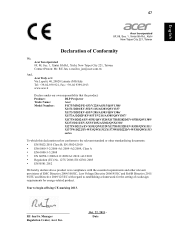
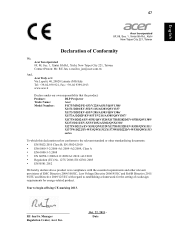
...:
Product:
DLP Projector
Trade Name:
Acer
Model Number:
P1173/M302/PE-S33/V22S/AS315/QSV1308/
X1171/D201/EV-S52/V11S/AS203/QSV1337
X1173/D202/EV-S53/V20S/AS303/QSV1306/
X1173A/D202P/EV-S53T/V21S/AS305/QSV1307/
X1173N/D202A/EV-S53E/QSV1328/X1173H/D202D/EV-S53H/QSV1309/
X1273/D212/EV-X53/V20X/AX302/QNX1310/
X1273N/D212A/EV...
User Manual - Page 58


... two conditions: (1) this device may cause undesired operation. Tel: 254-298-4000 Fax: 254-298-4147
www.acer.com
Federal Communications Commission Declaration of Conformity
This device complies with Part 15 of Responsible Party:
Contact Person: Phone No.: Fax No.:
DLP Projector
QSV1308/QSV1337/QSV1306/ QSV1307/QSV1328/QSV1309/ QNX1310/QNX1329/QNX1311/ QWX1312/QWX1313 series...
Acer X1273N Reviews
Do you have an experience with the Acer X1273N that you would like to share?
Earn 750 points for your review!
We have not received any reviews for Acer yet.
Earn 750 points for your review!

