Acer X117AH Support and Manuals
Popular Acer X117AH Manual Pages
User Manual (3D) - Page 4


....com/3dtv.
Note: You may need to purchase additional software.
4 Ensure you have installed the drivers, you have the correct DLP-compatible 3D glasses. Others, please set up a 3D environment
Once you will need to 100/120 Hz on the projector remote control to open the OSD. Select the 3D section (the sixth menu option...
User Manual (3D) - Page 5


....
5 2D to 3D supports most of 2D contents convert to model's specifications and change without notice. The "3D Format" is only available for correct 3D displaying. The "Frame Packing" is only available on your projector's remote control. Note:
1. "2D to 3D" is only existed at HDMI 1.4 or later input. 3. English
5
3 Set 3D to On.
4 Alternatively...
User Manual (3D) - Page 7


English
7
1 Open the stereoscopic player and set to View > Viewing Method > Software pageflipping.
2 Open the 3D content in order to the projector using your Acer 3D-enabled projector. Connect your projector. Note: If your DVD or Blu-ray player supports 3D over HDMI 1.4a, check that supports 3D playback, you have a DVD or Blu-ray player that 3D...
User Manual - Page 2


.... Acer Incorporated. Acer Projector User's Guide Original Issue: 03/2016
Changes may be made periodically to the information in the space provided below. Model number Serial number Date of purchase Place of such revisions or changes. This company makes no representations or warranties, either expressed or implied, with respect to the contents hereof and specifically disclaims...
User Manual - Page 11
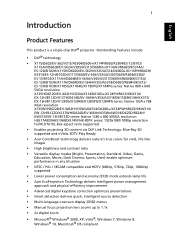
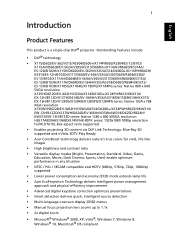
...is a single-chip DLP® projector. Outstanding features include:
• DLP® technology •.../EV-S64/V33S/AS307/D605/R604/KS305/ ES-13/B103/X117AH/D604B/EV-S64A/V34S/AS317/D605H/R604D/KS315A/ ES-13D/...:9/L.Box aspect ratio supported • Enables projecting 3D content via DLP Link Technology: Blue-Ray 3D supported and nVidia 3DTV Play Ready • Acer ColorBoost technology delivers ...
User Manual - Page 22
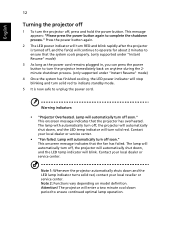
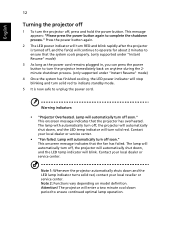
...
1 To turn the projector immediately back on model definition. The projector will stop blinking and turn solid red to indicate standby mode.
5 It is turned off, and the fan(s) will continue to operate for about 2 minutes to ensure that the system cools properly. (only supported under "Instant Resume" mode)
3 As long as the power...
User Manual - Page 30


... a submenu for
projector installation and maintenance.
3 The background pattern acts as a guide to adjusting the calibration and alignment settings, such as screen size and distance, focus and more.
4 The Installation menu includes the following options: •Projection Mode •Projection Location •Auto Keystone settings •Manual Keystone settings •Keystone settings •...
User Manual - Page 33


... vary depending on -screen color spectrum that are not supported under computer or HDMI mode. Effects the representation of whites... functions are near 100%. (video sources only) Film Mode Sets the image optimized to be less or more saturated color. ...Film mode. Ind. Brilliant Color Produces an expanded on model definition.
B Gain Adjusts the blue gain for color temperature...
User Manual - Page 37
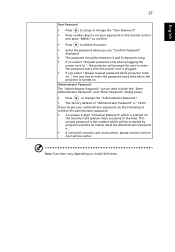
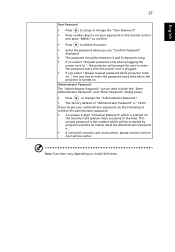
... projector will be between 4 and 8 characters long. • If you select "Request password only when plugging the
power cord in the box). English
27
User Password
• Press
to setup or change the "Administrator Password".
• The factory default of "Administrator Password" is . • If losing this security card and number, please contact with an Acer service center...
User Manual - Page 38


... using DLP 3D glasses, 120Hz 3D
capable graphics cards and HQFS format file or DVD with corresponding SW player. • Off: Turn off main menu/one direct-key menu manually by user... The projector will lower power consumption, extend the lamp life and reduce noise.
Choose "On" to enable DLP 3D function. • On: Choose this function to display a reminder to turn on model definition....
User Manual - Page 39
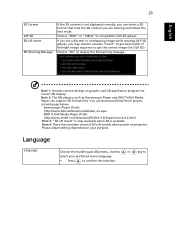
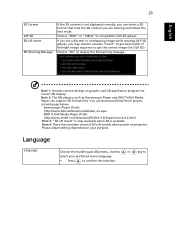
...menu. You can support 3D format files. Use the
or
key to
select your purpose. Choose "On" to compatible with 3D glasses. Note 1: It needs correct settings on your preferred menu...adjust setting depended on graphic card 3D application program for DLP 3D). Note 2: The SW players, such as Stereoscopic Player and DDD TriDef Media Player can download these three players on projector. ...
User Manual - Page 40
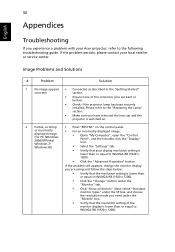
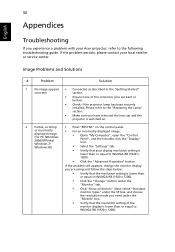
...; Verify that your local reseller or service center. 30
Appendices
English
Troubleshooting
If you have removed the lens cap and the projector is switched on.
2
Partial, scrolling
• Press "RESYNC" on the control panel. Please refer to the "Replacing the Lamp" section.
• Make sure you experience a problem with your Acer projector, refer to WUXGA-RB (1920...
User Manual - Page 61


... this device is intended to the licensed service, this projector series is in compliance with the regulations ...and constraints in the country of any country or region in which it has been approved for models... installation outdoors is for wireless use. Please see http://ec.europa.eu/enterprise/rtte/implem.htm for EU countries
Acer ...
User Manual - Page 62


...Fax: +39-02 9399-2913 www.acer.it
Product: Trade Name: Model Number: Marketing name:
DLP Projector Acer DSV1527/DSV1523/DNX1522/DWX1521/D1P1532/DNX1605/DSV1606/DSV1607 X115/X117/X115AH/X117AH/X115H/X117H/X125H/X127H/X135WH/X137WH/...-13H/B102/B103/B102H/B103H/B102D/B103D/ B112D/B113D/B122D/B123D
We, Acer Incorporated, hereby declare under our sole responsibility that the product described above is...
User Manual - Page 63


... interference received, including interference that may not cause harmful interference, and (2) this declaration:
Product:
DLP Projector
Model Number: Machine Type:
Name of Responsible Party:
DSV1527/DSV1523/DNX1522/DWX1521/D1P1532/ DNX1605/DSV1606/DSV1607
X115/X117/X115AH/X117AH/X115H/X117H/X125H/ X127H/X135WH/X137WH/X1185G/X1185PG/ X1285G/X1285PG/;3*H6517ABD/H6519ABD/ 'D604/D602B...
Acer X117AH Reviews
Do you have an experience with the Acer X117AH that you would like to share?
Earn 750 points for your review!
We have not received any reviews for Acer yet.
Earn 750 points for your review!

