Acer P1360WBTi Support and Manuals
Get Help and Manuals for this Acer Computers item
This item is in your list!

View All Support Options Below
Free Acer P1360WBTi manuals!
Problems with Acer P1360WBTi?
Ask a Question
Free Acer P1360WBTi manuals!
Problems with Acer P1360WBTi?
Ask a Question
Popular Acer P1360WBTi Manual Pages
User Manual CastMaster - Page 2
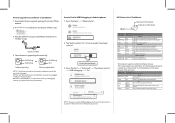
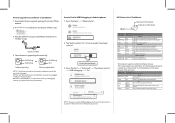
...: The ways to enable USB Debugging vary from acer official
website.
2. Tap "Build number...projector supports multiple CastMaster devices.
Red flashing =>
Red flashing
Red flashing Red
Software upgrading
Software upgrade ...Download software upgrade package from one Android version to another. Go to "Settings" --> "About phone".
3.
Software upgrade
Red &#...
User Manual Media - Page 1
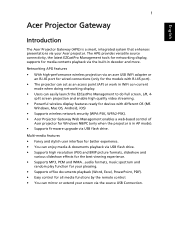
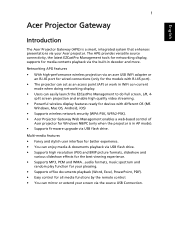
... Gateway
Introduction
The Acer Projector Gateway (APG) is in AP mode). • Supports firmware upgrade via USB flash drive.
Multi-media features • Fancy and stylish user interface for better experience. • You can enjoy media & documents playback via USB flash drive. • Supports high resolution JPEG and BMP picture formats, slideshow and
various slideshow...
User Manual Media - Page 15
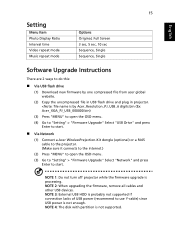
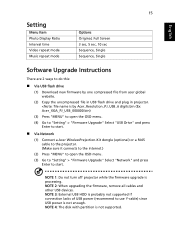
...
Software Upgrade Instructions
There are 2 ways to start. NOTE 3: External USB HDD is probably not supported if connection lacks of USB power (recommend to use Y-cable) since USB power is not supported. NOTE 4: The disk with partition is not enough.
NOTE 1: Do not turn off projector while the firmware upgrade is processing. NOTE 2: When upgrading the firmware, remove...
User Manual Media - Page 16
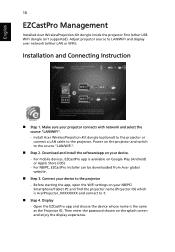
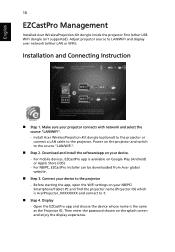
...; Step 4. Download and install the software/app on the splash screen and enjoy the display experience. Before starting the app, open the WiFi settings on the projector and switch...iOS).
- Install Acer WirelessPrejection-Kit dongle (optional) to the projector or
connect a LAN cable to LAN/WiFi and display over network (either LAN or WiFi). Installation and Connecting Instruction
...
User Manual Media - Page 17
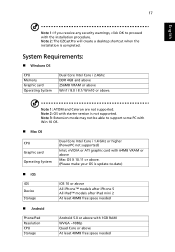
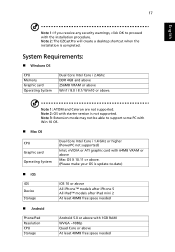
...iOS 10 or above
All iPhone™ models after iPhone 5 All iPad™ models after iPad mini 2
At least 40MB free space needed Note 2: OS with the installation procedure.
System Requirements:
Windows...GHz or higher (PowerPC not supported)
Intel, nVIDIA or ATI graphic card with 64MB VRAM or above
Mac OS X 10.11 or above. (Please make your OS is update-to proceed with starter version...
User Manual Media - Page 18
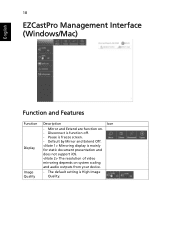
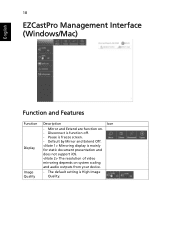
... depends on . - Default by Mirror and Extend Off. Mirroring display is freeze screen. - Pause is mainly for static document presentation and does not support iOS. The default setting is function off. - Disconnect is High Image Quality. 18
EZCastPro Management Interface (Windows/Mac)
English
Function and Features
Function
Display
Image Quality
Description
Icon...
User Manual Media - Page 19
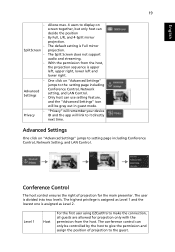
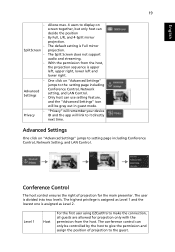
... projection for projection only with the permission from the host, the projection sequence is Full mirror projection. The Spilt Screen does not support audio and streaming. One click on "Advanced Settings" jumps to make the connection, all guests are allowed for the main presenter.
With the permission from the host.
"Privacy" will...
User Manual Media - Page 21


English
21
Network Setting
Network Setting includes WiFi, WiFi Password Change, and Software Upgrade.
(1) WiFi To set available network for your projector's access.
(2) WiFi Password Change
User Manual - Page 2
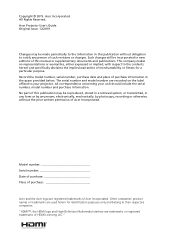
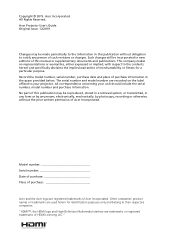
Acer Projector User's Guide Original Issue: 12/2019
Changes may be incorporated in this manual or supplementary documents and publications.
"HDMI™, the HDMI logo and High-Definition Multimedia Interface are registered trademarks of Acer Incorporated. Record the model number, serial number, purchase date and place of purchase information in any form or by photocopy, ...
User Manual - Page 6


...instructions.
• Reset the "Lamp Hour Reset" function from the Onscreen display
"Management > Lamp Settings" menu after replacing...Only use acer ceiling ...installation. Refer servicing only to break
on the remote control.
• The lamp becomes extremely hot during operation. vi
• Do not touch air outlet grille and bottom plate which may hurt you. The only user serviceable part...
User Manual - Page 11
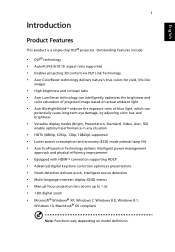
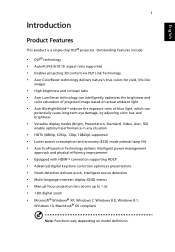
...Auto/4:3/16:9/16:10 aspect ratio supported • Enables projecting 3D content via DLP Link Technology • Acer ColorBoost technology delivers nature's true colors...Manual focus projection lens zooms up to 1.2x • 1.8X digital zoom • Microsoft® Windows® XP, Windows 7, Windows 8.0, Windows 8.1,
Windows 10, Macintosh® OS compliant
Note: Functions vary depending on model...
User Manual - Page 34
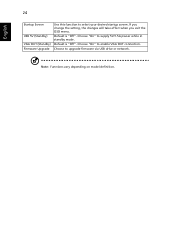
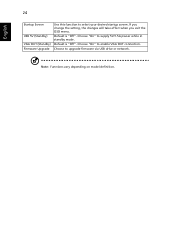
...
Startup Screen
USB 5V (Standby) VGA OUT (Standby) Firmware Upgrade
Use this function to upgrade firmware via USB drive or network. Default is "Off". Choose "On" to enable VGA OUT connection. Choose "On" to supply 5V/1.5A pwoer while in standby mode. If you change the setting, the changes will take effect when you exit...
User Manual - Page 40
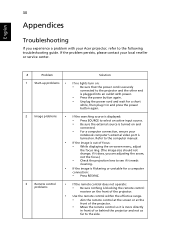
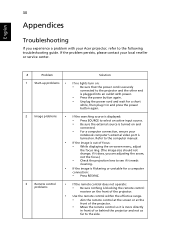
...service center.
#
Problem
Solution
1
Start-up problems... computer manual.
...problems
• If the searching source is displayed: • Press SOURCE to select an active input source. • Be sure the external source is turned on and
connected.
• For a computer connection, ensure your Acer projector, refer to the following troubleshooting guide. English
30
Appendices
Troubleshooting...
User Manual - Page 52
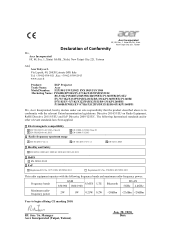
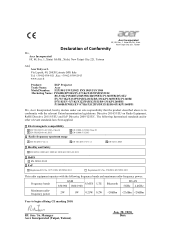
...
Product:
DLP Projector
Trade Name:
Acer
Model Number: F1P1901/ FWX1902/ FNX1903/ FSV1904
Marketing Name: P1560Bi/D751Ei/EV-F71Ki/X1525Pi/DX531Ei/
BS-531K/P1560BTi/H6535Bi/H6535BTi/ P1360WBi/D721Ei/
EV-W71Ki/X1325WPi/DX431Ei/BS-331K/P1360WBTi/ P1260Bi/
D711Ei/EV-X71Ki/X1225Pi/DX231Ei/BS-131K/P1260BTi/
P1160Bi/D701Ei/EV-S71Ki/X1125Pi/DX131Ei/BS-031K/P1160BTi
We...
User Manual - Page 53
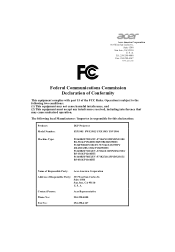
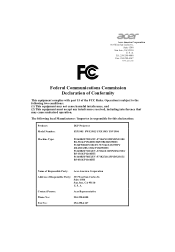
...-4147 Acer America Corporation 333 West San Carlos St.,
Suite 1500 San Jose, CA 95110
U. A. Operation is responsible for this declaration:
Product: Model Number:
DLP Projector F1P1901/ FWX1902/ FNX1903/ FSV1904
Machine Type:
P1560Bi/D751Ei/EV-F71Ki/X1525Pi/DX531Ei/ BS-531K/P1560BTi/H6535Bi/H6535BTi/ P1360WBi/D721Ei/EV-W71Ki/X1325WPi/ DX431Ei/BS-331K/P1360WBTi/ P1260Bi...
Acer P1360WBTi Reviews
Do you have an experience with the Acer P1360WBTi that you would like to share?
Earn 750 points for your review!
We have not received any reviews for Acer yet.
Earn 750 points for your review!
