Acer S1285N Support and Manuals
Popular Acer S1285N Manual Pages
User Manual - Page 2
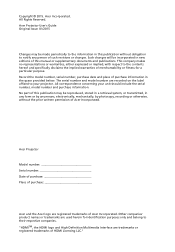
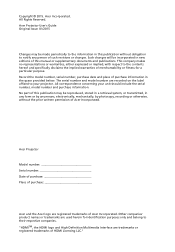
...and model number are used herein for a particular purpose. All Rights Reserved. Acer Projector User's Guide ...specifically disclaims the implied warranties of Acer Incorporated. Acer Projector Model number Serial number Date of purchase Place of purchase
Acer and the Acer...trademarks of this manual or supplementary documents and publications. No part of Acer Incorporated. Other companies...
User Manual - Page 6
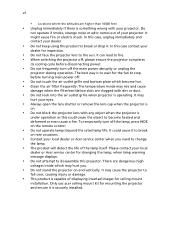
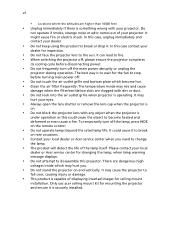
... attempt to break
on rare occasions.
• Contact your local dealer or Acer service center when you .
• Do not stand the projector on the remote control.
• Do not operate lamps beyond the rated ...main power abruptly or unplug the
projector during operation. In this product to
fall over, causing injury or damage.
• This product is securely installed. It may rise and cause...
User Manual - Page 7


...acer-group.com/public/ Sustainability/index.htm
Mercury advisory
For projectors or electronic products containing an LCD/CRT monitor or display:
"Lamp(s) contain Mercury, Dispose Properly."
For lamp-specific...the trash when discarding. vii
Caution for Listening
To protect your hearing, follow these instructions.
• Increase the volume gradually until you can hear clearly and comfortably. &#...
User Manual - Page 11


... (P1285/X1285/P1385W/X1385WH/P1525) English
1
Introduction
Product Features
This product is a single-chip DLP® projector, including the following outstanding features:
• DLP® technology • X1185/X1185N/P1185: Native 800 x 600 SVGA resolution, Auto/4:3/16:9
aspect ratio supported X1285/X1285N/S1285/S1285N/P1285: Native 1024 x 768 XGA resolution, Auto/4:3/16:9 aspect ratio...
User Manual - Page 15
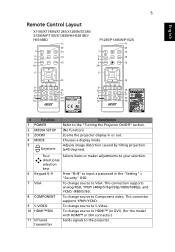
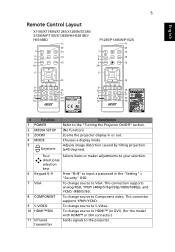
...
Press "0~9" to input a password in or out. English
5
Remote Control Layout
X1185/X1185N/X1285/X1285N/S1285/ S1285N/P1185/X1385WH/H5381BD/ H6518BD
P1285/P1385W/P1525
#
Function
1 POWER
2 MEDIA SETUP
3 ZOOM
4 MODE
5 Keystone
Description Refer to the projector. Adjusts image distortion caused by tilting projection (±40 degrees). This connector supports YPbPr/YCbCr.
9 S-VIDEO...
User Manual - Page 44
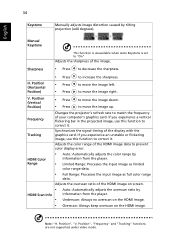
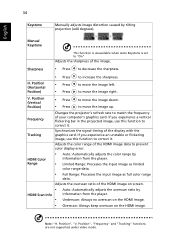
...display error.
H....supported under video mode. Frequency Tracking
Changes the projector...'s refresh rate to move the image right.
to match the frequency of the HDMI image on the HDMI image. to "On". English
34
Keystone
Manually adjusts image distortion caused by tilting projection (±40 degrees).
Manual Keystone
This function is unavailable when Auto Keystone is set...
User Manual - Page 48


If you forget your administrator password, do the following to change "Administrator Password".
• The factory default of "Administrator Password" is
"1234". Lock User Startup Screen This function is set to "OFF" by the projector no matter what the administrator password is.
• If the Security Card is lost, please contact your projector. If set to "ON", the startup...
User Manual - Page 50
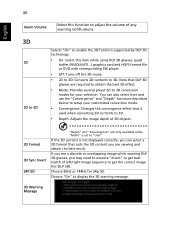
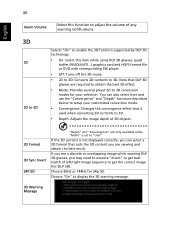
... to setup your selection. Choose 96Hz or 144Hz for DLP 3D). Choose "On" to "User".
You can select a 3D format that DLP 3D
...is set to display the 3D warning message.
3D Warning Message If you see a discrete or overlapping image while wearing DLP 3D ... to enable the 3D function supported by DLP 3D technology.
• On: Select this item while using DLP 3D glasses, quad
buffer (NVIDIA...
User Manual - Page 52
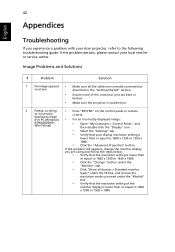
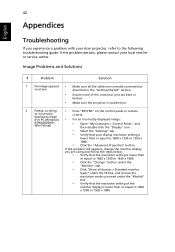
If the problem persists, please contact your Acer projector, refer to the following troubleshooting guide.
For an incorrectly displayed image:
95/98/2000/XP/ Win7/Vista))
• Open "My Computer > Control Panel," and
then double-click the "Display" icon.
• Select the "Settings" tab.
• Verify that the resolution setting of the connector pins are bent or
broken...
User Manual - Page 53
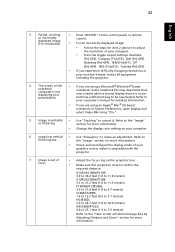
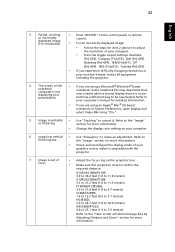
...8226; Use "Tracking" to correct it compatible with the projector.
7
Image is out of
focus
• Adjust the ...computer's manual for item 2 (above) to adjust
the resolution of your computer.
• Press the toggle output settings. ...(1.0 to 11.3 meters) P1385W/X1385WH: 3.3 to 31.8 feet (1.0 to 9.7 meters) S1285/S1285N: 1.6 to 12.2 feet (0.5 to 3.7 meters) H5381BD: 3.3 to 32.7 feet (1.0 to...
User Manual - Page 54
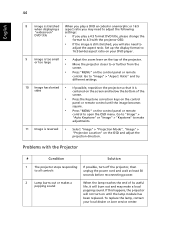
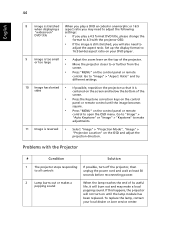
...Image" > "Aspect Ratio" and try different settings.
10 Image has slanted • If possible, reposition the projector so that it will also need to
adjust the aspect ratio.
Problems with the projector OSD.
• If the image is still...control until the lamp module has been replaced. Set up the display format to 16:9 (wide) aspect ratio on your local dealer or Acer service center.
User Manual - Page 61
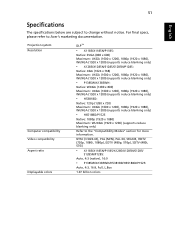
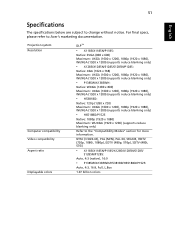
...) (supports reduce blanking only)
Refer to Acer's marketing documentation. NTSC (3.58/4.43), PAL (M/N), PAL 60, SECAM, HDTV (720p, 1080i, 1080p), EDTV (480p, 576p), SDTV (480i, 576i)
• X1185/X1185N/P1185/X1285/X1285N/S1285/
S1285N/P1285: Auto, 4:3 (native), 16:9
• P1385W/X1385WH/H5381BD/H6518BD/P1525:
Auto, 4:3, 16:9, Full, L.Box
1.07 billion colors 51
English
Specifications...
User Manual - Page 73
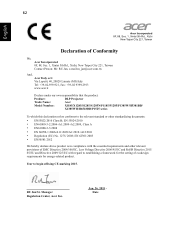
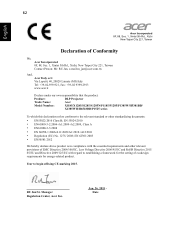
... that the product:
Product:
DLP Projector
Trade Name:
Acer
Model Number:
X1185/X1285/S1285/S1285N/P1185/P1285/P1385W/H5381BD/
X1385WH/H6518BD/P1525 series
To which this declaration refers conforms to the relevant standard or other relevant provisions of ecodesign requirements for energy-related product. Year to establishing a framework for the setting of EMC Directive 2004/108...
User Manual - Page 74
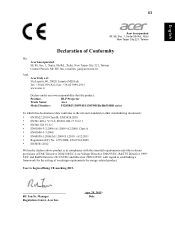
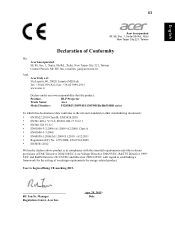
...standardizing documents:
• EN55022:2010 Class B; Year to establishing a framework for the setting of EMC Directive 2004/108/EC, Low Voltage Directive 2006/95/EC, R&TTE Directive...-939-921, Fax: +39-02 9399-2913 www.acer.it
Declare under our own responsibility that the product:
Product:
DLP Projector
Trade Name:
Acer
Model Number:
P1285B/P1385WB/S1385WHBe/H6518BD series
To which this...
User Manual - Page 75
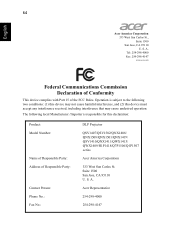
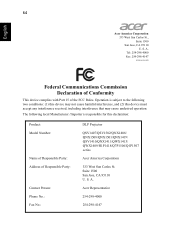
... declaration:
Product: Model Number:
Name of Responsible Party: Address of the FCC Rules. Acer Representative
254-298-4000
254-298-4147 English
64
Acer America Corporation 333 ...254-298-4147
www.acer.com
Federal Communications Commission Declaration of Conformity
This device complies with Part 15 of Responsible Party:
Contact Person: Phone No.: Fax No.:
DLP Projector
QSV1407/QSV1502/QNX1408/ ...
Acer S1285N Reviews
Do you have an experience with the Acer S1285N that you would like to share?
Earn 750 points for your review!
We have not received any reviews for Acer yet.
Earn 750 points for your review!

