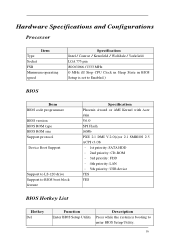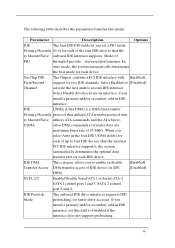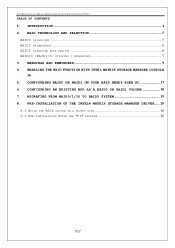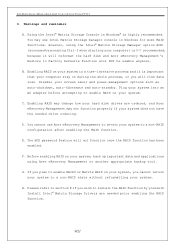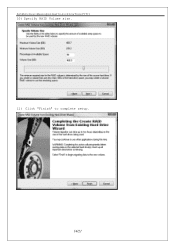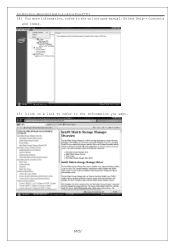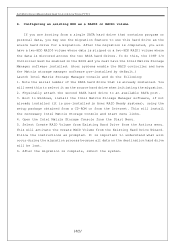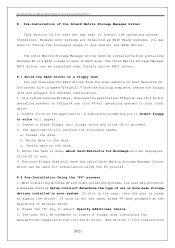Acer Veriton M661 Support and Manuals
Get Help and Manuals for this Acer Computers item

View All Support Options Below
Free Acer Veriton M661 manuals!
Problems with Acer Veriton M661?
Ask a Question
Free Acer Veriton M661 manuals!
Problems with Acer Veriton M661?
Ask a Question
Most Recent Acer Veriton M661 Questions
Wires From Pc To Mother Board Diagram
can someone please show me where the two wire connections go from the back of the computer to the mo...
can someone please show me where the two wire connections go from the back of the computer to the mo...
(Posted by dnaffzig 5 years ago)
Computer Will Not Start.
My computer will not start at all. I have tried different outlets thinking that was the problem buti...
My computer will not start at all. I have tried different outlets thinking that was the problem buti...
(Posted by alfredoramos10 12 years ago)
Where Is The Sound Card Located
I have the M661 Acer desk top computer and the sound does not work and it's not the speakers because...
I have the M661 Acer desk top computer and the sound does not work and it's not the speakers because...
(Posted by maldocapricorn 12 years ago)
Popular Acer Veriton M661 Manual Pages
Acer Veriton M661 Reviews
We have not received any reviews for Acer yet.