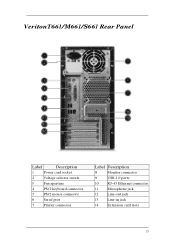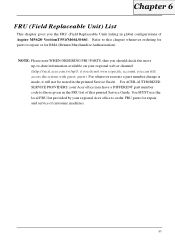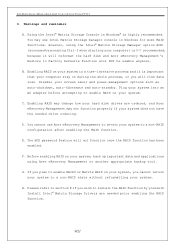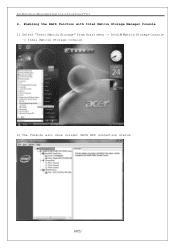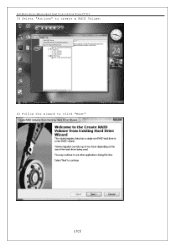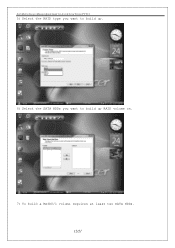Acer Veriton M661 Support Question
Find answers below for this question about Acer Veriton M661.Need a Acer Veriton M661 manual? We have 3 online manuals for this item!
Question posted by maldocapricorn on October 4th, 2011
Where Is The Sound Card Located
Current Answers
Answer #1: Posted by kcmjr on October 4th, 2011 10:53 AM
The sound card is built into the main board of the PC. It is not an add-in card.
There are three headphone jacks on the back, the left is microphone input, the center is line out, the right is line in. The center jack is where the audio will come out for speakers.
Licenses & Certifications: Microsoft, Cisco, VMware, Novell, FCC RF & Amateur Radio licensed.
Related Acer Veriton M661 Manual Pages
Similar Questions
I connected a external usb soundcard to this computer to use external speakers but still can't get a...
i can't seem to get my acer aspire sound to work