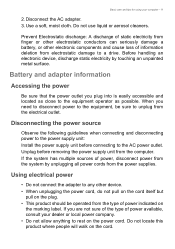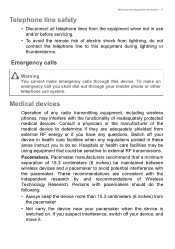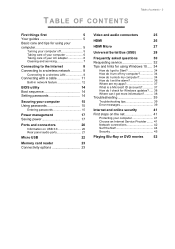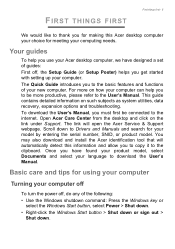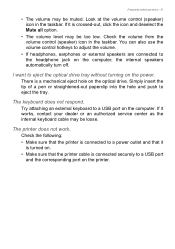Acer Aspire C22-320 Support Question
Find answers below for this question about Acer Aspire C22-320.Need a Acer Aspire C22-320 manual? We have 2 online manuals for this item!
Question posted by irenetrumper on September 20th, 2021
How Can I Get A External Usb Sound Card Connected
Current Answers
Answer #1: Posted by Troubleshooter101 on September 20th, 2021 3:29 PM
https://smallbusiness.chron.com/use-hdmi-audio-input-acer-monitor-50971.html
https://www.amazon.in/CABLESETC-External-Adapter-Headphone-Microphone/dp/B08VF2K5S2
Thanks
Please respond to my effort to provide you with the best possible solution by using the "Acceptable Solution" and/or the "Helpful" buttons when the answer has proven to be helpful. Please feel free to submit further info for your question, if a solution was not provided. I appreciate the opportunity to serve you!
Troublshooter101
Related Acer Aspire C22-320 Manual Pages
Similar Questions
I'm looking to get a new graphics card. I had a friend upgrade this desktop from Vista to Windows 7 ...