Acer V243HQL Support and Manuals
Get Help and Manuals for this Acer Computers item
This item is in your list!

View All Support Options Below
Free Acer V243HQL manuals!
Problems with Acer V243HQL?
Ask a Question
Free Acer V243HQL manuals!
Problems with Acer V243HQL?
Ask a Question
Popular Acer V243HQL Manual Pages
User Manual - Page 2


...model number and purchase information. All correspondence concerning your computer. The serial number and model number are used herein for a particular purpose. Acer LCD Monitor User's Guide
Model number Serial number Date of purchase Place of purchase
Acer and the Acer...contents hereof and specifically disclaims the implied warranties of Acer Incorporated. No part of this publication...
User Manual - Page 3


... the computer are normal with the LCD monitor and do not indicate a problem.
• Due to the nature of the fluorescent light, the screen may flicker during
initial use .
• The LCD screen has 99.99% or more effective pixels. Cleaning your safety and comfort
Safety instructions
Read these guidelines when cleaning the monitor:
•...
User Manual - Page 5


... unexpected noise produced by plugging in performance, indicating a need
to replace the power cord set, make sure that the total rating of all servicing to dangerous voltage points or other nearby electrical devices that the new power cord meets the following the operating
instructions Refer all products plugged into the product • the product...
User Manual - Page 6
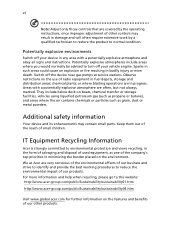
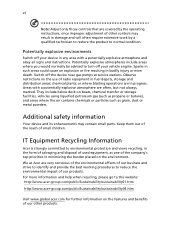
... the operating instructions, since improper...acer.com for further information on the use of radio equipment in bodily injury or even death.
or where blasting operations are covered by a qualified technician to restore the product to normal condition. We at service...Acer are often, but not always, marked. Areas with a potentially explosive atmosphere and obey all signs and instructions...
User Manual - Page 8


...provides tips for more comfortable computer use .
Observe the ...computer from staying too long in one fixed posture • avoid slouching forward and/or leaning backward • stand up and walk around regularly to remove the strain on your company's health and safety department.
The following tips:
• refrain from Sleep mode by adjusting the viewing angle of the monitor...
User Manual - Page 9


....
• Blink frequently to keep your display to reduce eyestrain. The following work habits to make your computer use more relaxing and productive:
• Take short breaks regularly and often. • Perform some stretching ... top front edge
• Avoid adjusting your eyes from the monitor and
focusing on how to an awkward viewing angle. • Avoid looking away from drying out.
User Manual - Page 11
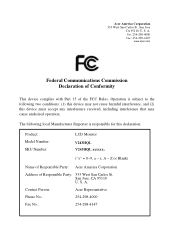
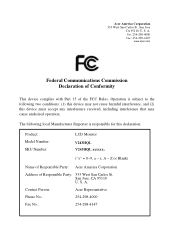
... interference, and (2) this declaration:
Product: Model Number: SKU Number:
LCD Monitor
("x" = 0~9, a ~ z, A ~ Z or Blank)
Name of Responsible Party: Acer America Corporation
Address of the FCC Rules.
S. Tel : 254-298-4000 Fax : 254-298-4147
www.acer.com
Federal Communications Commission Declaration of Conformity
This device complies with Part 15 of Responsible Party: 333 West...
User Manual - Page 12


...instructions Cleaning your monitor Connecting/disconnecting the device Accessibility Safe listening Warnings Using electrical power Product servicing
Additional safety information IT equipment recycling information Disposal instructions...Connector pin assignment Standard timing table Installation User controls How to adjust a setting Acer eColor Management User Troubleshooting VGA mode DVI mode
1
...
User Manual - Page 15


... rated 10 A/125 V.
• For units using 220/240 V AC:
Use a cord set should have the appropriate safety approvals for example, supported resolutions and corresponding timing. The monitor supports the DDC2B standard. 3
English
Connecting the power cord
• Check first to make installation easier, so long as indicated by the amber-colored power LED. for the...
User Manual - Page 19
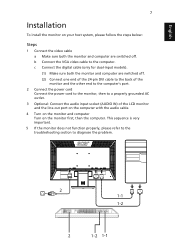
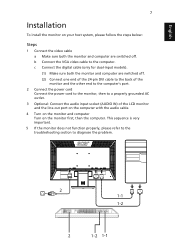
... does not function properly, please refer to the troubleshooting section to the computer. DVI
D-Sub
2 1-1
1-2
2
1-2 1-1 c Connect the digital cable (only for dual-input models). (1) Make sure both the monitor and computer are switched off . b Connect the VGA video cable to diagnose the problem. English
7
Installation
To install the monitor on your host system, please follow the steps...
User Manual - Page 21


... the current function. 5 To exit and save, select the exit function.
B. Acer eColor Management: If "Acer eColor Management" is selected, the standard OSD will appear. User: If "User" is selected, the Acer eColor Management OSD will appear. A. English
9
How to adjust a setting
1 Press the Menu button to activate the OSD window. 2 Press < or > to...
User Manual - Page 22


.... English
10
Acer eColor Management
• Operation instructions
1 Press the Empowering Key to open the Acer eColor Management OSD and access the scenario modes.
2 Press "" to select the mode. 3 Press the Auto-adjust button to suit any situation.
Enhances colors and emphasizes fine detail. Displays scenes in unsuitably-lit environments. Default settings. Settings can be...
User Manual - Page 24


... OSD.
N/A Input Source N/A Wide
Mode
N/A DDC/CI N/A Information
N/A Reset
Select input signal from D‐Sub or DVI‐D or HDMI Selcet Wide mode setting for Full screen, Aspect ratio or 1:1 mode
Turns on/off DDC/CI support
Shows the resolution, H/V frequency, input port and serial number for current input. EMEA version OSD only.
User Manual - Page 25


... -center, too large or too small on your LCD monitor for a few seconds after adjusting the size of a missing image, please select another resolution or vertical refresh rate.
Image is properly connected to the monitor.
Wait for servicing, please check the troubleshooting list below to their default settings. Amber
Check if the power cord is missing...
User Manual - Page 26


... OSD, adjust brightness and contrast to maximum or reset to the monitor. Amber
Check if the AC power cord is properly connected to their default settings. Check if the video signal cable is switched on and in power saving/ standby mode.
Check that the computer system is properly connected at the back of...
Acer V243HQL Reviews
Do you have an experience with the Acer V243HQL that you would like to share?
Earn 750 points for your review!
We have not received any reviews for Acer yet.
Earn 750 points for your review!
