Acer G195WL Support and Manuals
Most Recent Acer G195WL Questions
Popular Acer G195WL Manual Pages
User Manual - Page 2
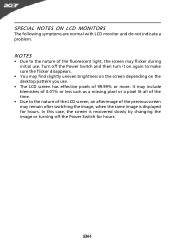
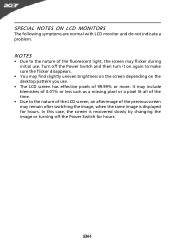
... of 99.99% or more. It may flicker during initial use. In this case, the screen is displayed for hours. EN-1 SPECIAL NOTES ON LCD MONITORS
The following symptoms are normal with LCD monitor and do not indicate a problem.
User Manual - Page 4
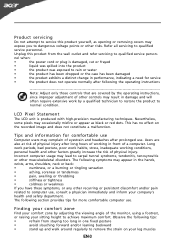
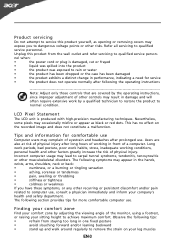
... of other factors greatly increase the risk of the monitor, using a footrest,
or raising your comfort zone by the operating instructions, since improper adjustment of a computer. Incorrect computer ... on the recorded image and does not constitute a malfunction.
Refer all servicing to qualified service person- Nevertheless, some pixels may occasionally misfire or appear as opening or...
User Manual - Page 5
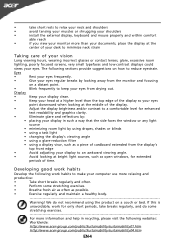
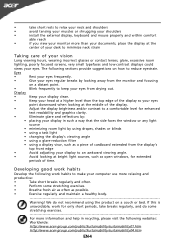
...your shoulders
•
install the external display, keyboard and mouse properly and within comfort
able reach
•
if you view your monitor more than the ...in recycling, please visit the following websites:
Worldwide:
http://www.acer-group.com/public/Sustainability/sustainability01.htm
http://www.acer-group.com/public/Sustainability/sustainability04.htm
EN-4
Display
•
Keep...
User Manual - Page 6


UNPACKING
Please check the following items are present when you unpack the box, and save the packing materials in case you will need to ship or transport the monitor in future.
• LCD Monitor
• AC Power Cord
• D-Sub Cable
• DVI Cable (Only Dual-Input Model)
• Audio Cable (Only Audio-Input
Model)
•
(Optional)
User Manual
• Quick Start Guide
EN-5
User Manual - Page 8
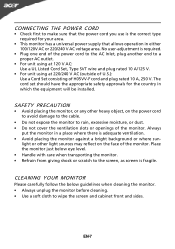
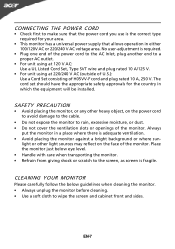
... and plug rated 10 A, 250 V.
The cord set should have the appropriate safety approvals for your area.
• This monitor has a universal power supply that the power cord you use is the correct type required for the country in which the equipment will be installed. light or other heavy object, on the face...
User Manual - Page 9
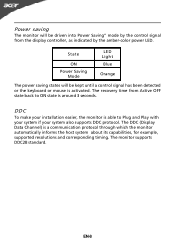
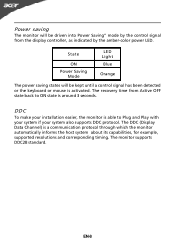
..., as indicated by the control signal from Active OFF state back to Plug and Play with your system if your installation easier, the monitor is able to ON state is around 3 seconds. The monitor supports DDC2B standard. EN-8 State
ON Power Saving
Mode
LED Light Blue
Orange
The power saving states will be kept...
User Manual - Page 13
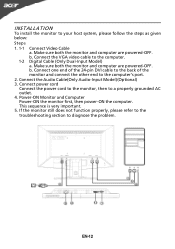
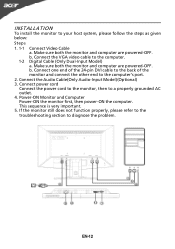
Connect one end of the 24-pin DVI cable to the back of the monitor and connect the other end to diagnose the problem. Power-ON Monitor and Computer Power-ON the monitor first, then power-ON the computer. If the monitor still does not function properly, please refer to the troubleshooting section to the computer's port. 2. Make...
User Manual - Page 14


It may be connected to your monitor. (a) VGA input (b) DVI input (c) HDMI input As you cycle through the sources you quickly select the most commonly accessed settings. VGA or DVI or HDMI If either VGA or DVI input is turned ON. AUTO Auto Adjust: Press this botton to indicate the power is selected ,but the VGA...
User Manual - Page 15
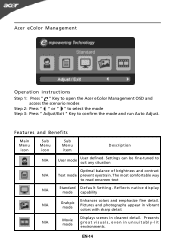
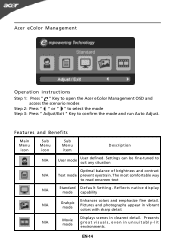
Settings can be fine-tuned to read onscreen text
N/A
Standard D efau lt Settin g .
EN-14 .... Pictures and photographs appear in unsuitably-lit environments. N/A
Movie mode
Displays scenes in clearest detail. Acer eColor Management
Operation instructions
Step 1: Press " " Key to open the Acer eColor Management OSD and access the scenario modes
Step 2: Press " " or " " to select...
User Manual - Page 16
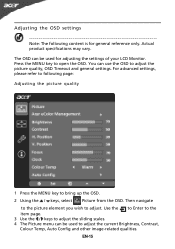
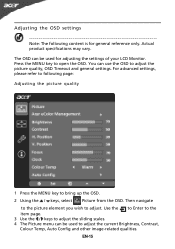
...to the picture element you wish to adjust the picture quality, OSD Timeout and general settings. EN-15 The OSD can be used for general reference only.
You can be ... keys, select Picture from the OSD. Actual product specifications may vary. For advanced settings, please refer to following content is for adjusting the settings of your LCD Monitor. Use the to Enter to the item page. ...
User Manual - Page 19


EN-18
Product information
1440 x 900 H: 67KHz V: 60Hz
VGA Input S/N:ETL53091326350380B3742
1 Press the MENU key to bring up for current input. Then the
basic information of LCD monitor will show up the OSD. 2 Using the / keys, select Information from the OSD.
User Manual - Page 20
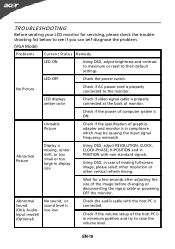
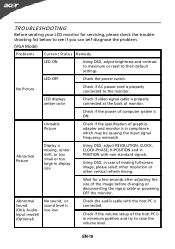
... the specification of computer system is properly connected to the monitor. small or too
large in display · Using OSD, in case of missing full-screen
size
image, please select other resolution or
other vertical refresh timing.
· Wait for servicing, please check the troubleshooting list below to see if you can self-diagnose the problem...
User Manual - Page 21
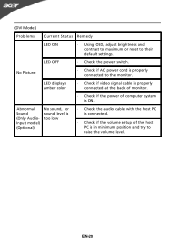
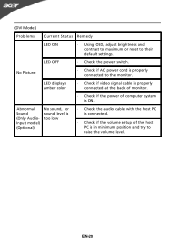
... AC power cord is properly connected to their default settings. (DVI Mode)
Problems Current Status Remedy
LED ON
· Using OSD, adjust brightness and contrast to maximum or reset to the monitor. LED OFF
· Check the power switch.
EN-20
Abnormal Sound (Only AudioInput model) (Optional)
No sound, or sound level is too low...
User Manual - Page 22
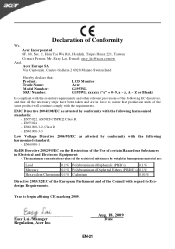
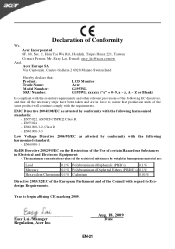
Year to assure that : Product: Trade Name:
Model Number: SKU Number:
LCD Monitor Acer
G195WL G195WL xxxxxx ("x" = 0~9, a ~ z, A ~ Z or Blank)
Is compliant with the essential requirements and other relevant provisions of the following harmonized standard:
-. EN61000-3-2, Class D
-.
The maximum concentration values of ...
User Manual - Page 23
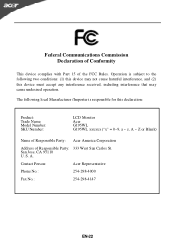
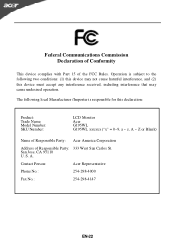
...: (1) this device may not cause harmful interference, and (2) this declaration:
Product:
Trade Name: Model Number: SKU Number:
LCD Monitor
Acer G195WL G195WL xxxxxx ("x" = 0~9, a ~ z, A ~ Z or Blank)
Name of Responsible Party: Acer America Corporation
Address of the FCC Rules. A.
Contact Person:
Acer Representative
Phone No.:
254-298-4000
Fax No.:
254-298-4147
EN-22 Operation is...
Acer G195WL Reviews
Do you have an experience with the Acer G195WL that you would like to share?
Earn 750 points for your review!
We have not received any reviews for Acer yet.
Earn 750 points for your review!

