Acer P236HL Support and Manuals
Most Recent Acer P236HL Questions
How Do I Turn It On?
just set up new monitor. pressing button on side and nothing is happening. what am i missing?
just set up new monitor. pressing button on side and nothing is happening. what am i missing?
(Posted by maryac 11 years ago)
Popular Acer P236HL Manual Pages
Quick Start Guide - Page 1


...monitor, then to diagnose the problem. shooting section to a properly grounded AC
outlet.
4. Troubleshooting Tips
No Power - You can clean the exterior of the
monitor and connect the other end to perform this monitor...-Input Model)
a. b.
LCD Monitor Quick Setup Guide English
Safety Instructions
Observe the following safety guidelines when connection and using the monitor on ...
Quick Start Guide - Page 2


...complies with Canadian ICES-003. LCD Monitor Quick Setup Guide
If this
device does cause...occur in accordance with the instructions,
may cause harmful interference ...setting of your household waste disposal service or the shop where you can
radiate radio frequency energy and, if not installed and used in a particular installation. Operation conditions
This device complies with Part...
User Manual - Page 1


TABLE OF CONTENTS
Special notes on LCD monitors 1 Information for your safety and comfort 2 Unpacking 5 Attaching/Removing the base 6 Screen position adjustment 6 Connecting the power cord 7 Safety precaution 7 Cleaning your monitor 7 Power saving 8 DDC 8 Connector Pin Assignment 9 Standard Timing Table 11 Installation 12 User controls 13 Troubleshooting 19
User Manual - Page 2


... such as a missing pixel or a pixel lit all of the time.
• Due to the nature of the LCD screen, an afterimage of the previous screen may remain after switching the image, when the same image is recovered slowly by... or more. In this case, the screen is displayed for hours. SPECIAL NOTES ON LCD MONITORS
The following symptoms are normal with LCD monitor and do not indicate a problem.
User Manual - Page 4


LCD Pixel Statement
The LCD unit is damaged, cut or frayed
•
liquid was spilled into... product to qualified
service personnel. The following section provides tips for service
•
the product does not operate normally after following symptoms may complain of the monitor, using a footrest,
or raising your comfort zone by the operating instructions, since improper adjustment...
User Manual - Page 6


UNPACKING
Please check the following items are present when you unpack the box, and save the packing materials in case you will need to ship or transport the monitor in future.
• LCD Monitor
• AC Power Cord • D-Sub Cable (Optional)
• DVI Cable (Optional)
• DP Cable (Opti onal)
• Audio Cable (Optional)
• User Manual
• Quick Start Guide
EN-5
User Manual - Page 13


..., then power-ON the computer. If the monitor still does not function properly, please refer to the troubleshooting section to the computer. 1-2 Connect Digital Cable (Only Dual-Input Model) a. Make sure both the monitor and computer are pow ered -OFF. b. Connect the VGA video cable to diagnose the problem. Mak e sure both th e mon itor...
User Manual - Page 14


USER CONTROLS
Power Switch / Power LED: To turn the monitor ON or OFF. It may be connected to ind icat e curre ntly selecte d in put so ...thro ugh the sources you quickly select the most commonly accessed settings. Lights up to indicate the power is used to ap pear.
Volume Up / Down Press to adjust volume (Only Audio-Input Model)(Optional) INPUT Input Key Use Input key to select from ...
User Manual - Page 15


... Management
Operation instructions
Step 1: Press " " Key to open the Acer eColor Management OSD and access the scenario modes
Step 2: Press " " or " " to select the mode Step 3: Press " AUTO " Key to reduce power consumption. Settings can be fine-tuned to suit any situation
N/A
ECO mode
Adjusts the settings to confirm the mode and run Auto...
User Manual - Page 16


...general reference only. EN-15
For advanced settings, please refer to following content is for adjusting the settings of your LCD Monitor. Actual product specifications may vary. Then navigate to
the picture... use the OSD to adjust the
picture quality, OSD position and general settings. Adjusting the OSD settings
Note: The following page: Adjusting the picture quality
1 Press the MENU...
User Manual - Page 19


EN-18 Product information
1 Press the MENU key to bring up for current input. Then the
basic information of LCD monitor will show up the OSD. 2 Using the / keys, select Information from the OSD.
User Manual - Page 20


....
Unstable Picture
· Check if the specification of the host PC is properly connected to their default settings. small or too
large in display · Using OSD, in compliance which may be causing the input signal frequency mismatch. Abnormal Picture
Display is ON. TROUBLESHOOTING
Before sending your LCD monitor for a few seconds after adjusting the...
User Manual - Page 21
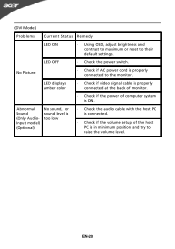
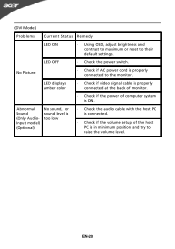
... color
· Check if video signal cable is properly connected at the back of monitor.
· Check if the power of the host PC is in minimum position and try to the monitor. (DVI Mode)
Problems Current Status Remedy
LED ON
· Using OSD, adjust brightness and contrast to maximum or reset to their...
User Manual - Page 22
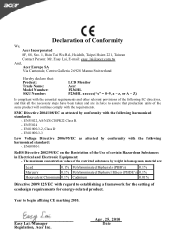
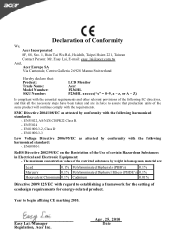
...the Restriction of the Use of ecodesign requirements for the setting of certain Hazardous Substances in Electrical and Electronic Equipment:
...Person: Mr. Easy Lai, E-mail: easy_lai@acer.com.tw And,
Acer Europe SA Via Cantonale, Centro Galleria 2 6928 Manno Switzerland
Hereby declare that: Product: Trade Name: Model Number:
SKU Number:
LCD Monitor Acer P236HL P236HL xxxxxx("x" = 0~9, a ~ z, or ...
User Manual - Page 23


...declaration:
Product:
LCD Monitor
Trade Name: Acer
Model Number: P236HL
SKU Number: P236HL xxxxxx ("x" = 0~9, a ~ z, A ~ Z or Blank)
Name of Responsible Party: Acer America Corporation
Address...U. Contact Person:
Acer Representative
Phone No.:
254-298-4000
Fax No.:
254-298-4147 Federal Communications Commission Declaration of Conformity
This device complies with Part 15 of Responsible ...
Acer P236HL Reviews
Do you have an experience with the Acer P236HL that you would like to share?
Earn 750 points for your review!
We have not received any reviews for Acer yet.
Earn 750 points for your review!

