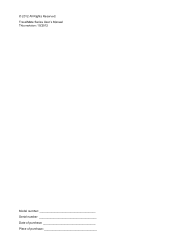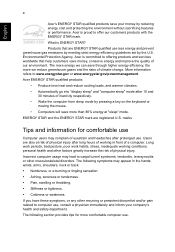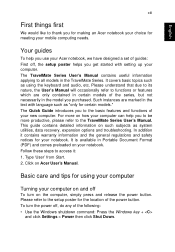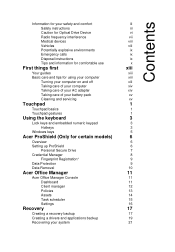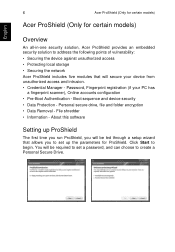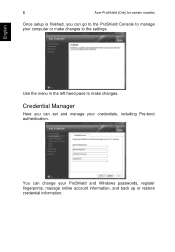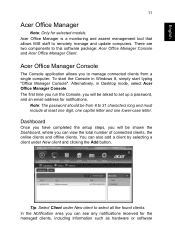Acer TravelMate P643-M Support and Manuals
Get Help and Manuals for this Acer Computers item

View All Support Options Below
Free Acer TravelMate P643-M manuals!
Problems with Acer TravelMate P643-M?
Ask a Question
Free Acer TravelMate P643-M manuals!
Problems with Acer TravelMate P643-M?
Ask a Question
Most Recent Acer TravelMate P643-M Questions
Can't Enter To The Bios
can't enter to the bios, how can i fix it?, i have tried many things but still remaining as it is, w...
can't enter to the bios, how can i fix it?, i have tried many things but still remaining as it is, w...
(Posted by roshankanishka10 6 years ago)
Computer Info.
How do I completely delete all info from a computer I no longer have use for?
How do I completely delete all info from a computer I no longer have use for?
(Posted by geoffsch1 6 years ago)
What Is The Bluetooth Driver Used In Ms2351 Model?
(Posted by aakashaakash0306 10 years ago)
For Led?
(Posted by Anonymous-95215 11 years ago)
Popular Acer TravelMate P643-M Manual Pages
Acer TravelMate P643-M Reviews
We have not received any reviews for Acer yet.