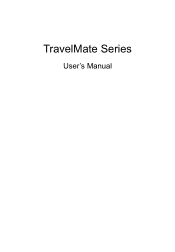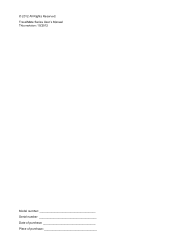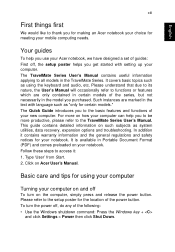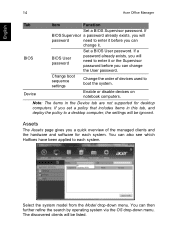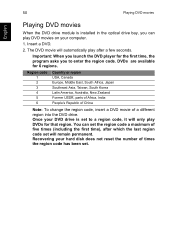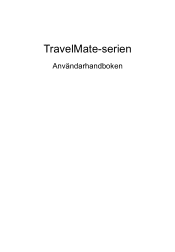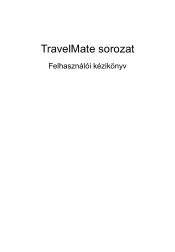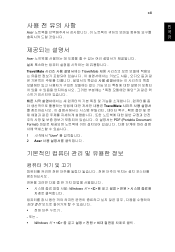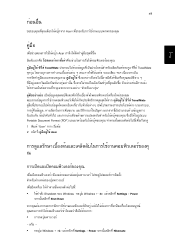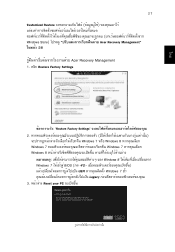Acer TravelMate P643-M Support Question
Find answers below for this question about Acer TravelMate P643-M.Need a Acer TravelMate P643-M manual? We have 1 online manual for this item!
Question posted by roshankanishka10 on April 25th, 2018
Can't Enter To The Bios
can't enter to the bios, how can i fix it?, i have tried many things but still remaining as it is, when the Power On it will not enter to bios and derectly booting windows even i press any key
Current Answers
Related Acer TravelMate P643-M Manual Pages
Similar Questions
Is There A Bios Update For Windows 10?
I have an Aspire S7 (S-391-6810) and want to update the bios so that it will run Windows 10. Does an...
I have an Aspire S7 (S-391-6810) and want to update the bios so that it will run Windows 10. Does an...
(Posted by ksazuma 5 years ago)
Laptop Comes On With A Black Screen. How Do I Fix This.
After replacing a cracked screen on my Acer laptop 7250-3821, I turned it on. I went to the yahoo si...
After replacing a cracked screen on my Acer laptop 7250-3821, I turned it on. I went to the yahoo si...
(Posted by crosslandkarate01 8 years ago)
How To Disable Bios Memory Options Windows 7 Acer Aspire 5740g
(Posted by Jomn 9 years ago)
How To Enter Bios Setup In Windows 8 Acer Aspire V5-471
(Posted by prasri 10 years ago)