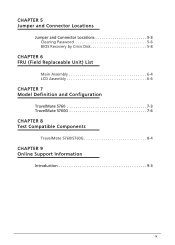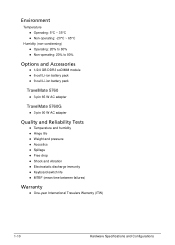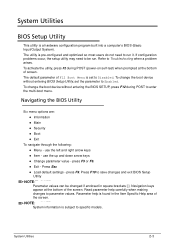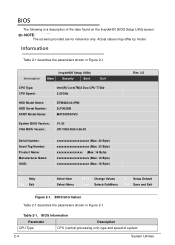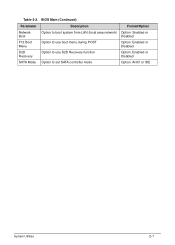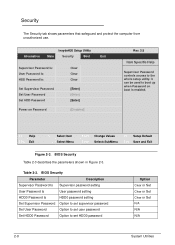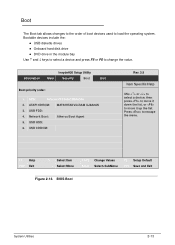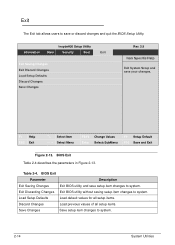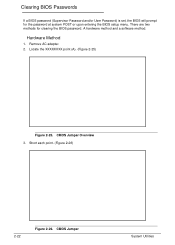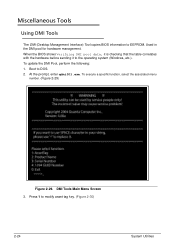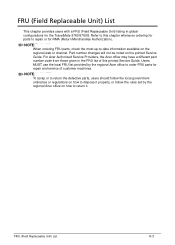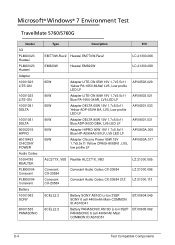Acer TravelMate 5760 Support Question
Find answers below for this question about Acer TravelMate 5760.Need a Acer TravelMate 5760 manual? We have 1 online manual for this item!
Question posted by vachechinchaladze on February 12th, 2013
Bios Or Boot
how to enter bios or boot menu ?
Current Answers
Related Acer TravelMate 5760 Manual Pages
Similar Questions
After Entering Bios With F2 At Start Up...what Do I Do To Change Password
(Posted by bulldoglvr75 10 years ago)
Where To Find Front Bezel Cover For Acer Travelmate 5760 And How To Install It?
(Posted by arthurshotwelljr 10 years ago)