Acer TravelMate 5760 Support Question
Find answers below for this question about Acer TravelMate 5760.Need a Acer TravelMate 5760 manual? We have 1 online manual for this item!
Question posted by bulldoglvr75 on February 19th, 2014
After Entering Bios With F2 At Start Up...what Do I Do To Change Password
The person who posted this question about this Acer product did not include a detailed explanation. Please use the "Request More Information" button to the right if more details would help you to answer this question.
Current Answers
There are currently no answers that have been posted for this question.
Be the first to post an answer! Remember that you can earn up to 1,100 points for every answer you submit. The better the quality of your answer, the better chance it has to be accepted.
Be the first to post an answer! Remember that you can earn up to 1,100 points for every answer you submit. The better the quality of your answer, the better chance it has to be accepted.
Related Acer TravelMate 5760 Manual Pages
Acer TravelMate 5760 Notebook Service Guide - Page 18


... 5 hours
48 Wh 4400 mAh 6-cell Li-ion battery pack Battery life: 4 hours
TravelMate 5760
0
Power adapter
3-pin 65 W AC adapter:
95 (W) x 50 (D) x 25.4... via software setup: BIOS Password, Boot Order, and Import/Export BIOS Settings under Acer ProShield BIOS-Settings Module Fingerprint Registration...
Acer TravelMate 5760 Notebook Service Guide - Page 65
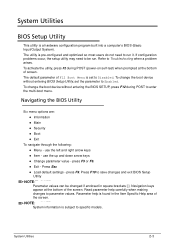
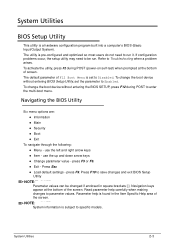
...of the screen.
To change the boot device without entering BIOS Setup Utility, set to parameter values. use the up and down arrow keys Change parameter value - System... computer's BIOS (Basic Input/Output System). The utility is subject to enter the multi-boot menu.
To activate the utility, press F2 during POST to specific models. Navigating the BIOS Utility 0...
Acer TravelMate 5760 Notebook Service Guide - Page 66
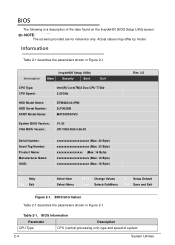
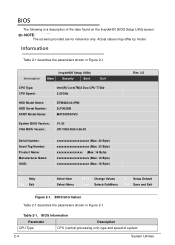
... Name: HDD Serial Number: ATAPI Model Name:
ST960821A-(PM) 3LF005DB MATSHITADVD
System BIOS Version: VGA BIOS Version:
V1.00 ATI V008.050I.0-26.00
Serial Number: Asset Tag Number:...Item Select Menu
F5/F6 Enter
Change Values Select>SubMenu
F9 Setup Default F10 Save and Exit
Figure 2-1.
Table 2-1. BIOS Information
Parameter
Description
CPU Type
CPU (central processing...
Acer TravelMate 5760 Notebook Service Guide - Page 68


...] [Enabled] [AHCI Mode]
F1 Help ESC Exit
Select Item Select Menu
F5/F6 Enter
Change Values Select>SubMenu
F9 Setup Default F10 Save and Exit
Figure 2-2. BIOS Main
Parameter
Description
System Time BIOS system time in Figure 2-2. . Table 2-2. BIOS Main
Table 2-2 describes the parameters shown in 24-hour format
System Date...
Acer TravelMate 5760 Notebook Service Guide - Page 70
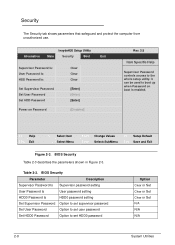
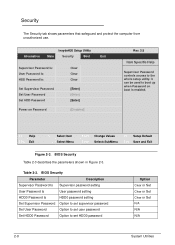
.... F1 Help ESC Exit
Select Item Select Menu
F5/F6 Enter
Change Values Select>SubMenu
F9 Setup Default F10 Save and Exit
Figure 2-3.
InsydeH20 Setup Utility
Information
Main
Security
Boot
Exit
Supervisor Password Is: User Password Is: HDD Password Is:
Set Supervisor Password Set User Password Set HDD Password
Power on boot is enabled.
Acer TravelMate 5760 Notebook Service Guide - Page 71


...
NOTE: NOTE:
To change an existing password, refer to enter password, three attempts are not case sensitive. BIOS Security (Continued)
Parameter
Description
Password on Password authentication is required during system boot
NOTE: NOTE:
When prompted to Changing a Password.
Passwords are allowed before system halts.
Type a new password in a password:
A-Z Alphabets A through...
Acer TravelMate 5760 Notebook Service Guide - Page 72


... as Clear. c. To try to save changes and exit BIOS Setup Utility.
5.
Setup Notice Changes have been saved.
[Continue]
Figure 2-5. The Supervisor Password parameter is shown (Figure 2-5). Re-enter password. [Continue]
Figure 2-6. Retype password in the Confirm New Password field and press Enter. 4. If new password and confirm new password strings do not match, the Setup Warning...
Acer TravelMate 5760 Notebook Service Guide - Page 73


.... (Figure 2-7)
Set Supervisor Password
Enter Current Password [
]
Enter New Password [
]
Confirm New Password [
]
Figure 2-7. Use the and keys to save changes and exit the BIOS Setup Utility. Removing a Password: Set Supervisor Password
2. Type current password in Enter New Password and Confirm New
Password fields. Changing a Password: Setup Notice System Utilities...
Acer TravelMate 5760 Notebook Service Guide - Page 74


... Utility Security menu. If current password and new password strings do not match. Changing a Password: Invalid Password a.
Changing a Password: Passwords Do Not Match a. The Supervisor Password parameter is shown as Clear. Press F10 to the BIOS Setup Utility Security menu. Setup Warning Invalid Password.
[Continue]
Figure 2-10. Re-enter password. [Continue]
Figure 2-11. c. To try...
Acer TravelMate 5760 Notebook Service Guide - Page 75
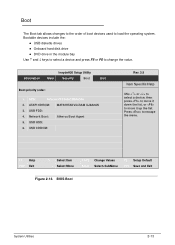
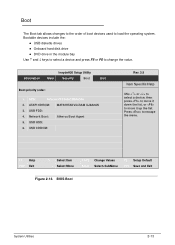
... Select Item Select Menu
F5/F6 Enter
Change Values Select>SubMenu
F9 Setup Default F10 Save and Exit
Figure 2-12. Boot 0
The Boot tab allows changes to the order of boot devices used to escape the...press F5 or F6 to move it up the list. BIOS Boot
System Utilities
2-13 InsydeH20 Setup Utility
Information
Main
Security
Boot
Exit
Boot priority order:
1.
USB FDD:
...
Acer TravelMate 5760 Notebook Service Guide - Page 76
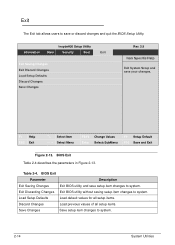
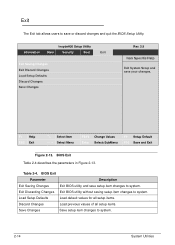
... Changes
Save setup item changes to system. Exit 0
The Exit tab allows users to system. F1 Help ESC Exit
Select Item Select Menu
F5/F6 Enter
Change Values Select>SubMenu
F9 Setup Default F10 Save and Exit
Figure 2-13. Exit Discarding Changes Exit BIOS utility without saving setup item changes to save your changes...
Acer TravelMate 5760 Notebook Service Guide - Page 78


DOS Flash Utility 0
Perform the following to enter Setup Menu. 2. Press F2 during boot to use the DOS Flash Utility: 1. USB HDD: USB 2.0...Boot:
Atheros Boot Agent
6. Change BIOS Boot Priority Order
4. Press to modify boot priority order. 3. IDE1:
4. F1 Help ESC Exit
Select Item Select Menu
F5/F6 Enter
Change Values Select>SubMenu
F9 Setup ...
Acer TravelMate 5760 Notebook Service Guide - Page 82


...Figure 2-20). CAUTION:
If Power-on Password authentication is shown. (Figure 2-22)
Enter Unlock Password (Key:54591747)?
2-20
Figure 2-22. Press Enter to highlight Enter Unlock Password and press Enter. The
Enter Unlock Password dialog is enabled, the BIOS password can only be cleared by Crisis Disk. Enter Unlock Password
System Utilities Harddisk Security Primary Master TOSHLBA MK3252GSX...
Acer TravelMate 5760 Notebook Service Guide - Page 84
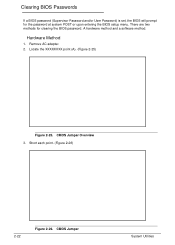
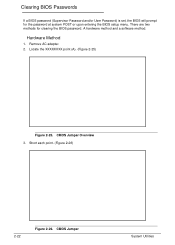
...
0
1. Locate the XXXXXXXX point (A). (Figure 2-25)
Figure 2-25. Short each point. (Figure 2-26)
2-22
Figure 2-26. CMOS Jumper Overview 3. There are two methods for the password at system POST or upon entering the BIOS setup menu. Clearing BIOS Passwords 0
If a BIOS password (Supervisor Password and/or User Password) is set, the BIOS will prompt for clearing the...
Acer TravelMate 5760 Notebook Service Guide - Page 85


... 1. Restart the system and press F2 to enter BIOS Utility Setup menu. 6. If password prompt is shown. (Figure 2-27)
Figure 2-27. When message Clear the SU Pws completely is cleared. 7. System Utilities
2-23 Plug in AC adapter. 5. If no password prompt is shown, BIOS password is shown, supervisor password has been removed. Clear Supervisor Password Utility
2. Table 2-5. Item
Description...
Acer TravelMate 5760 Notebook Service Guide - Page 164


... press F2 to Maintenance Flowchart)
4-14
Troubleshooting Run the Windows Disk Defragmenter. Run Windows Check Disk by entering chkdsk...time and date. 9. Replace the HDD. (Refer to enter the BIOS Utility.
e. Run the Windows Vista Startup Repair Utility:
...Windows screen appears, click Next.
h. Remove any key to start to resolve the problem.
1. Insert the Windows Vista Operating ...
Acer TravelMate 5760 Notebook Service Guide - Page 167


... the cover to inspect the connections to enter the BIOS Utility.
2. Check that the entry is identical to the ODD. Start the computer and press F2 to the ODD. Replace the ODD. ...ODD works properly with the new cable, the original cable should be replaced.
3.
Refer to Start Control Panel System and Maintenance System Device
Manager.
4. Playback ...
Acer TravelMate 5760 Notebook Service Guide - Page 171
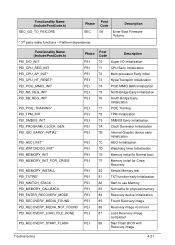
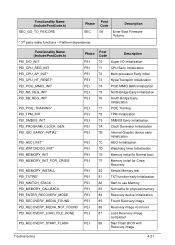
Post Code
0A
Description
Enter Boot Firmware Volume
Functionality Name (Include\PostCode.h) PEI_SIO_INIT PEI_CPU_REG_INIT PEI_CPU_AP_INIT* ...
Found Recovery image
PEI
86
Recovery image not found
PEI
87
Load Recovery Image
completed
PEI
88
Start Flash BIOS with
Recovery image
Troubleshooting
4-21 Platform dependence. PEI
7F
Memory Initial for Crisis
Recovery
PEI
80...
Acer TravelMate 5760 Notebook Service Guide - Page 184


...the BIOS password and recovering the BIOS for the TravelMate 5760/5760G. Figure 5-3. Clearing Password 0
NOTE: NOTE:
The following procedure:
1. Locate the RTC_RST point (A) (Figure 5-3). CMOS Jumper Overview 5-6 Clearing Password and BIOS Recovery 0
This section provides users with the following procedure is set, the BIOS will prompt for the password at system POST or upon entering the BIOS...
Acer TravelMate 5760 Notebook Service Guide - Page 185


...points of jumpers (A). (Figure 5-4)
Figure 5-4. Restart the system and press F2 to enter BIOS Utility Setup menu. 8. If no password prompt is shown, BIOS password is finished. 6. Plug in AC adapter. 5. CMOS Jumper
Item
Description
CLRP1 Clear CMOS Jumper
4. Press Power button until BIOS POST is cleared. 9. If password prompt is shown, repeat steps 1 through 7.
5-7 3. Remove...
Similar Questions
My Child Has Changed Password And Has Locked Me Out Of My Laptop
my child got ahold of my laptop while i was tending to the baby and some how has changed password an...
my child got ahold of my laptop while i was tending to the baby and some how has changed password an...
(Posted by twitch1968 8 years ago)
Where To Find Front Bezel Cover For Acer Travelmate 5760 And How To Install It?
(Posted by arthurshotwelljr 11 years ago)

