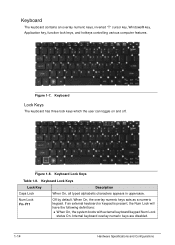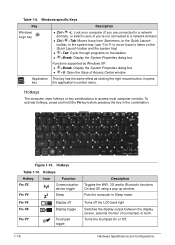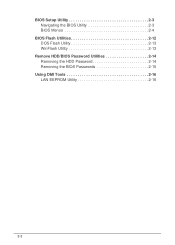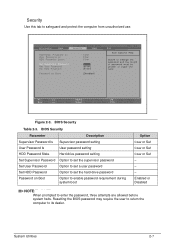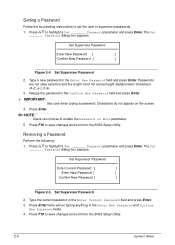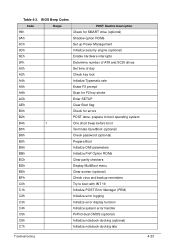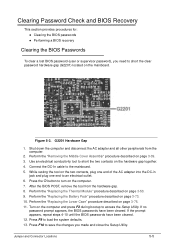Acer Aspire S3-391 Support Question
Find answers below for this question about Acer Aspire S3-391.Need a Acer Aspire S3-391 manual? We have 1 online manual for this item!
Question posted by twitch1968 on May 17th, 2015
My Child Has Changed Password And Has Locked Me Out Of My Laptop
my child got ahold of my laptop while i was tending to the baby and some how has changed password and i cant get into my laptop now. this is a netbook so no cd/dvd and i have never did any password backup or whatever its called. i dont have much to lose if i wipe it out besides some pictures and videos. will be heartbroken but ill learn not to leave laptop open around a child again please help as to what i can do to fix this. says a password hint is a namedate so no telling what she put . please help thank you
Current Answers
Related Acer Aspire S3-391 Manual Pages
Similar Questions
I Have Forgotten My Password For My Laptop Can You Help Please?
(Posted by felixndalama 11 years ago)
How To Install Windows8 On Acer E1 531 (4gb Dos) ? Giving Error Code Irql_not_l
(Posted by smartysingh18 11 years ago)
Hello I Have An Acer Laptop. I Need To Reformat The Hard Drive.
I do no have the Vista software CD because it was preloaded. Could you please send me a copy? Thank...
I do no have the Vista software CD because it was preloaded. Could you please send me a copy? Thank...
(Posted by namshee 11 years ago)