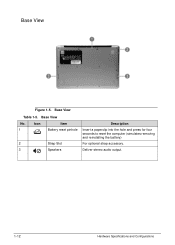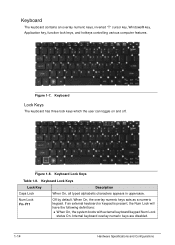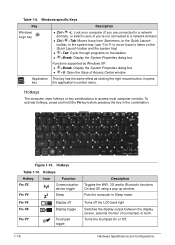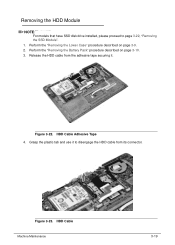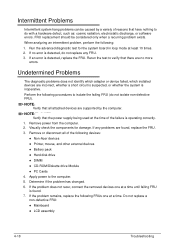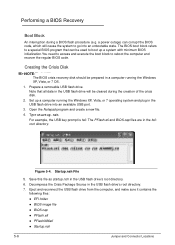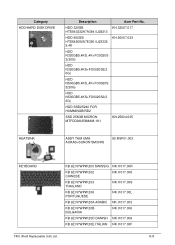Acer Aspire S3-391 Support Question
Find answers below for this question about Acer Aspire S3-391.Need a Acer Aspire S3-391 manual? We have 1 online manual for this item!
Question posted by trhm68 on November 4th, 2014
How Do I Remove The Lock On My Hard Disk?
The person who posted this question about this Acer product did not include a detailed explanation. Please use the "Request More Information" button to the right if more details would help you to answer this question.
Current Answers
Answer #1: Posted by Brainerd on November 7th, 2014 12:17 AM
Hi, please refer here:
http://www.tomsguide.com/forum/85653-35-clear-forgotten-password-lock-gateway-laptop
http://www.tomsguide.com/forum/85653-35-clear-forgotten-password-lock-gateway-laptop
I hope this helps you!
Please press accept to reward my effort or post again with more details if not satisfied.
Regards, Brainerd
Related Acer Aspire S3-391 Manual Pages
Similar Questions
Can I Purchase From Acer A W10 O/s Disk For Acer Laptop Aspire 5736z 446d?
(Posted by jlange110 8 years ago)
How To Retrieve User Manuals On The Hard Disk Of Aspire 5733z-4851
(Posted by cdpcha 10 years ago)
No Boot Disk Has Been Detected Or The Disk Has Failed
Mi equipo no arranca sale el siguiente mensaje No boot disk has been detected or the disk has failed
Mi equipo no arranca sale el siguiente mensaje No boot disk has been detected or the disk has failed
(Posted by gerardorestrepo 11 years ago)