Acer Aspire S3-391 Support Question
Find answers below for this question about Acer Aspire S3-391.Need a Acer Aspire S3-391 manual? We have 1 online manual for this item!
Question posted by EDIGetCh on March 25th, 2014
How To Remove Acer Aspire S3 391 Battery
The person who posted this question about this Acer product did not include a detailed explanation. Please use the "Request More Information" button to the right if more details would help you to answer this question.
Current Answers
There are currently no answers that have been posted for this question.
Be the first to post an answer! Remember that you can earn up to 1,100 points for every answer you submit. The better the quality of your answer, the better chance it has to be accepted.
Be the first to post an answer! Remember that you can earn up to 1,100 points for every answer you submit. The better the quality of your answer, the better chance it has to be accepted.
Related Acer Aspire S3-391 Manual Pages
Acer Aspire S3-391 Notebook Service Guide - Page 2


.... HDMI, the HDMI logo, and High Definition Multimedia Interface are available on the ACER/CSD website. Disclaimer
The information in the United States and other countries. Copyright
&#... consequential damages resulting from any defect in the software. The software described in this Aspire S3 MS2346 Service Guide.
Should the programs prove defective following their purchase, the buyer (...
Acer Aspire S3-391 Notebook Service Guide - Page 5


Aspire S3 MS2346
CHAPTER 1 Hardware Specifications
Features 1-3 Operating System 1-3 Platform 1-3 System Memory 1-3 Display 1-3 Graphics 1-3 Storage Subsystem 1-4 Audio Subsystem 1-4 Communication 1-4 Privacy Control 1-4 Power Adapter and Battery 1-5 Keyboard and Pointing Device 1-5 I/O Ports 1-5 Software and Tools 1-6 Warranty 1-7 Dimensions and Weight 1-7 Environment 1-7
...
Acer Aspire S3-391 Notebook Service Guide - Page 6


...SATA Board 3-18 Removing the HDD Module 3-19 Removing the SSD Module 3-22 Removing the Card Reader Board 3-25 Removing the Mainboard 3-27 Removing the Thermal Module 3-31 Removing the RTC Battery 3-33 Removing the WLAN Board 3-34 Removing the M-SATA Board 3-35 Removing the Keyboard 3-36 Removing the Power Button Board 3-38 Removing the Middle Cover Assembly 3-39 Removing the LCD Module...
Acer Aspire S3-391 Notebook Service Guide - Page 8


... Jumper and Connector Locations
Mainboard Layout 5-3 Clearing Password Check and BIOS Recovery 5-5
Clearing the BIOS Passwords 5-5 Performing a BIOS Recovery 5-6
CHAPTER 6 FRU List
Aspire S3 MS2346 Exploded Diagrams 6-4 Main Assembly 6-4
FRU List 6-6
CHAPTER 7 Test Compatible Components
Microsoft Windows 7 Environment Test 7-3
CHAPTER 8 Online Support Information
Online Support Information...
Acer Aspire S3-391 Notebook Service Guide - Page 13


... adapter; 65 W 3 cell 3260 mAh 3S1P lithium polymer battery pack Battery life:
7 hours for models with SSD 6...compliant
Keyboard and Pointing Device 0
Keyboard
0
84-/85-/88-key full-size Acer FineTip keyboard with international language support
Overlay numeric keys
Inverted "T" cursor...
Acer Aspire S3-391 Notebook Service Guide - Page 15


...Italy, Netherlands, Spain, Sweden, UK only)
Acer Identity Card
Acer Registration
Acer Updater
eBay® shortcut (Australia, Austria, Belgium...1.33 kg (2.93 lbs) (including battery) for models with SSD disk drive
1.35 kg (2.98 lbs) (including battery) for models with HDD disk drive
Environment 0
&#...
Acer Aspire S3-391 Notebook Service Guide - Page 20
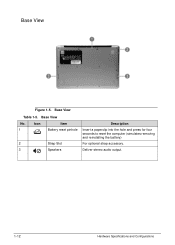
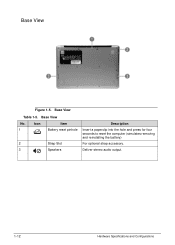
Icon
Item
1
Battery reset pinhole
2
Strap Slot
3
Speakers
Description
Insert a paperclip into the hole and press for four seconds to reset the computer (simulates removing and reinstalling the battery)
For optional strap accessory. Deliver stereo audio output.
1-12
Hardware Specifications and Configurations
Base View
No.
Base View 0
Figure 1-5. Base View
Table 1-5.
Acer Aspire S3-391 Notebook Service Guide - Page 56
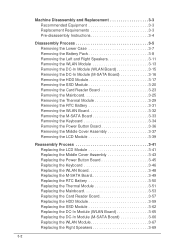
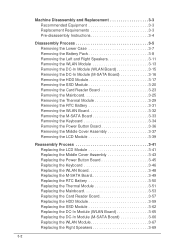
...SATA Board 3-16 Removing the HDD Module 3-17 Removing the SSD Module 3-20 Removing the Card Reader Board 3-23 Removing the Mainboard 3-25 Removing the Thermal Module 3-29 Removing the RTC Battery 3-31 Removing the WLAN Board 3-32 Removing the M-SATA Board 3-33 Removing the Keyboard 3-34 Removing the Power Button Board 3-36 Removing the Middle Cover Assembly 3-37 Removing the LCD Module...
Acer Aspire S3-391 Notebook Service Guide - Page 61
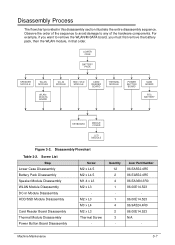
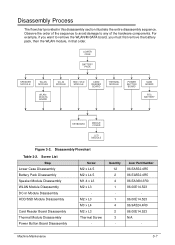
... x L4 M2 x L3 Thermal Screw
-
Disassembly Flowchart
Table 3-2.
Machine Maintenance
3-7 Acer Part Number 86.EA552.4R5 86.EA552.4R5 86.EA36N.3R0 86.00E14.523
86.00E14.523 86.9A524.4R0 86.00E14.523 N/A
- For example, if you must first remove the battery pack, then the WLAN module, in this disassembly section illustrate...
Acer Aspire S3-391 Notebook Service Guide - Page 64


... upper case and temporarily place it at the side of the right speaker.
3-10
Figure 3-6. Perform the "Removing the Lower Case" procedure described on page 3-9. 2.
Left Speaker Screws
Table 3-5. Left Speaker
Machine Maintenance Removing the Battery Pack 0
1. Lift the left speaker to the upper case. Screws Step
Left Speaker Module Disassembly
Screw M1...
Acer Aspire S3-391 Notebook Service Guide - Page 65


Lift the DC-In & Power cable off the battery pack. DC-In & Power Cable 5.
Figure 3-7. Remove the two screws securing the battery pack to the upper case. Battery Pack Screws
Table 3-8. Figure 3-8. Screws Step
Battery Pack Disassembly
Screw M2 x L4.5
Quantity 2
Screw Type
Machine Maintenance
3-11 4.
Acer Aspire S3-391 Notebook Service Guide - Page 66


... yellow border in the upper case then slide it a few millimeters away from the mainboard (1). Detach the battery pack from the WLAN board (2). Remove the battery and follow local regulations for disposal.
3-12
Machine Maintenance Figure 3-10. Disconnect the battery cable from the upper case.
6. Lift the battery pack off its socket in Figure 3-10.
Acer Aspire S3-391 Notebook Service Guide - Page 67


... Speakers 0
1. Screws
Step
Screw
Right Speaker Module Disassembly M1.4 x L3
Quantity 2
Screw Type
4. Perform the "Removing the Battery Pack" procedure described on page 3-9. 2. Remove the two screws securing the right speakers to the upper case (1). Perform the "Removing the Lower Case" procedure described on page 3-10. 3. Right Speaker Screws and Adhesive Tape
Table 3-11...
Acer Aspire S3-391 Notebook Service Guide - Page 69
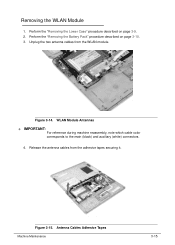
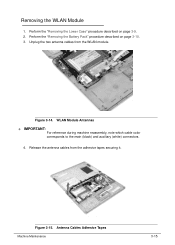
... cables from the adhesive tapes securing it. Antenna Cables Adhesive Tapes Machine Maintenance
3-15 Perform the "Removing the Lower Case" procedure described on page 3-10. 3. Figure 3-15.
Release the antenna cables ...the main (black) and auxiliary (white) connectors. 4. Perform the "Removing the Battery Pack" procedure described on page 3-9. 2. Removing the WLAN Module 0 1.
Acer Aspire S3-391 Notebook Service Guide - Page 71
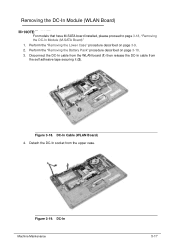
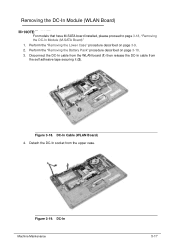
... the "Removing the Battery Pack" procedure described on page 3-9. 2.
Removing the DC-In Module (WLAN Board) 0
NOTE: NOTE:
For models that have M-SATA board installed, please proceed to page 3-18, "Removing the DC...from the self adhesive tape securing it (2). DC-In Machine Maintenance
3-17 Perform the "Removing the Lower Case" procedure described on page 3-10. 3. Disconnect the DC-In cable ...
Acer Aspire S3-391 Notebook Service Guide - Page 72
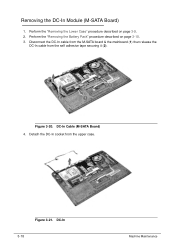
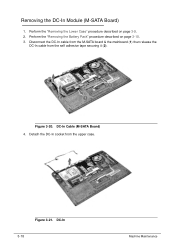
...-In Module (M-SATA Board) 0 1. Perform the "Removing the Battery Pack" procedure described on page 3-9. 2.
Figure 3-21. Detach the DC-In socket from the self adhesive tape securing it (2). DC-In 3-... & the mainboard (1) then release the DC-In cable from the upper case. DC-In Cable (M-SATA Board) 4. Figure 3-20. Perform the "Removing the Lower Case" procedure described on page 3-10. 3.
Acer Aspire S3-391 Notebook Service Guide - Page 73
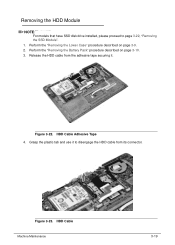
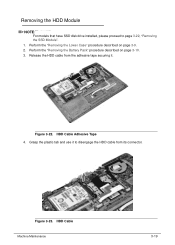
Perform the "Removing the Battery Pack" procedure described on page 3-9. 2. Figure 3-22. HDD Cable Machine Maintenance
3-19 Figure 3-23. HDD Cable Adhesive Tape 4. Perform the "Removing the Lower Case" procedure described on page 3-10. 3. Release the HDD cable from its connector.
Grasp the plastic tab and use it to page 3-22, "Removing the SSD Module...
Acer Aspire S3-391 Notebook Service Guide - Page 76
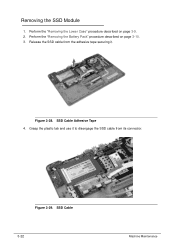
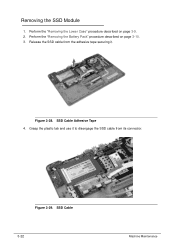
... tape securing it to disengage the SSD cable from its connector. Grasp the plastic tab and use it . SSD Cable Adhesive Tape 4. Perform the "Removing the Lower Case" procedure described on page 3-10. 3. Perform the "Removing the Battery Pack" procedure described on page 3-9. 2. Figure 3-28.
Removing the SSD Module 0
1.
SSD Cable 3-22
Machine Maintenance
Acer Aspire S3-391 Notebook Service Guide - Page 148
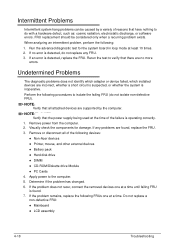
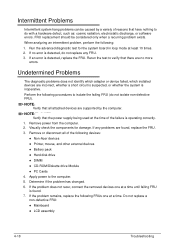
...problem, perform the following devices:
Non-Acer devices Printer, mouse, and other external devices Battery pack Hard disk drive ...the components for the system board in loop mode at the time of the following : 1. Remove or disconnect all attached devices are supported by a variety of reasons that all of the ...
Acer Aspire S3-391 Notebook Service Guide - Page 171


... FRU parts for the Aspire S3 MS2346. Users MUST use the local FRU list provided by the regional Acer office on the printed Service Guide.
For ACER AUTHORIZED SERVICE PROVIDERS, the Acer office may have a ... ordering for parts to return the defective parts, users should follow the rules set by the regional Acer office to dispose it . NOTE: NOTE:
To scrap or to repair or for RMA (Return ...
Similar Questions
Acer Aspire S3-391 - Reboot Loop
Hello, My laptop is stuck on a constant loop of rebooting after installing the latest windows 10 upd...
Hello, My laptop is stuck on a constant loop of rebooting after installing the latest windows 10 upd...
(Posted by aseetohul 7 years ago)
Acer Aspire S3-391 Keyboard
Hey anyone now a solution to my problem last night used my laptop everything working fine closed the...
Hey anyone now a solution to my problem last night used my laptop everything working fine closed the...
(Posted by sims366 10 years ago)
Recovery Problem On Acer Aspire S3-391
How can I solve the error code that appears when I switch on the pc? File: \EFL\Microsoft\Boot\BCD ...
How can I solve the error code that appears when I switch on the pc? File: \EFL\Microsoft\Boot\BCD ...
(Posted by semudawit103 11 years ago)

