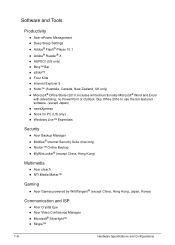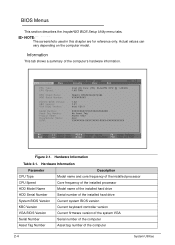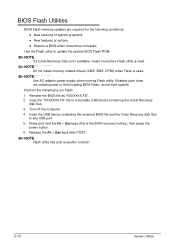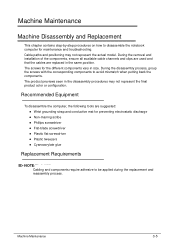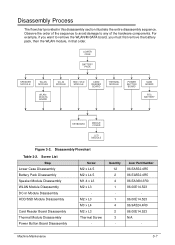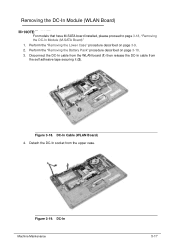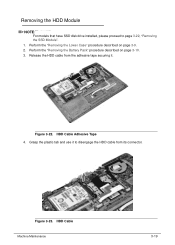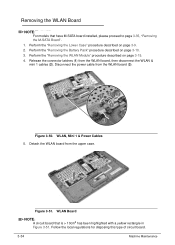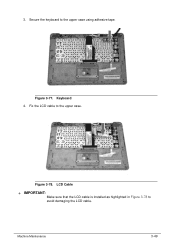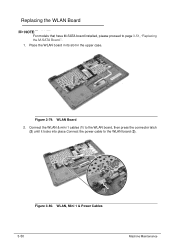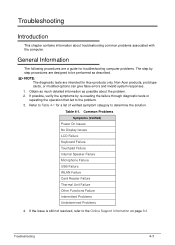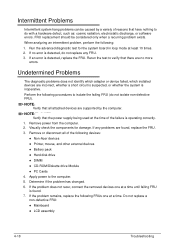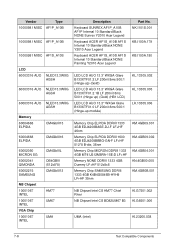Acer Aspire S3-391 Support Question
Find answers below for this question about Acer Aspire S3-391.Need a Acer Aspire S3-391 manual? We have 1 online manual for this item!
Question posted by smartysingh18 on February 16th, 2013
How To Install Windows8 On Acer E1 531 (4gb Dos) ? Giving Error Code Irql_not_l
Current Answers
Answer #1: Posted by tintinb on February 20th, 2013 5:04 PM
How to Install Windows 8 Tutorial Videos
- How to: Install Windows 8 Professional 64-bit
- How to install Windows 8 from a USB drive - Easy & Fast
- Installing Windows 8
- How to install windows 8 Release Preview & upgrade fromWindows 8 Consumer Preview
Please read the user's manual for additional information here:
If you have more questions, please don't hesitate to ask here at HelpOwl. Experts here are always willing to answer your questions to the best of our knowledge and expertise.
Regards,
Tintin
Related Acer Aspire S3-391 Manual Pages
Similar Questions
How to increase the volume of my laptop Acer E1-531
not able to mute rear panel when front headphone logged in in acer e1-531 laptop
MY ACER aspire s3 series laptop the VGA cable(LCD SCREEN CABLE) and webcam is broken the manufactur...
It says by registering you can download a free Acer manual but for some reason you end up looping ar...