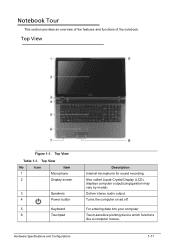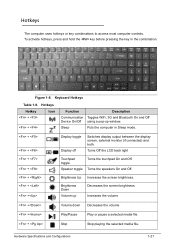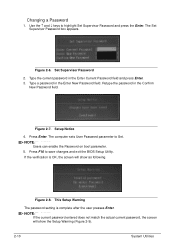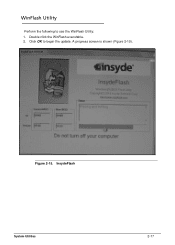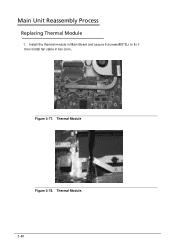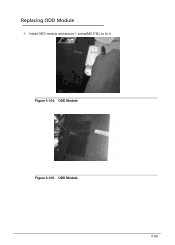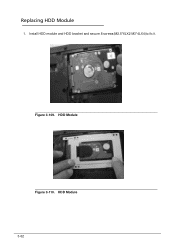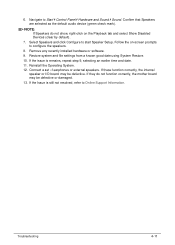Acer Aspire 7250 Support Question
Find answers below for this question about Acer Aspire 7250.Need a Acer Aspire 7250 manual? We have 1 online manual for this item!
Question posted by crosslandkarate01 on December 4th, 2015
Laptop Comes On With A Black Screen. How Do I Fix This.
After replacing a cracked screen on my Acer laptop 7250-3821, I turned it on. I went to the yahoo site and suddenly a blue screen popped up then it went black. I turned the laptop back on and got the black screen again. What is the cause of this problem and how do I fix this problem.
Current Answers
Answer #2: Posted by TommyKervz on December 5th, 2015 2:11 AM
- Press and hold the power button until your laptop is forced to turn off
- Unplug the laptop from the charger
- Remove the battery
- Press and hold the power button for 30 sec to drain all power left on the laptop.
- Put the battery and the charger back and turn on your laptop.
If still unresolved then the system is corrupt.
Related Acer Aspire 7250 Manual Pages
Similar Questions
How Do I Restore My Acer Aspire 7250-3821
whenever I try to restore my pc it fails an error code=0x45d pops up as an I/O device error in goes ...
whenever I try to restore my pc it fails an error code=0x45d pops up as an I/O device error in goes ...
(Posted by Anonymous-156196 8 years ago)
How To Fix Acer Aspire 7250-3821 Blank Screen Problem
(Posted by mortagree 10 years ago)
Can You Upgrade A Acer Aspire 7250-3821 Laptop Processor
(Posted by lencjfr19 10 years ago)
Replacement Battery For Acer Aspire 4738z
please how much and wheren can i get the replacement battery for Acer aspire 4738Z
please how much and wheren can i get the replacement battery for Acer aspire 4738Z
(Posted by kingsleyogbonna2002 11 years ago)
How To Replace Keyboard On Acer Aspire 4743z?
how to replace keyboard on acer aspire 4743z?
how to replace keyboard on acer aspire 4743z?
(Posted by creeperskiss 12 years ago)