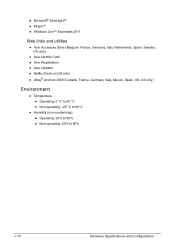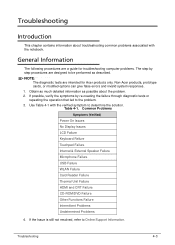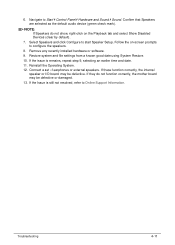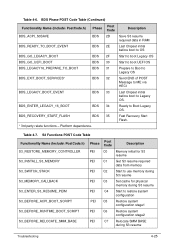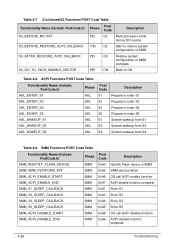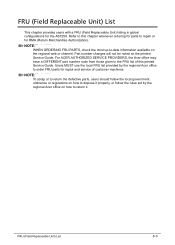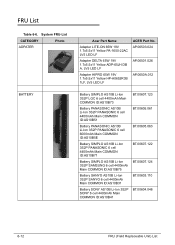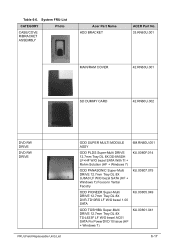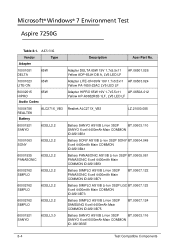Acer Aspire 7250 Support Question
Find answers below for this question about Acer Aspire 7250.Need a Acer Aspire 7250 manual? We have 1 online manual for this item!
Question posted by Anonymous-156196 on December 5th, 2015
How Do I Restore My Acer Aspire 7250-3821
whenever I try to restore my pc it fails an error code=0x45d pops up as an I/O device error in goes back to boot manager how do I properly restore it
Current Answers
Answer #2: Posted by TechSupport101 on December 5th, 2015 1:28 AM
Hi. See the eRecovery section of the Service Manual here https://www.helpowl.com/manuals/Acer/Aspire7250/116576 for your recovery options. Unfortunately, the recovery partitions in HHDs tend to get corrupt at time, in which case you would need recovery media like a set of recovery DVDs.
Related Acer Aspire 7250 Manual Pages
Similar Questions
Wifi Installation In Acer Aspire 4320z Laptop
wifi installation in acer aspire 4320z laptop
wifi installation in acer aspire 4320z laptop
(Posted by bharatshah 6 years ago)
How To Restore My Acer Aspire 7250-3821 To Factory Settings
(Posted by dawniRi 9 years ago)
Can You Upgrade A Acer Aspire 7250-3821 Laptop Processor
(Posted by lencjfr19 10 years ago)
My Acer Aspire S3 Series Laptop The Vga Cable(lcd Screen Cable) Broken My Screen
MY ACER aspire s3 series laptop the VGA cable(LCD SCREEN CABLE) and webcam is broken the manufactur...
MY ACER aspire s3 series laptop the VGA cable(LCD SCREEN CABLE) and webcam is broken the manufactur...
(Posted by haileM 11 years ago)