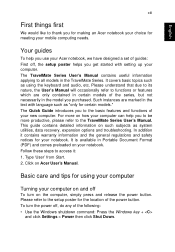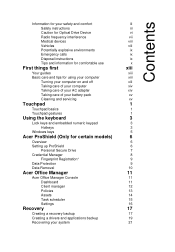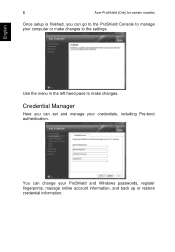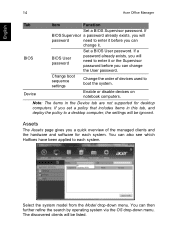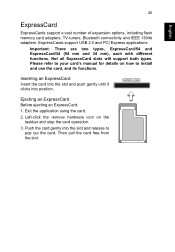Acer TravelMate P643-M Support Question
Find answers below for this question about Acer TravelMate P643-M.Need a Acer TravelMate P643-M manual? We have 1 online manual for this item!
Question posted by aakashaakash0306 on June 26th, 2013
What Is The Bluetooth Driver Used In Ms2351 Model?
The person who posted this question about this Acer product did not include a detailed explanation. Please use the "Request More Information" button to the right if more details would help you to answer this question.
Current Answers
Related Acer TravelMate P643-M Manual Pages
Similar Questions
Computer Info.
How do I completely delete all info from a computer I no longer have use for?
How do I completely delete all info from a computer I no longer have use for?
(Posted by geoffsch1 6 years ago)
I Am Seeking Bluetooth Driver For Acer Spire V5-531
i am seking for a bluetooth driver for Acer Aspire V5-531
i am seking for a bluetooth driver for Acer Aspire V5-531
(Posted by algiefofana 11 years ago)
I Loss My Bluetooth Driver.
i loss my bluetooth driver when change the system because my computer has been buyed in Austria; the...
i loss my bluetooth driver when change the system because my computer has been buyed in Austria; the...
(Posted by algiefofana 11 years ago)
Installing Bluetooth Driver On My Os: Windows 7 Professional X64
I want to install a bluetooth driver to my acer aspire v3-571g ..
I want to install a bluetooth driver to my acer aspire v3-571g ..
(Posted by seragrefaat 11 years ago)