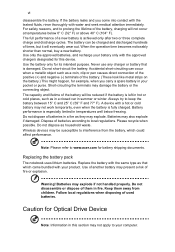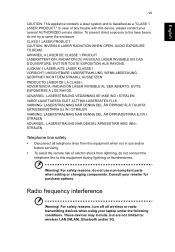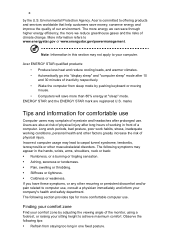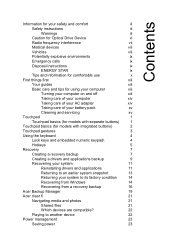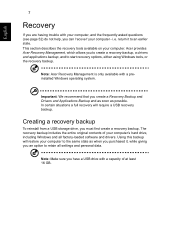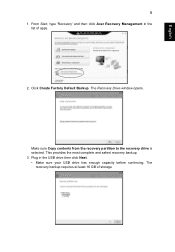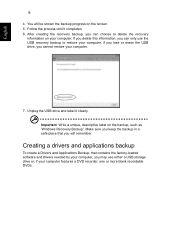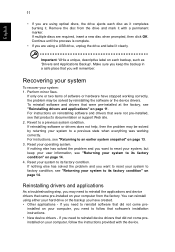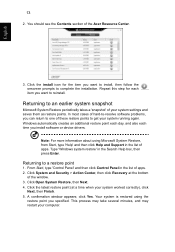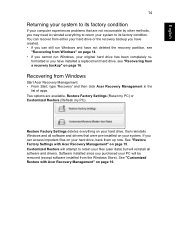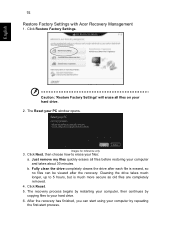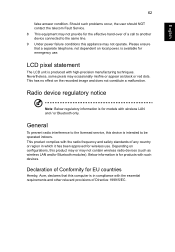Acer Aspire V5-531G Support Question
Find answers below for this question about Acer Aspire V5-531G.Need a Acer Aspire V5-531G manual? We have 1 online manual for this item!
Question posted by algiefofana on April 27th, 2013
I Am Seeking Bluetooth Driver For Acer Spire V5-531
i am seking for a bluetooth driver for Acer Aspire V5-531
Current Answers
Answer #1: Posted by dandaman1200 on April 27th, 2013 11:01 AM
You can get the bluetooth driver for your device from the following link:http://drivers.softpedia.com/get/BLUETOOTH/Broadcom/Acer-Aspire-V5-531-Broadcom-Bluetooth-Driver-6512501-for-Wi.shtml
Softpedia is a legal, free website, and I have never had any problems out of them.
I hope this helps!
Related Acer Aspire V5-531G Manual Pages
Similar Questions
How To Activate The Integrated Camera On My Acer Aspire V5-531.
I've looked everywhere and can't seem to find it in the general manual.
I've looked everywhere and can't seem to find it in the general manual.
(Posted by jjayevelyn 10 years ago)
Bluetooth On Acer Aspire V5 - How To Enable Device To Connect
(Posted by yrasiri 11 years ago)
Acer Spire V5-571p-6648 Model No. Ms2361 .. Has The Scren Blocked.. Need Unblok
My Laptop has de screeen block and I can not navigaTE AT ALL need to know how to unblok it..... hav...
My Laptop has de screeen block and I can not navigaTE AT ALL need to know how to unblok it..... hav...
(Posted by narvaezbenny 11 years ago)
How To Start Webcam On Acer Aspire V5-5?
Hot to start a webcam on Acer Apire V5-5?
Hot to start a webcam on Acer Apire V5-5?
(Posted by apribakovich 11 years ago)