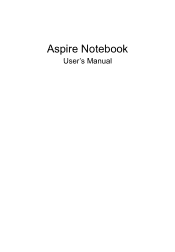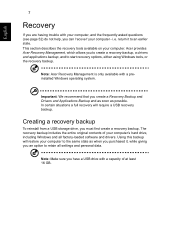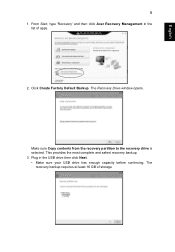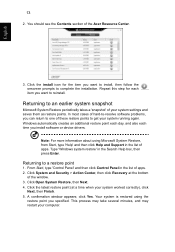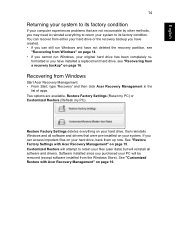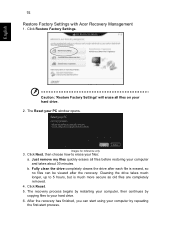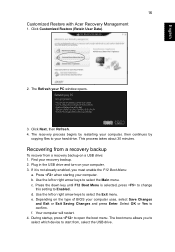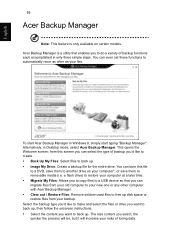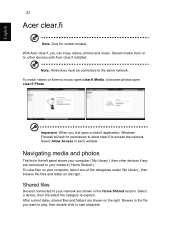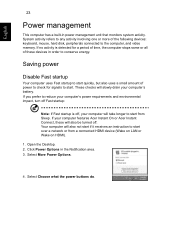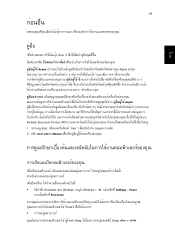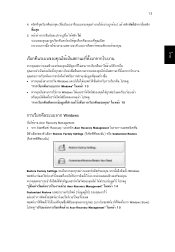Acer Aspire V5-531G Support Question
Find answers below for this question about Acer Aspire V5-531G.Need a Acer Aspire V5-531G manual? We have 1 online manual for this item!
Question posted by apribakovich on September 5th, 2012
How To Start Webcam On Acer Aspire V5-5?
Hot to start a webcam on Acer Apire V5-5?
Current Answers
Related Acer Aspire V5-531G Manual Pages
Similar Questions
Where Is The Wireless Switch On Acer Aspire V5-571 Laptop
How do you turn on the wireless switch on the ACer Aspire v5-571?
How do you turn on the wireless switch on the ACer Aspire v5-571?
(Posted by prlopes 10 years ago)
How To Activate The Integrated Camera On My Acer Aspire V5-531.
I've looked everywhere and can't seem to find it in the general manual.
I've looked everywhere and can't seem to find it in the general manual.
(Posted by jjayevelyn 10 years ago)
I Am Seeking Bluetooth Driver For Acer Spire V5-531
i am seking for a bluetooth driver for Acer Aspire V5-531
i am seking for a bluetooth driver for Acer Aspire V5-531
(Posted by algiefofana 10 years ago)
Acer Aspire V5 471 Won't Start. Help!
I need help!!! My new acer laptop won't start when i tried opening it. It says on the screen that so...
I need help!!! My new acer laptop won't start when i tried opening it. It says on the screen that so...
(Posted by icevillareal 11 years ago)