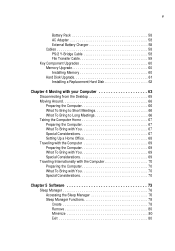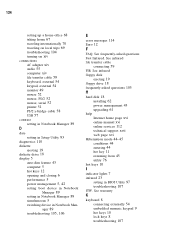Acer TravelMate 330 Support and Manuals
Get Help and Manuals for this Acer Computers item

View All Support Options Below
Free Acer TravelMate 330 manuals!
Problems with Acer TravelMate 330?
Ask a Question
Free Acer TravelMate 330 manuals!
Problems with Acer TravelMate 330?
Ask a Question
Most Recent Acer TravelMate 330 Questions
Cant Connect Wifi
Iwas travelmate 3304 users. I ask is, why can not I connect to the Internet via wifi in certain plac...
Iwas travelmate 3304 users. I ask is, why can not I connect to the Internet via wifi in certain plac...
(Posted by redsoccer 11 years ago)
Acer TravelMate 330 Videos
Popular Acer TravelMate 330 Manual Pages
Acer TravelMate 330 Reviews
We have not received any reviews for Acer yet.